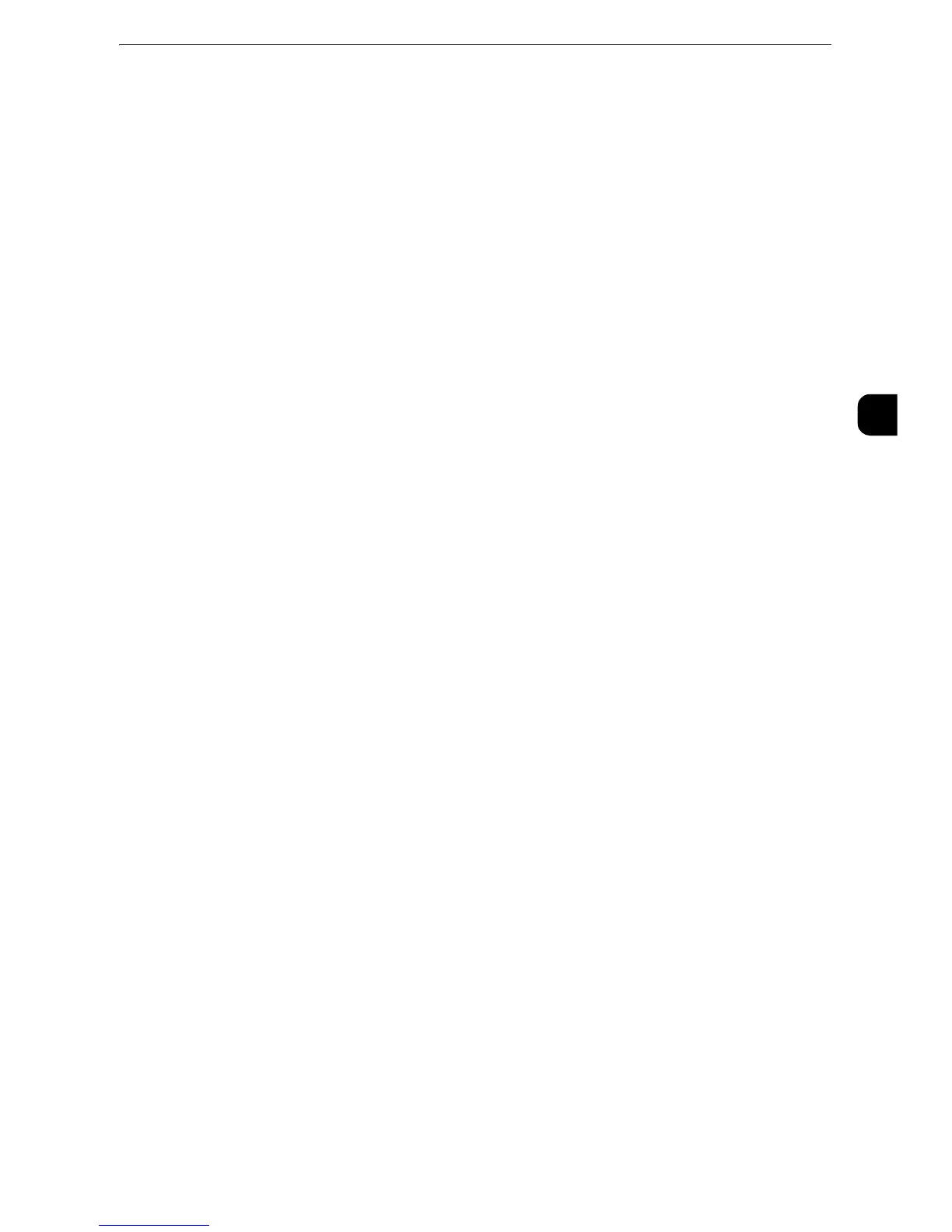Paper Types
65
Paper and Other Media
2
z
After opening a package of paper, wrap and store any remaining paper. We recommend
that you store remaining paper in moisture prevention packets.
z
Store paper on a flat surface to prevent bends or warping.
z
Do not store unwrapped paper in high temperature and humid locations.
Please adhere to the following points when loading paper in a tray
z
Align the stack of paper neatly before setting it in a tray.
z
Do not use paper that is creased or wrinkled.
z
Do not use warped or curled paper.
z
Do not load paper of mixed sizes together into a tray.
z
Carefully and labels before use. Otherwise, the paper may sticktogether, resulting in
paper jams, or multiple sheets being fed to the machine simultaneously.
