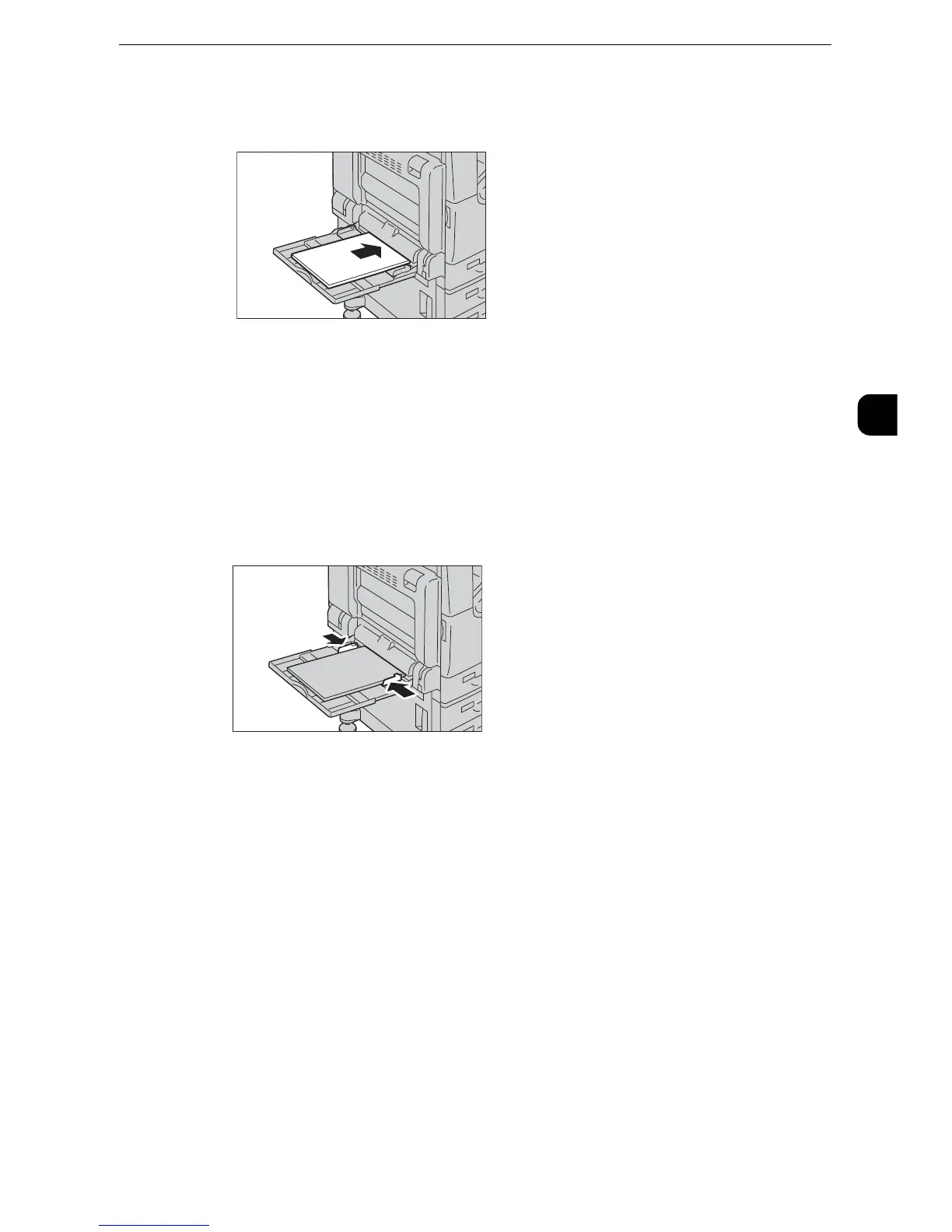Loading Paper
69
Paper and Other Media
2
2
Load paper with the side to be copied or printed on facing down, inserting the paper until
its edge lightly touches against the paper feed entrance.
z
Do not load mixed paper types into the tray.
z
Do not load paper above the maximum fill line. It may cause paper jams or machine malfunction.
z
When making copies or prints on thick-stock paper and the paper will not feed into the machine, apply a curl
to the paper as shown in the figure on the right. Note, however, that excessively bending or folding the paper
may cause paper jams.
z
Depending on the type of the heavyweight paper, paper may not be fed to the machine or image quality
may deteriorate.
3
Adjust the paper guides to align the edges of the paper loaded.
