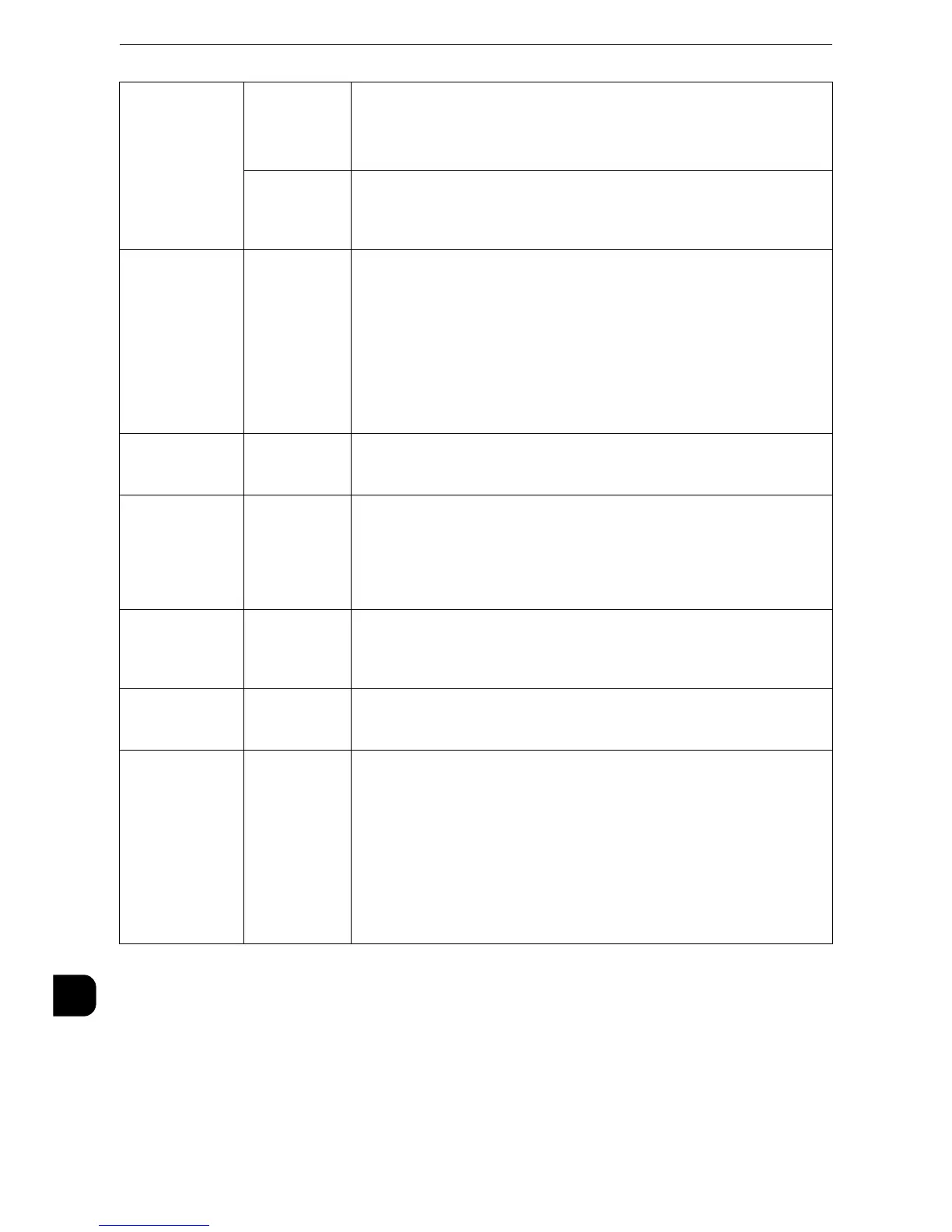z
The setting of the paper margin is valid when [Document size] is set to [Auto].
163
(Imageenhanc
ement)
Sets whether to perform image enhancement, which artificially increases the
resolution of an image and smooth its edges.
[0]:OFF
[1] (Default) : ON
Stapling 164 Sets the stapling position.
[0] (Default) : None
[1]: Top Left
[2]: Top Double
[3]: Top Right
[4]: Left Double
[5]: Right Double
[6]: Bottom Left
[7]: Bottom Double
[8]: Bottom Right
Manual feed
traycheck
indicator
165 [0]:None
[1] (Default): Yes
Punching 166 Select the position for punching holes.
[0](Default): None
[1]:Top
[2]:Bottom
[3]:Left
[4]:Right
Number of holes 167 Select the number of punch holes.
[0] (Default) : 2 holes
[1]:3 holes
[2]:4 holes
Emulation target
printer
169 Select the machine to emulate.
[0] (Default): HP750
[1]: FX4036
Pen attributes 800-815 (Pen
width) (No. 0-
No.15)
Set the width (thickness of the line) of the 16 pens (No. 00 to 15). You can set
the width from 0.0 to 25.5 mm in 0.1 mm increments. No. 00 denotes Item
No. 800.
[0] - [255] (Default: 3) : 0 to 25.5 mm
z
If the image is reduced by concern with the relationship between [Document size]
and [Paper size] settings, the pen width is reduced accordingly to 0.1 mm at the
smallest.
z
The width of the line gets thick symmetrically with respect to the center of the line.
z
If the width is set to 0.0 mm, nothing is plotted.
