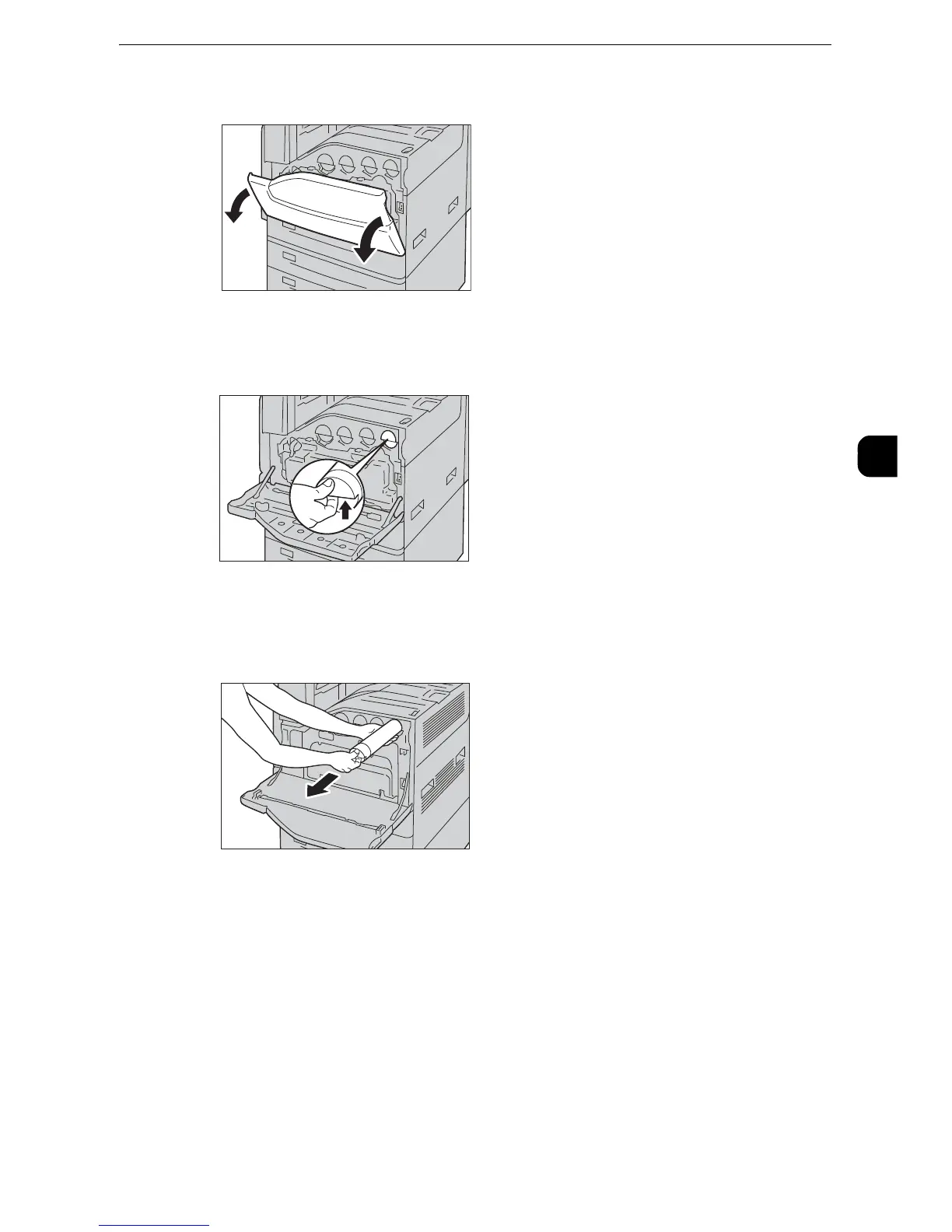Replacing Consumables
81
Maintenance
3
1
Make sure that the machine is not operating, and open the front cover.
2
Put your hand under the dent of the toner cartridge indicated in the message, and slightly
lift up the cartridge.
z
"Y", "M", "C", or "K" indicates Yellow, Magenta, Cyan, and Black, respectively.
3
Pull out the toner cartridge slowly, and slide it out.
z
Slide out the toner cartridge gently. Otherwise, toner may spill from the cartridge.
z
If you have a used toner cartridge no longer needed, contact our Customer Support Center for its disposal.
