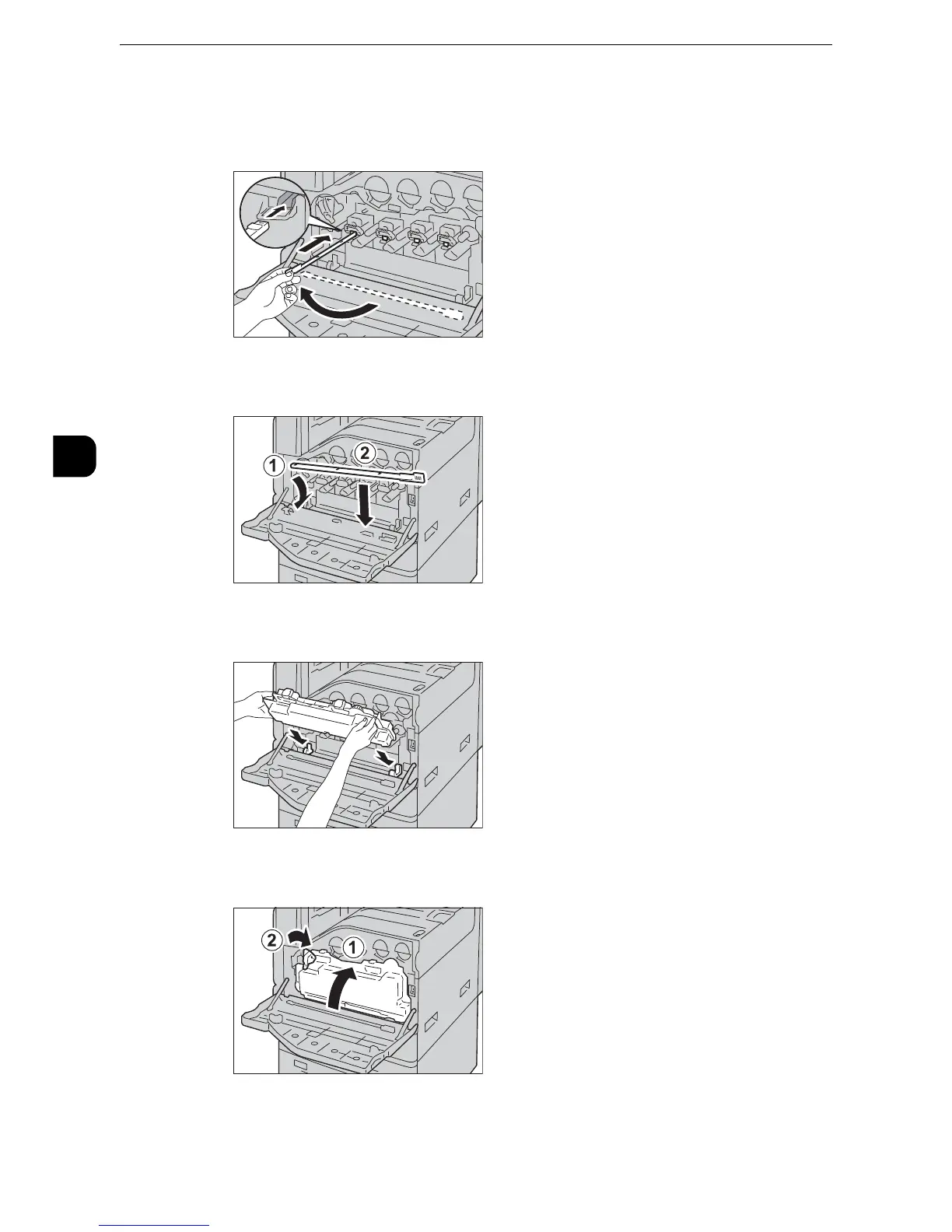Maintenance
98
Maintenance
3
3
Remove the cleaning bar from the back side of the front cover, and then clean each of the
LED printheads once with the bar.
Insert the cleaning bar into each slot until it stops, and then slowly slide the bar back out.
4
Return the cleaning bar to the back side of the front cover.
5
Align the dents on the bottom of the waste toner container with the tabs on the machine.
6
Raise the waste toner container toward the inside of the machine until it clicks into place.
