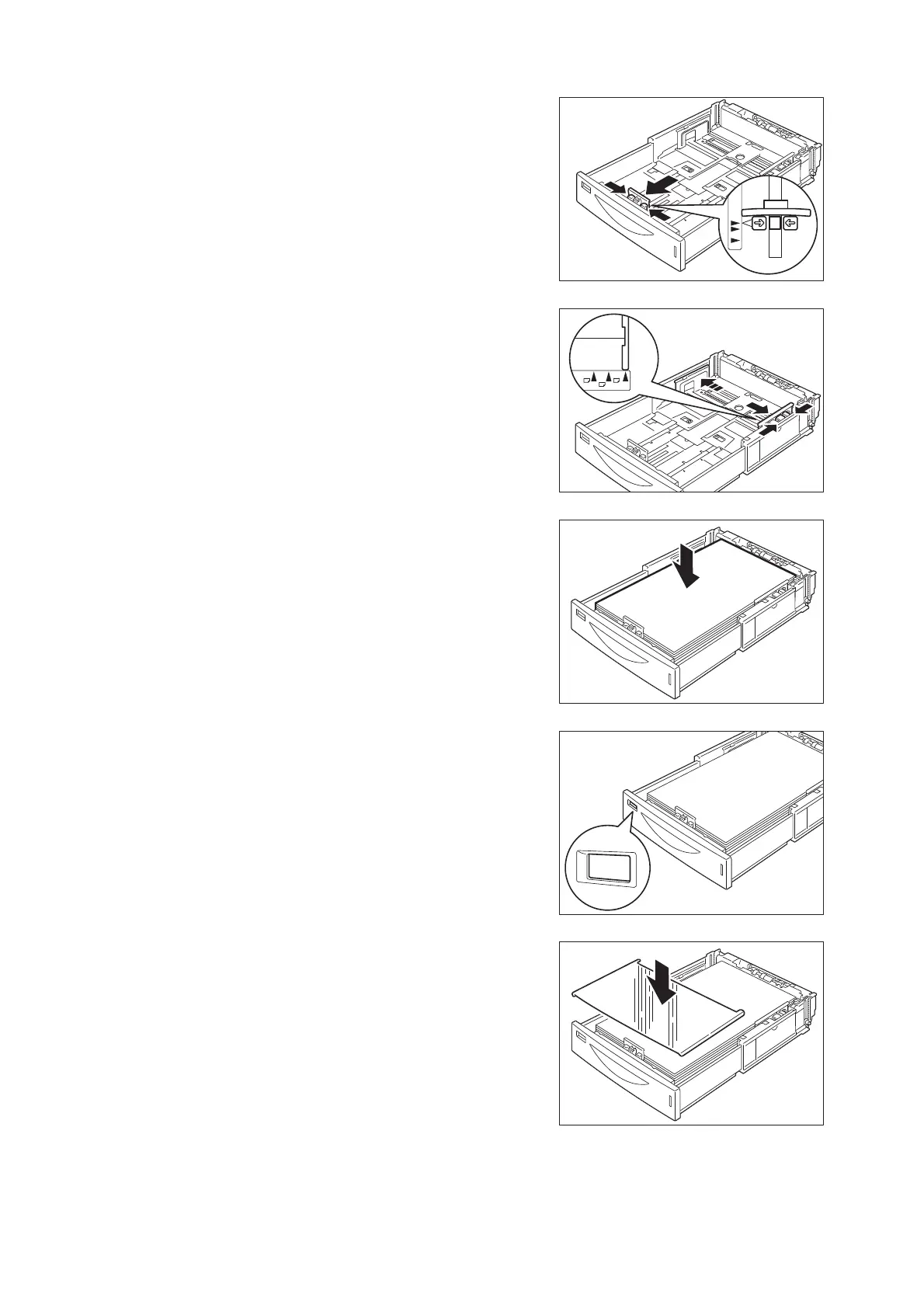4.2 Loading Paper 113
6. Squeezing the paper guide clips with your
fingers, slide them to the positions
corresponding to the paper size.
Important
• Set the top guide correctly to the Length of the paper.
If the paper guides are not adjusted correctly, the
printer may not correctly detect the size of the loaded
paper.Also, the paper may not be fed properly, which
can cause paper jams.
.7. Squeezing the right side guide with your
fingers, adjust it to the paper size.
Important
• Adjust the side guides correctly to the width of the
paper. If the paper guides are not adjusted correctly,
the printer may not correctly detect the size of the
loaded paper.Also, the paper may not be fed properly,
which can cause paper jams.
8. Neatly align the edges of the paper sheets
and load them with the print side facing up.
Important
• Make sure that the paper does not extend higher than
the side guides.
• Do not load paper above the maximum fill-line.
9. Change the paper size label according to
the loaded paper.
10. Close the cover of the paper tray.
Important
• Be sure to close the cover of the paper tray to protect
the paper from dust and humidity.
