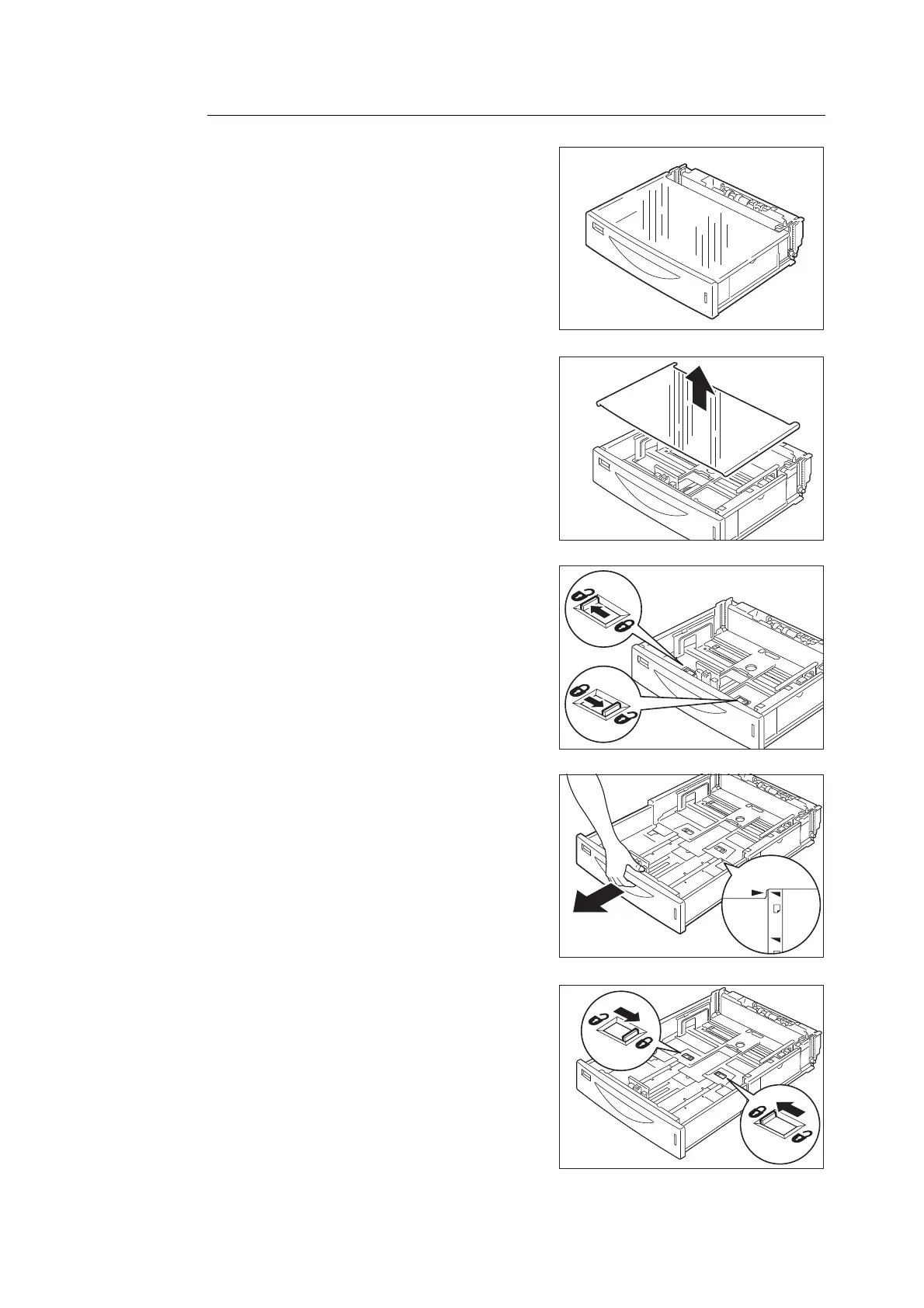112 4 Paper
Loading paper larger than A4 portrait, and A4
1. Pull out the paper tray from the printer and
place it on a flat surface.
2. Remove the cover of the paper tray.
3. Move the projecting tabs on the left and
right in the paper tray toward the outside to
release the lock.
4. Pull the paper tray by gripping its handle to
adjust the extension to the paper size.
.5. Move the projecting tabs on the left and
right in the paper tray toward the inside to
set the lock.
