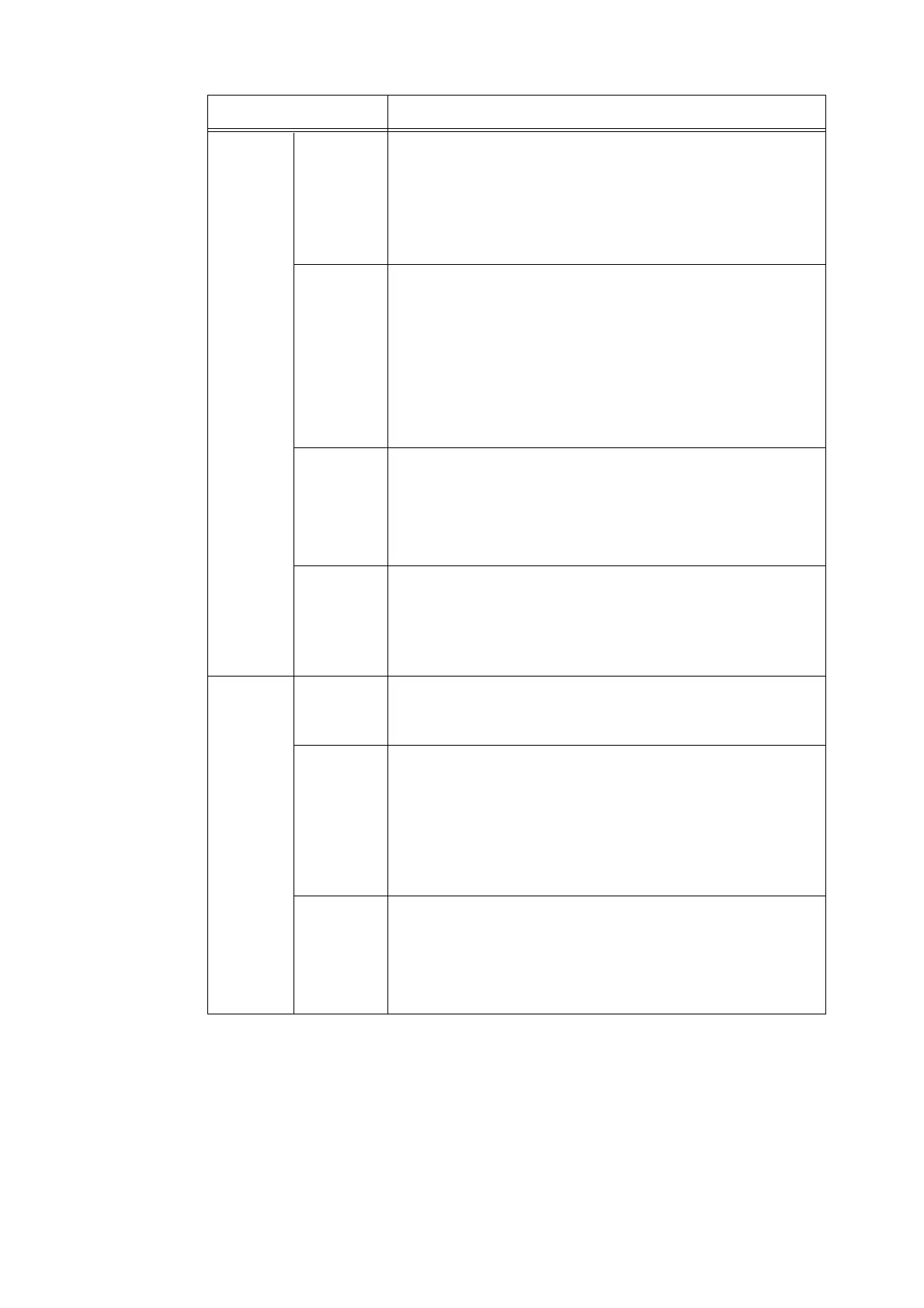168 5 Control Panel Settings
User
Detail
Setup
StoreUser
Details
Sets whether to store authentication information to non-volatile memory
(NVM) or HDD Extension Kit (optional).
• [NVM] (default)
• [HDD Extension Kit (optional)]
Note
• This item appears only when [Local Accounts] is set in [Login Type]
while [Network Accounting] is set in [Accounting] > [Accounting Type].
Failed
Access Log
Sets whether or not to record failed authentication to [Error History
Report] when authentication fails for the preset number of times in 10
minutes. This is to detect invalid accesses.
•[Off]
•[On] (default)
When [On] is specified, the number of authentication failures recorded
can be specified as a value from 1 to 600.
Note
• Authentication failures are only recorded in [Error History Report], and
access denials, as in “[Panel Settings]” (P. 155) are not recorded.
Save
Remote
Account
Sets whether or not to save remote accounts.
• [Disabled] (default)
• [Enabled]
Note
• This item appears when HDD Extension Kit (optional) is installed and
[Remote Accounts] is selected for [Login Type].
Del Remote
Account
Deletes user information for remote authentication saved by setting
[Save Remote Account] to [Enabled].
Note
• This item appears only when HDD Extension Kit (optional) is installed,
while [Remote Accounts] is set in [Login Type].
Charge
Print
-
Sets charge printing that uses authenticated user information.
Note
• This item appears only when HDD Extension Kit (optional) is installed.
PJL
Receive
Command
Reception of remote printing commands can be controlled by PJL
commands. When [Off] is set or no PJL command has arrived on the
printer, the [Receive Control] setting described later is used.
• [Off] (default)
•[On]
Note
• This feature is displayed only when HDD Extension Kit (optional) is
installed.
PJL Output
Command
Printing of remote print jobs can be controlled by PJL commands.
• [Off] (default)
•[On]
Note
• This feature is displayed only when HDD Extension Kit (optional) is
installed.
Setting Description
