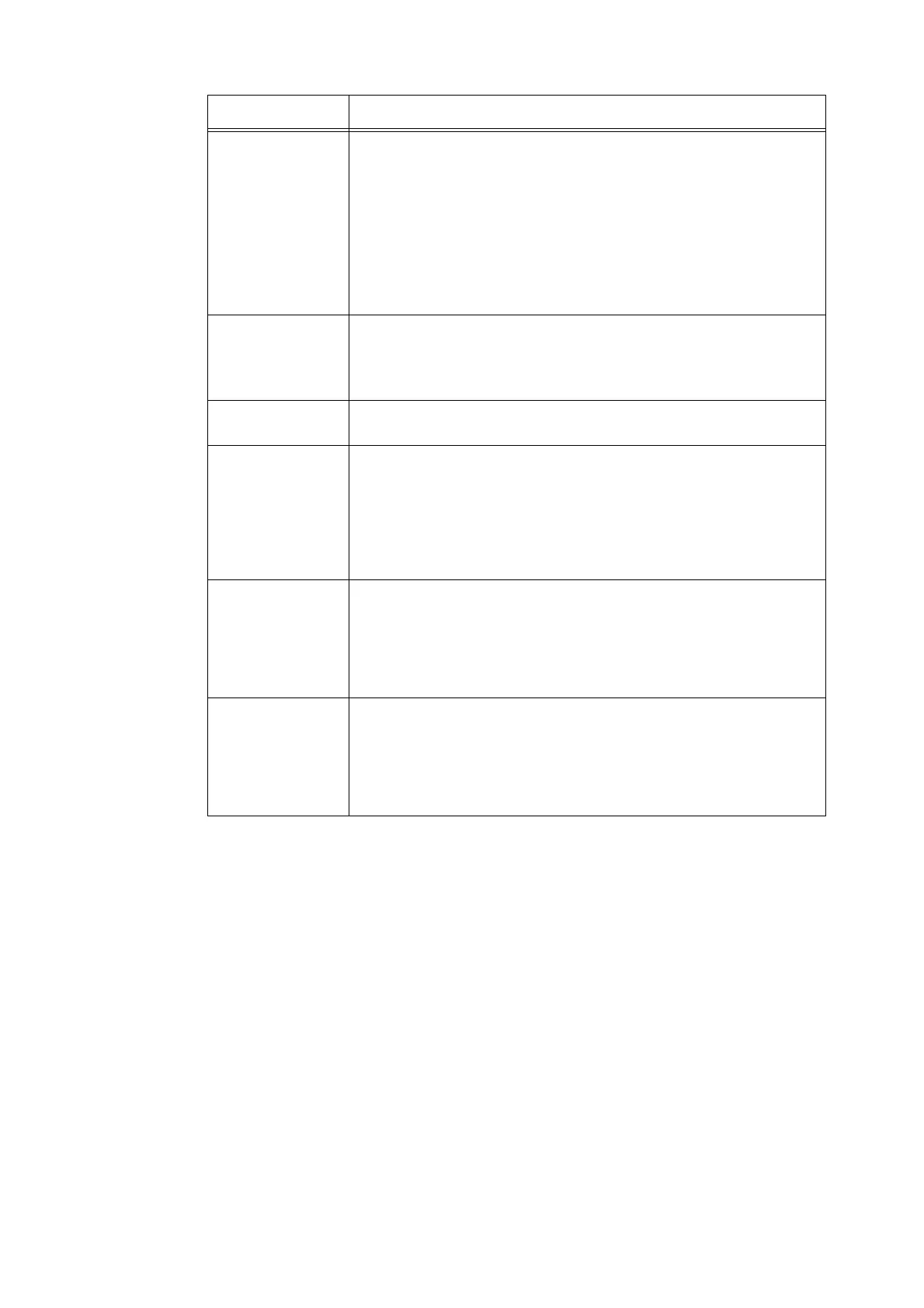5.2 Common Menus Setting 187
Delete All Data Initializes all data in NV memory and HDD Extension Kit (optional). All settings
return to the defaults when NV memory is initialized. The following data on the
HDD Extension Kit (optional) is deleted by initialization: additional fonts, HP-
GL, HP-GL/2, ESC/P, and PCL forms, SMB folder, Secure Print documents,
Sample Set documents, and Delayed Print documents. Secure Print, Sample
Set and Delayed Print logs are not deleted.
Important
• When HDD Extension Kit (optional) is mounted, it may take approx. 1 hour or
more to initialize all data. During initialization, the lamps on the printer's control
panel blink. Do not turn the printer off while initialization is in progress.
Print Meter Initializes meter reports. Meter readings return to 0 when meter reports are
initialized.
Refer to
• “Initializing [Meter Report (Print Jobs)] Data” (P. 265)
Job Counters Initializes the job counter and the accumulated job time counter. Counter
readings return to 0 when job counters are initialized.
DeleteForm/Macro Deletes the forms and macros registered on the printer.
• [Del ESCP Forms]
Deletes ESCP forms for emulation.
• [DeletePCL Macros]
Deletes PCL macros.
Note
• [Not registered] is displayed if a registered form or a macro does not exist.
Delete Font Deletes the fonts registered on the printer.
• [Delete PCL Fonts]
Deletes PCL fonts.
Note
• This item appears only when HDD Extension Kit (optional) is installed.
• [Not registered] is displayed if no fonts are registered.
Secure Print Jobs
Pte ChargePrint
Jobs
Deletes a document saved as a Secure Print or Private Charge Print job.
Note
• [Secure Print Jobs] appears when using Secure Print feature while [Pte
ChargePrint Jobs] appears when using Private Charge Print.
• [No Secure Print Jobs] or [No Private Charge Print Jobs] is displayed when
there are no documents.
Setting Description
