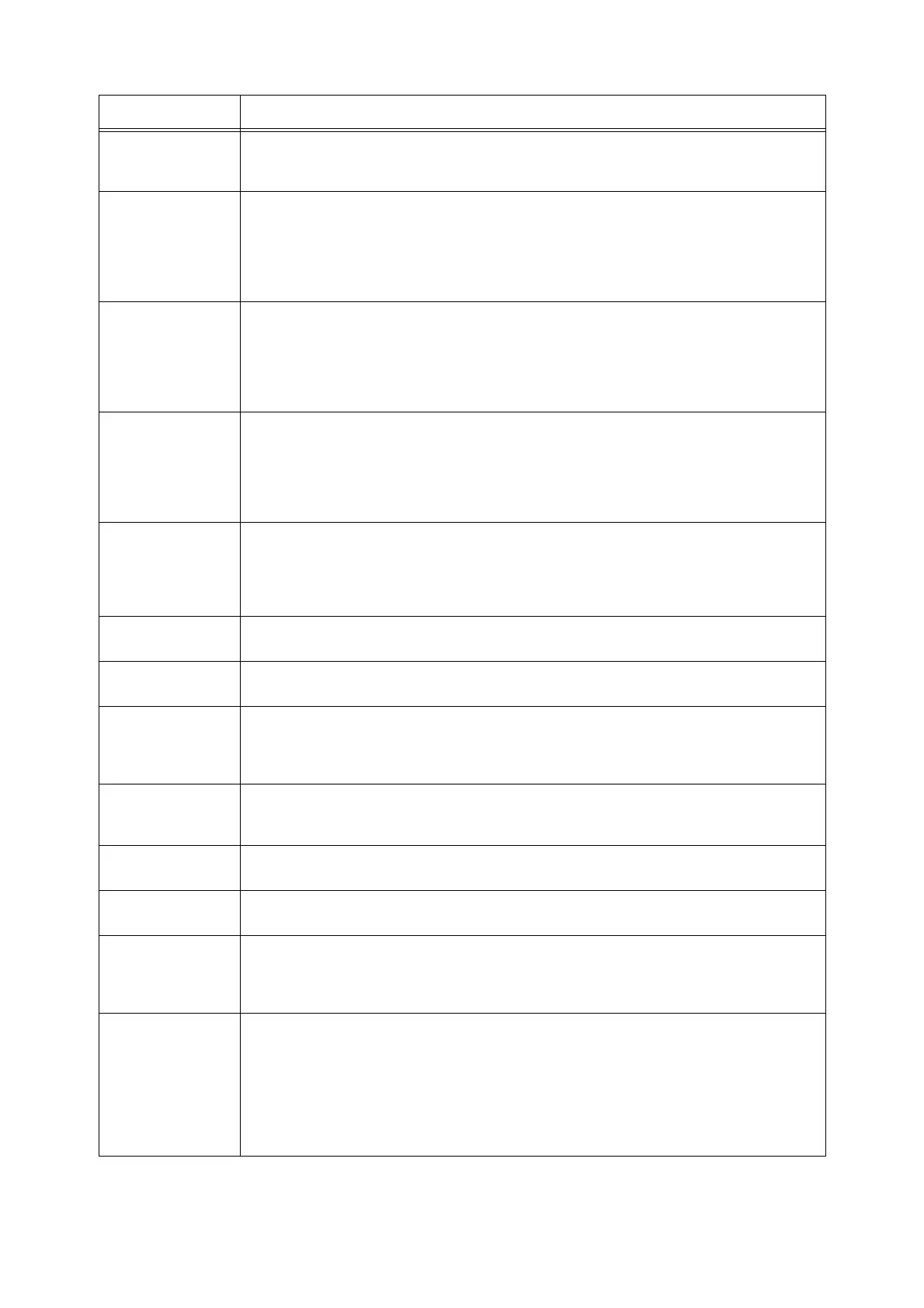216 6 Troubleshooting
016-500
016-502
An internal error occurred.
Try the same operation again. If this does not resolve the problem, the printer may be at fault.
Contact our Customer Support Center or your dealer.
016-503 The SMTP server name could not be resolved when sending e-mail.
Check the [Properties] of CentreWare Internet Services to see if the SMTP server settings are
configured correctly. Also check the DNS server settings.
Refer to
• CentreWare Internet Services online help
016-504 The POP3 server name could not be resolved when sending e-mail.
Check the [Properties] of CentreWare Internet Services to see if the POP server settings are
configured correctly. Also check the DNS server settings.
Refer to
• CentreWare Internet Services online help
016-505 Log in to the POP3 server failed when sending e-mail.
Check the [Properties] of CentreWare Internet Services to see if the user name and password
used by POP3 are correct.
Refer to
• CentreWare Internet Services online help
016-506 Image log writing failed because the printer's image log storage area is too small.
Re-execute the job. If the same error occurs, perform either of the following steps.
• Delete unneeded image logs.
• On the control panel change the [Assurance Level] setting to [Low].
In this case, the contents of created image logs are not guaranteed.
016-507 Image log transfer to the server failed while using image log control.
Check the status of the server and network.
016-508 Image log transfer to the server failed while using image log control.
Configure rules for transferring image logs from the server to the printer.
016-509 Image log transfer to the server failed while using image log control because rules for transferring
image logs from the server to the printer are not configured.
Configure rules for transferring image logs from the server to the printer or change the [Log
Transfer] setting of the [Image Log Transfer] control panel item to [Disabled].
016-510
016-511
016-512
Image log transfer to the server failed while using image log control because no rules for
transferring image logs from the server to the printer are configured.
Configure rules for transferring image logs from the server to the printer.
016-513 An error occurred with the SMTP server connection.
The SMTP server or network is overloaded. Wait for a while and then try again.
016-514 An error occurred during processing of an XPS document.
Print from XPS viewer using some other print driver other than this printer's driver.
016-515 There was insufficient memory for processing of an XPS document.
If the [Print Mode] setting is [High Quality], change it to [Normal] and try printing again. If this does
not solve the problem, change the setting to [High Speed] and try again.
If the problem persists, install optional Extension System Memory.
016-516 An error occurred during processing of a Print Ticket.
Check the application sending the print job for operational problems and problems with the print
job content.
If there are no such problems, contact the manufacturer of the application about its operation. If
this does not resolve the problem, contact our Customer Support Center or your dealer.
Note
• A Print Ticket is information related to print settings included with an XPS file.
Error Code Cause/Remedy
