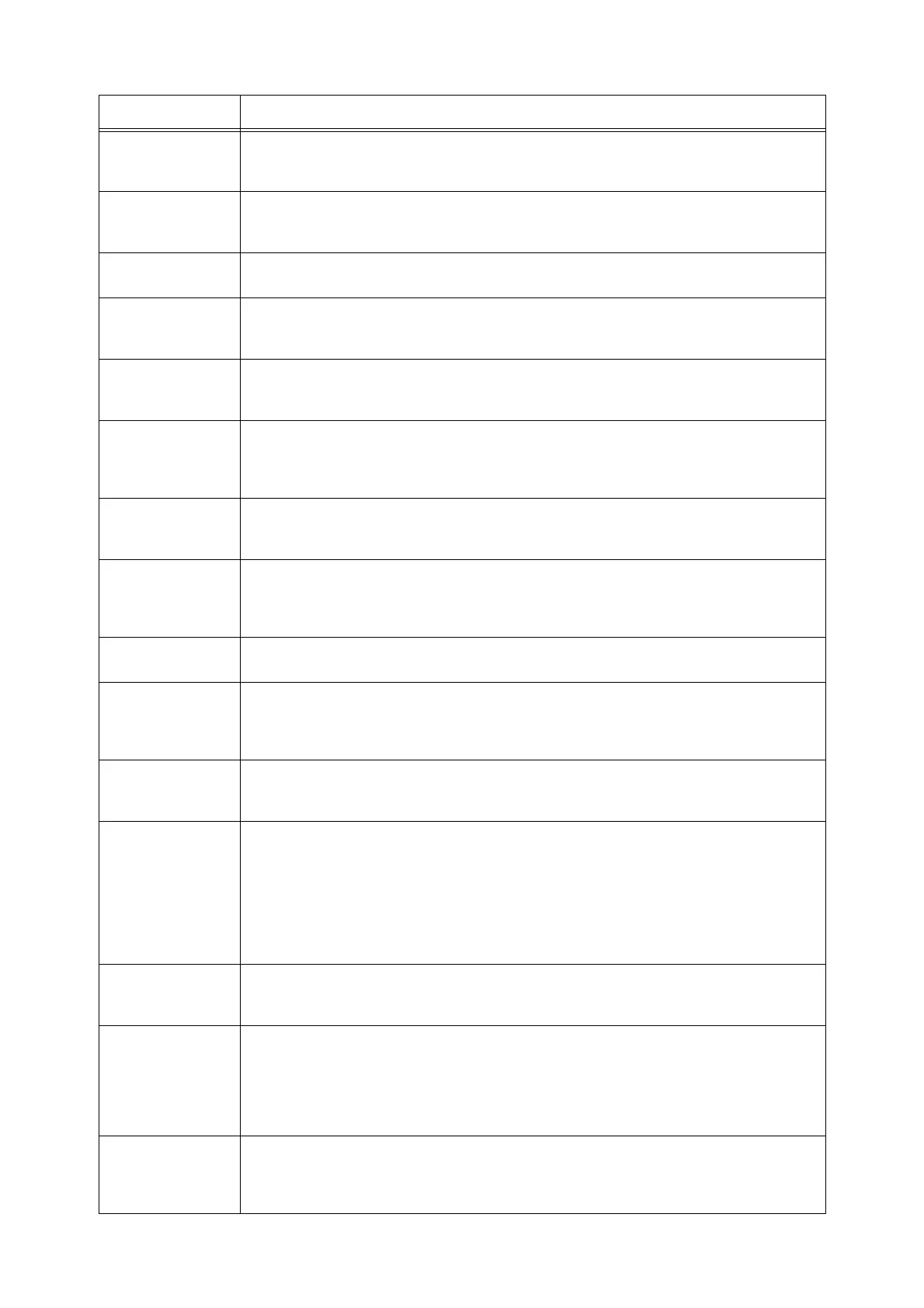6.6 Error Messages and Error Codes 217
016-517 An error occurred during booklet printing with PostScript.
Rewrite the PostScript file taking care not to switch ProcessColorModel, HWResolution, and
DeviceRenderingInfo page devices part way through.
016-518 An error occurred during booklet printing with PostScript.
PostScript booklet printing cannot be performed at the same time WaterMark/UUID is specified.
Perform the operations separately.
016-519 The maximum allowable number of printable pages has been reached.
To print more, contact your administrator.
016-522 An SSL authentication error occurred with the LDAP server.
An SSL client certificate cannot be retrieved.
An SSL client certificate is being requested from the LDAP server, so configure it on the printer.
016-527 An SSL authentication error occurred with the LDAP server.
This is an SSL authentication internal error.
Contact our Customer Support Center or your dealer.
016-529 An error occurred during communication with the Remote Download server.
Check the following:
• Whether the network cable is connected properly.
• Whether the Remote Download server is correctly configured on the network.
016-535 The firmware update file (download image file) specified on the Remote Download server does
not exist.
Make sure that the firmware update file exists on the Remote Download server.
016-536 The Remote Download server name could not be resolved when connecting to the server.
Check the following:
• Whether the printer is properly connected to DNS.
• Whether the Remote Download server name is registered on DNS.
016-537 The port on the Remote Download server to be connected is not open. Check if the port on the
Remote Download server is open.
016-538 The firware update file retrieved from the Remote Download server was not successfully written to
the HDD Extension Kit (optional).
Check the free space available on the HDD Extension Kit (optional), and either delete
unnecessary files or replace the HDD Extension Kit (optional).
016-543 The information or domain for the specified server to be authenticated has been deleted from
ApeosWare Authentication Management or ApeosWare Authentication Agent.
Add a domain to ApeosWare Authentication Management or ApeosWare Authentication Agent.
016-545 The authentication on ApeosWare Authentication Management or ApeosWare Authentication
Agent failed.
Match the time of the computer where ApeosWare Authentication Management or ApeosWare
Authentication Agent is installed with that of the computer where ActiveDirectory is installed. Also
enable the Windows Time service on the computer where ApeosWare Authentication
Management or ApeosWare Authentication Agent is installed, if it is not enabled.
For instructions, refer to the manuals for ApeosWare Authentication Management or ApeosWare
Authentication Agent.
016-546 The authentication on ApeosWare Authentication Management or ApeosWare Authentication
Agent failed.
Contact our Customer Support Center or your dealer.
016-548 The printer is not registered on ApeosWare Authentication Management or ApeosWare
Authentication Agent.
Register the printer on ApeosWare Authentication Management or ApeosWare Authentication
Agent.
For instructions, refer to the manuals for ApeosWare Authentication Management or ApeosWare
Authentication Agent.
016-553 ApeosWare Authentication Management or ApeosWare Authentication Agent is not supported by
the printer.
Update ApeosWare Authentication Management or ApeosWare Authentication Agent to the
version that is supported by the printer.
Error Code Cause/Remedy
