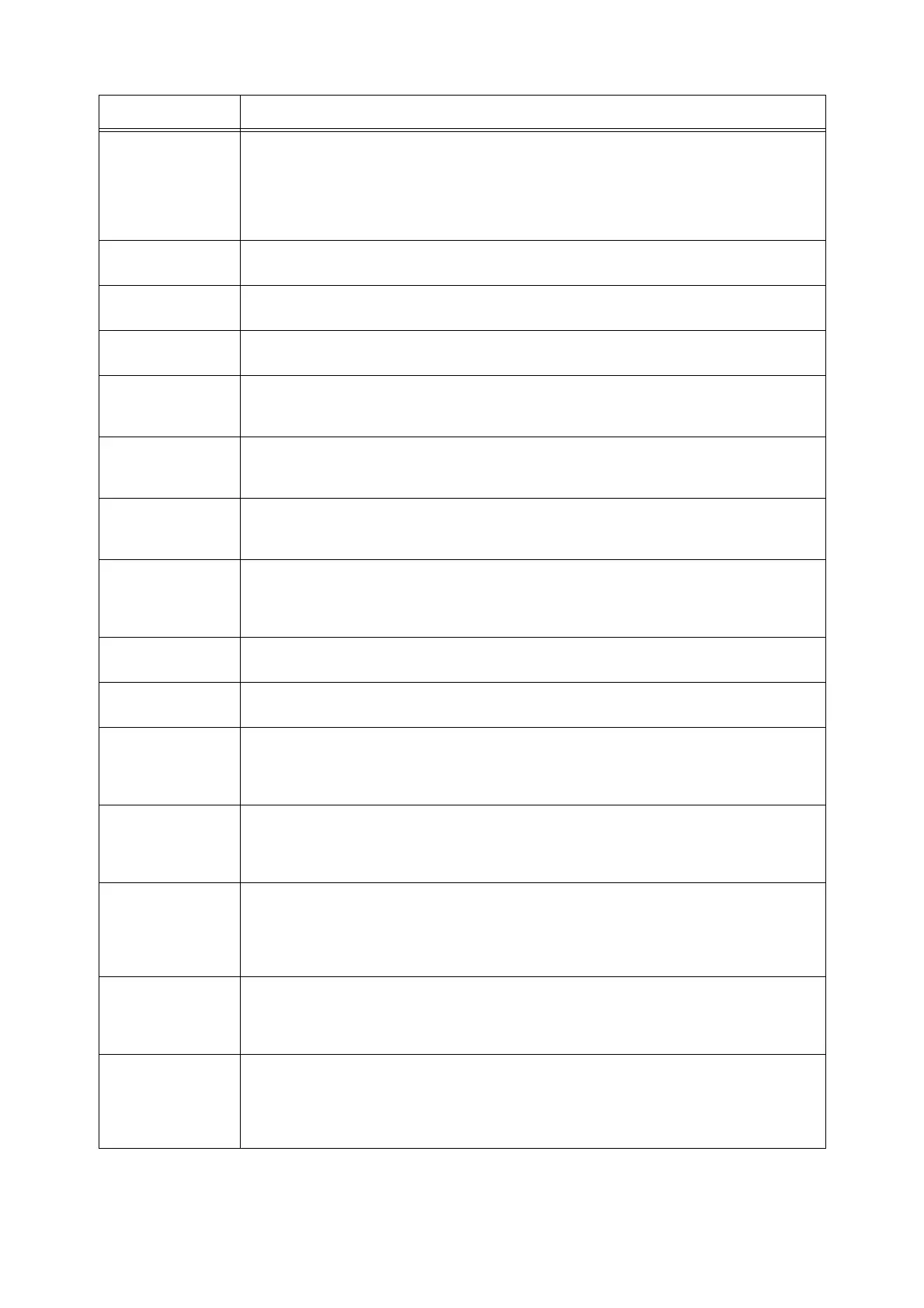6.6 Error Messages and Error Codes 223
016-981 Could not perform Secure Print, Sample Set, or Delayed Print because the HDD Extension Kit
(optional) capacity is insufficient.
Resolve this by one of the following:
• Print again with lower resolution.
• Reduce the number of print pages by splitting the print data.
• Delete unnecessary pages from the Secure Print, Sample Set, or Delayed Print document.
016-982 This error occurred due to insufficient the HDD Extension Kit (optional) capacity.
Delete no longer needed documents on this printer.
017-700 The connection to ThinPrint.print Engine has timed out.
Check the connection to ThinPrint.print Engine.
017-701 An error occurred connecting to ThinPrint.print Engine.
Check the connection to ThinPrint.print Engine.
017-702 The data sent from ThinPrint.print Engine is illegal.
ThinPrint.print Engine may be in an error state. The print job may be processed sucecssfully if you
try again.
017-703 The size of the data sent from ThinPrint .print Engine exceeds the maximum data size supported
by the printer.
Split the job and try printing again.
017-704 An internal error occurred.
Switch the printer’s power off, swich it back on after the control panel display has gone dark, and
then try the same operation again.
017-705
017-706
017-707
017-708
An SSL authentication error occurred with ThinPrint .print Engine.
Check the contents of the server certificate (including validation period and address) registered on
ThinPrint .print Engine.
017-709 An SSL communication error occurred with ThinPrint .print Engine.
Check the printer settings.
017-713 The SMTP server does not support [STARTTLS].
Change the SSL/TLS communication setting to an option other than [STARTTLS].
017-714 The SSL connection to the SMTP server failed.
Check if SSL connection is supported by the SMTP server. If it is supported, check the port
number of the SMTP server. If this does not resolve the problem, contact our Customer Support
Center or your dealer.
017-715 An SSL server authentication error occurred with the SMTP server. The server certificate data is
illegal.
Th printer cannot trust the SSL certificate of the SMTP server. Register the root certificate of the
SMTP server's SSL certificate on the printer.
017-716 An SSL authentication error occurred with the SMTP server. The server certificate is about to
expire.
Change the SSL certificate of the SMTP server to a valid certificate. This error can be prevented
by setting [SMTP - SSL/TLS Communication] under [SSL/TLS Settings] to [Disabled], but note
that the validity of the SMTP server to be connected will not be guaranteed.
017-717 An SSL authentication error occurred with the SMTP server. The server certificate is expired.
Change the SSL certificate of the SMTP server to a valid certificate. This error can be prevented
by setting [SMTP - SSL/TLS Communication] under [SSL/TLS Settings] to [Disabled], but note
that the validity of the SMTP server to be connected will not be guaranteed.
017-718 An SSL authentication error occurred with the SMTP server. The server name and the certificate
do not match.
Change the SSL certificate of the SMTP server to a valid certificate. This error can be prevented
by setting [SMTP - SSL/TLS Communication] under [SSL/TLS Settings] to [Disabled], but note
that the validity of the SMTP server to be connected will not be guaranteed.
Error Code Cause/Remedy
