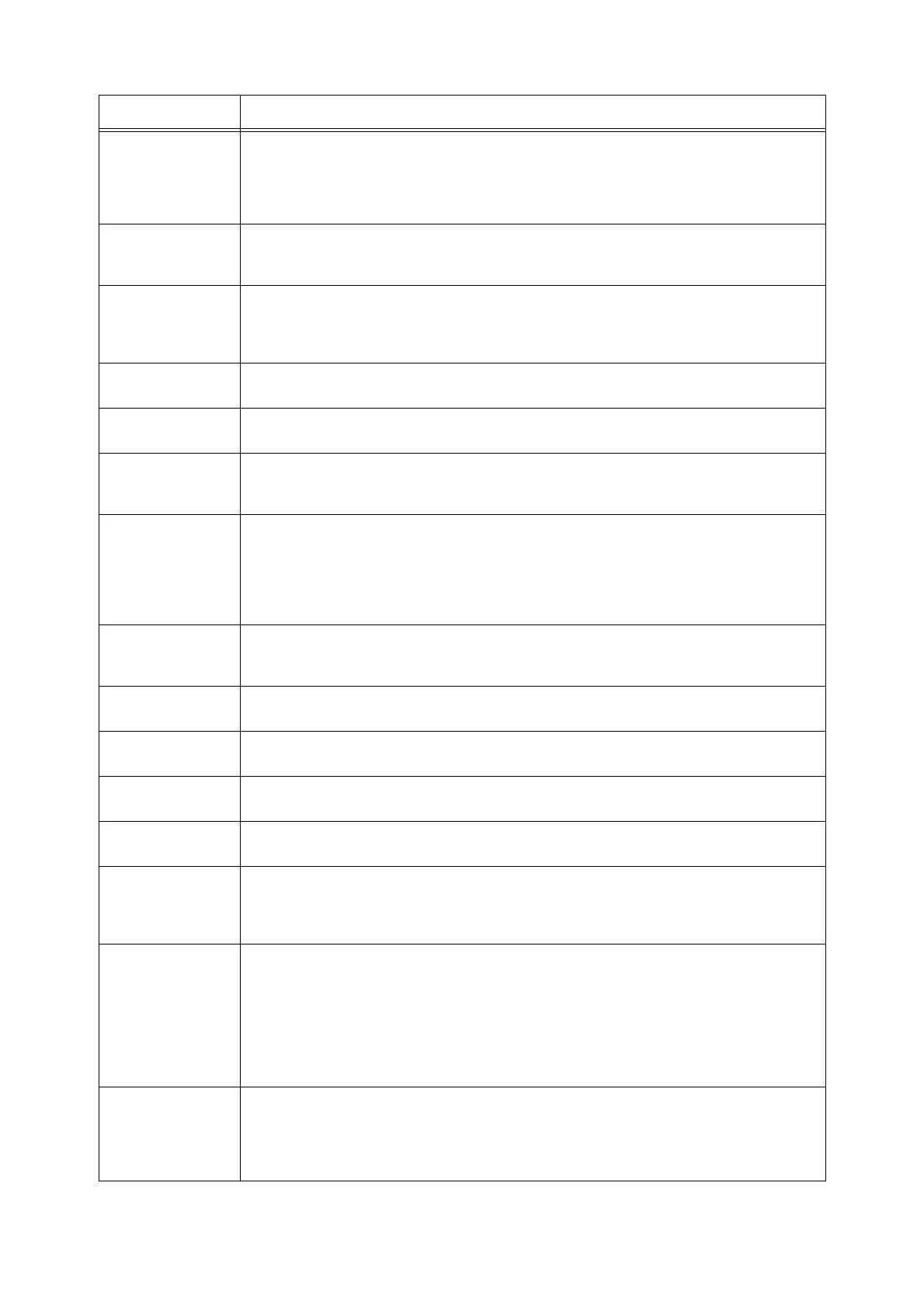230 6 Troubleshooting
116-702 Printing was performed using PostScript fonts in place of TrueType fonts inside the document.
Because of this, unintended new line operations and hyphens may cause unexpected printing
results.
If this happens, use the PostScript print driver to change the settings of the [Font Substitution
Table] under [Device Settings].
116-703 An error occurred with PostScript.
Check the print data or clear the bi-directional check box for the spooling setting on the
[Advanced] tab of the PostScript print driver.
116-710 If the received data exceeds the size of the HP-GL, HP-GL/2 spool, the printer may no be able to
determine the document size correctly.
Increasing memory allocated to HP-GL, HP-GL/2 auto layout memory or installation of HDD
Extension Kit (optional) is recommended.
116-713 The job was divided into parts for printing because the HDD Extension Kit (optional) became full.
Delete unneeded data from the HDD Extension Kit (optional) to free up space.
116-714 An HP-GL, HP-GL/2 command error occurred.
Check the print data.
116-720 The job cannot be printed due to insufficient PCL memory.
Disable ports that are not needed or adjust the buffer size of each type of memory.
Installation of Extension System Memory (optional) is recommended.
116-725 The writing of the image log failed since the capacity of the image log storage is insufficient.
Try running the job again.
If the error continues, resolve it by one of the following methods:
• Delete unnecessary image logs.
• Change the [Assurance Level] setting of image logs to [Low].In this case, the contents of image
logs generated will not be assured.
116-740 An arithmetic operation error occurred because a value that exceeds the limit for printer print data
is used.
Check the print data.
116-747 The paper margin value is too large for the HP-GL, HP-GL/2 effective coordinate area.
Decrease the paper margin values and try printing again.
116-748 There is no drawing data in the HP-GL, HP-GL/2 print data.
Check the print data.
116-749 The job was canceled because the specified font does not exist on the printer.
Install the font or use the print driver to specify font conversion.
116-750 There is a fault with the paper tray used for printing banner sheets.
Fix the fault, or change the paper tray setting for banner sheets.
116-752 Thre is a problem with the description contents of the PDF, XML Paper Specification (XPS), or
DocuWorks file’s print job ticket.
Try the same operation again. If this does not resolve the problem, contact our Customer Support
Center or your dealer.
116-771
116-772
116-773
116-774
116-775
116-776
116-777
116-778
The JBIC data had an illegal parameter, and it was fixed automatically.
If the job did not compelete successfully, try running it again.
116-780 There is a problem with the document attached to an e-mail received by the printer.
Check the attached document.
Refer to
• “3.12 Printing Using E-mail - E-mail Print -” (P. 94)
Error Code Cause/Remedy
