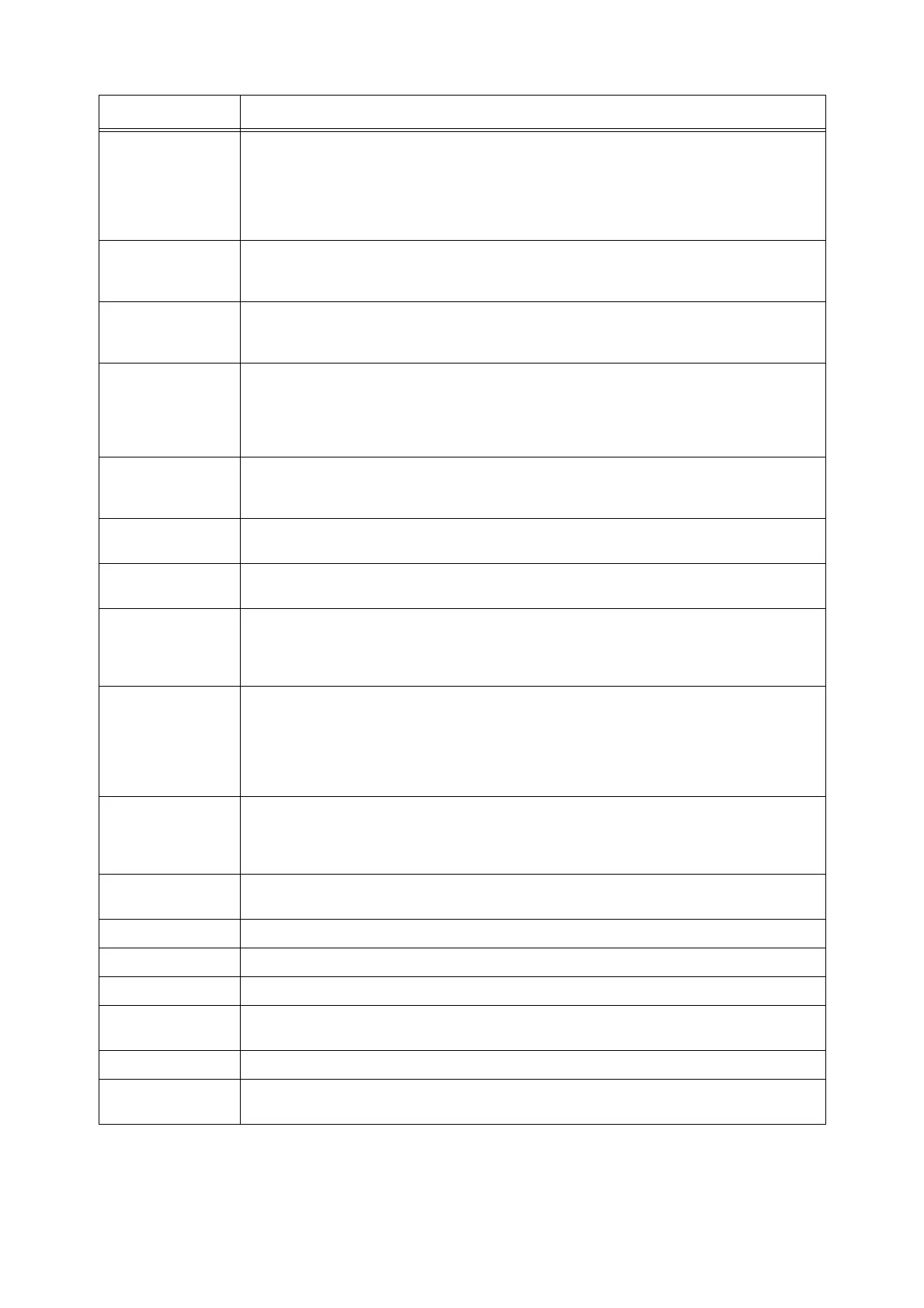6.6 Error Messages and Error Codes 229
027-564 An SMB protocol error occurred. The SMB server was not found.
Check the following to see if the network communication between the authentication server and
the printer is possible.
• The connection of the network cable.
• The TCP/IP setting.
• The communication using the 137 port (UDP), 138 port (UDP), 139 port (TCP)
027-565 An SMB protocol error occurred.
Try the same operation again. If this does not resolve the problem, contact our Customer Support
Center or your dealer.
027-566 SMB (TCP/IP) is not enabled.
Make sure that SMP (TCP/IP) is enbaled in the [Port Settings] screen under the [Properties] tab of
CentreWare Internet Service.
027-572
027-573
027-574
027-576
027-578
An SMB protocol error occurred.
Try the same operation again. If this does not resolve the problem, contact our Customer Support
Center or your dealer.
027-584 An SMB protocol error occurred. The SMB server is running in the shared security mode.
The SMB server may be configured on the Windows 95, Windows 98, or Windows Me OS.
Configure the SMB server on an OS other than Windows 95, Windows 98, or Windows Me.
027-701 The network cable is unplugged.
Plug the network cable into the printer.
027-735 Data transfer using SSL has been specified, but the SSL setting is disabled on the printer. Enable
the printer’s SSL setting or specify HTTP as the transfer protocol.
027-736 The verification of a server certificate has been specified, but the server certificate verification is
disabled on the printer.
Enable the printer’s server certificate verification setting or disable the server cerificate verification
for data transfer.
027-763 The verification of an external accounting server against the user information failed.
Resolve this by one of the following:
• Check if the external accounting server is running properly.
• Check that there is no fault in the network.
• EConnect the network cable properly.
• Check the printer’s settings.
027-796 While the printer was configured only to print documents attached to e-mail, an e-mail message
without an attachment was received and that mail was discarded.
To also print the message body text and header of an e-mail, change the settings on the
[Properties] tab of CentreWare Internet Services.
027-797 The output destination for received e-mail is wrong. Specify the correct output destination and
send the e-mail again.
050-453 A paper jam occurred in the top cover. Open the cover and remove the jammed paper.
050-454 A paper jam occurred in the rear cover area. Open the rear cover and remove the jammed paper.
050-455 A paper jam occurred in the paper tray. Pull out the paper tray and remove the jammed paper.
050-456 A paper jam occurred in the Duplex unit area. Open the Duplex unit and remove the jammed
paper.
116-220 Transition to the download mode failed. Contact our Customer Support Center or your dealer.
116-701 2-Sided printing cannot be performed because of insufficient memory.
Installation of Extension System Memory (optional) is recommended.
Error Code Cause/Remedy
