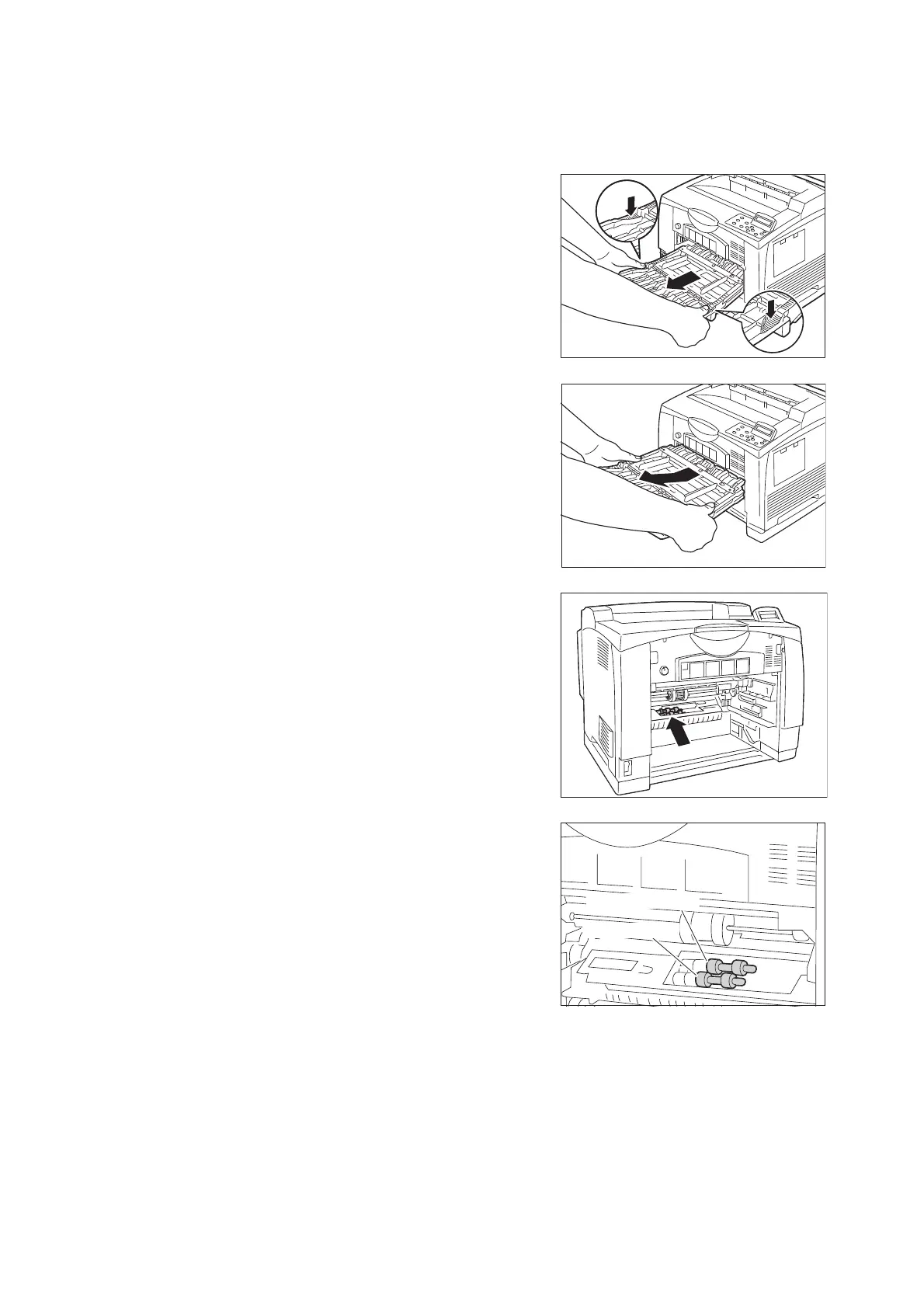254 7 Maintenance
Nudger Roller and Tray Feed Roller
1. Open the bypass tray.
2. Grasping the indentations on both sides of
the bypass tray, pull out the tray up to the
position where it stops.
3. Reposition your hands as shown in the
illustration and pull up the bypass tray at an
angle.
4. Check the Nudger Roller and Tray Feed
Roller.
5. Pull out the paper tray from the printer and
find the Nudger Roller and Tray Feed Roller
inside of the main body.
You can replace the Nudger Roller and
Tray Feed Roller by referring to the
Replacement Procedure (Retard Rollers)
replacement procedure.
Tray Feed Roller
Nudger Roller
