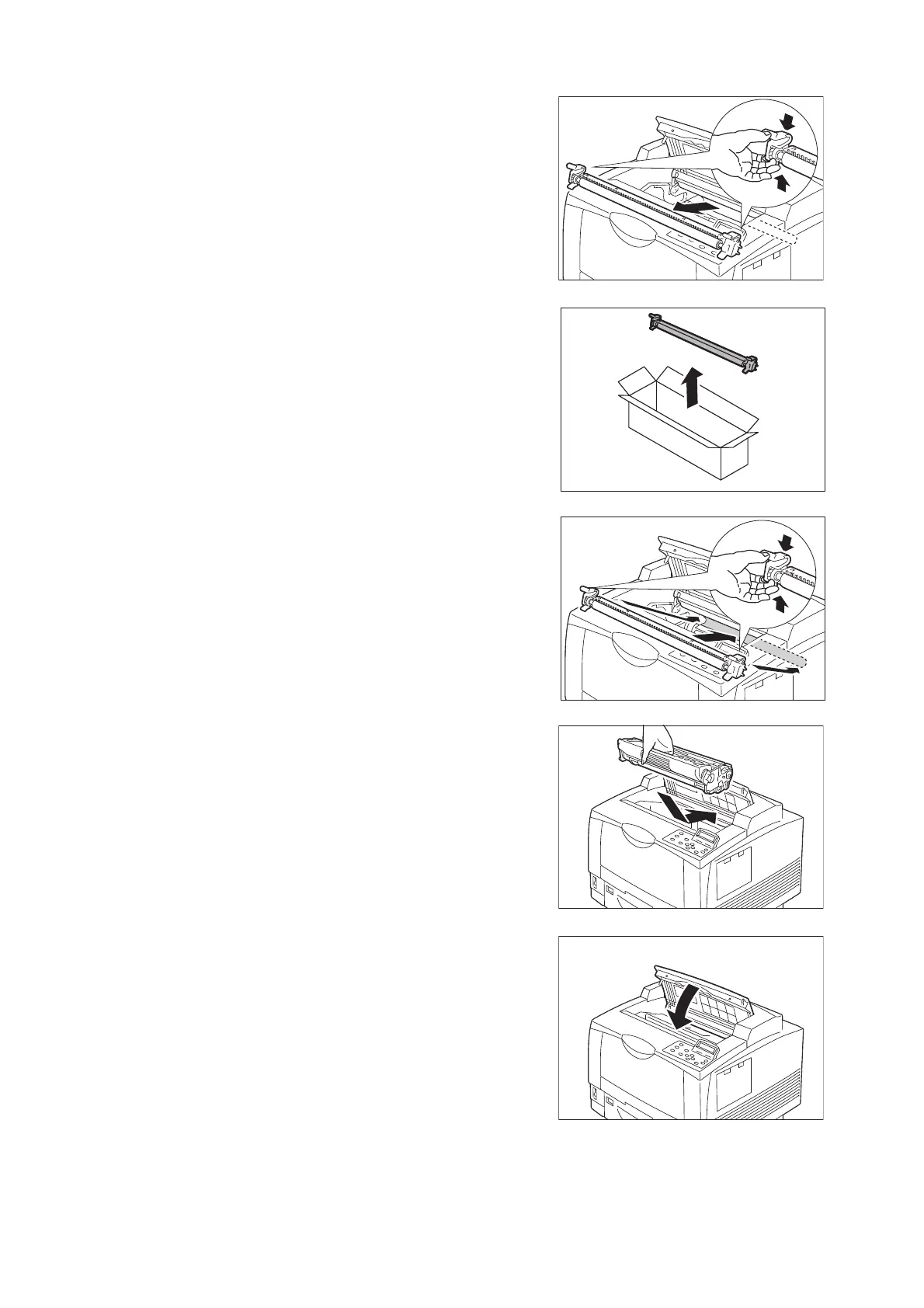258 7 Maintenance
Important
• Slowly pull out the Transfer roll cartridge. Toner
adhering to the Transfer roll cartridge may fall inside
the printer.
5. Take new Transfer roll out of the box.
6. Take out the new Transfer roll cartridge and
slowly insert it while holding both levers.
7. Holding the print cartridge by its handle,
insert the cartridge in the housing inside the
printer.
Important
• Do not touch the parts inside the printer.
• Check that the drum cartridge is securely set.
8. Fully close cover A.
