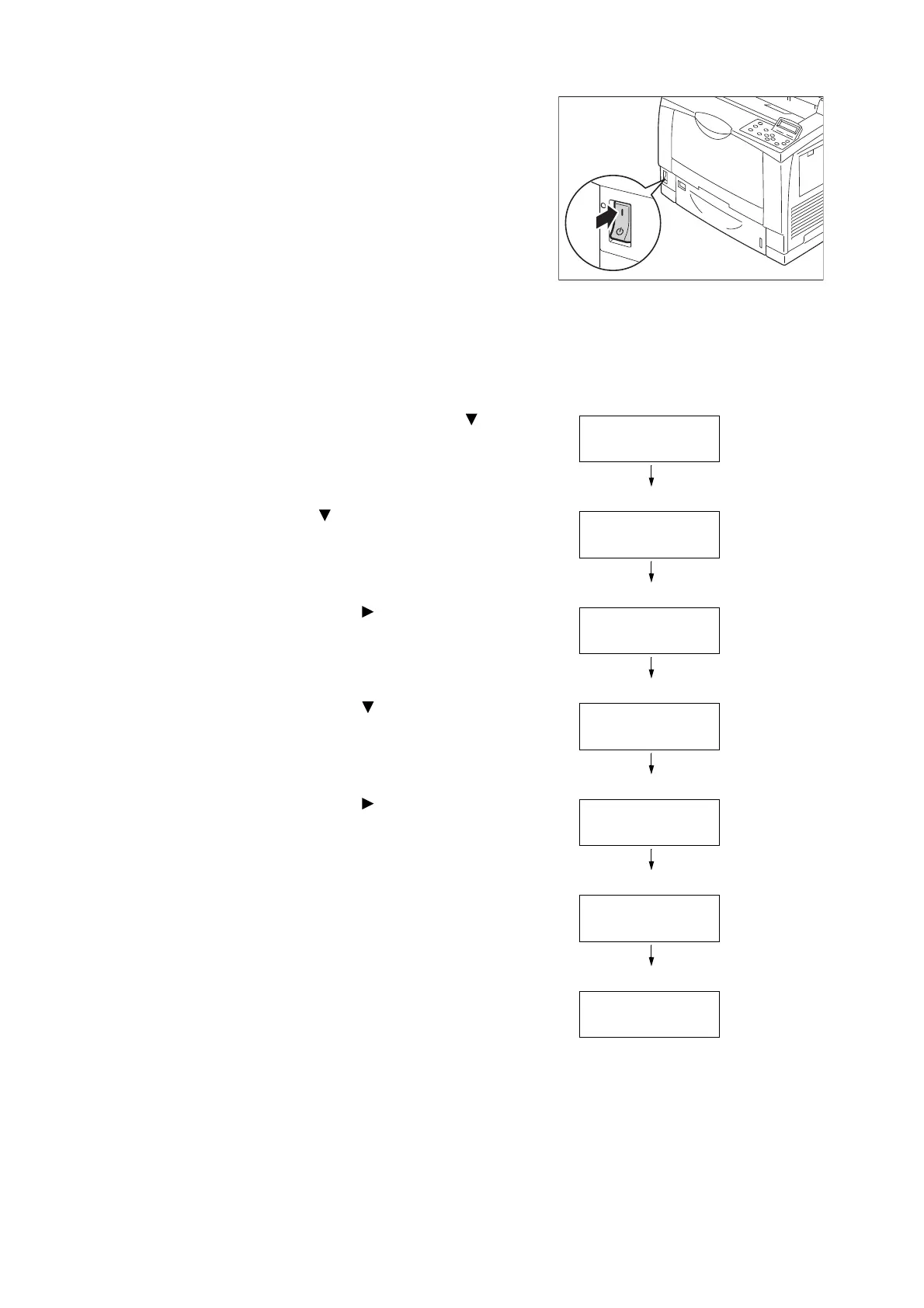7.1 Replacing Consumables 259
9. Press the 〈|〉 side of the power switch to
power on the printer.
Resetting the Counter
After replacing the 200K Maintenance Kit, perform the required control panel operations to
reset their respective counters.
When replacing the 200K Maintenance Kit, be sure to reset the counter on the control panel.
1. On the control panel, press the < > and
<OK> buttons at the same time.
This displays the [Consumables Menu].
2. Press the < > until [Reset Counter]
appears.
3. Press either the < > or <OK> button to
select so [Fuser Assembly] is displayed.
4. Press either the < > so [Transer Roll] is
displayed.
5. Press either the < > or <OK> button to
select.
6. Press the <OK> button.
7. This resets the counter for the Transfer
Roll.
8. Press the <Settings> button to close
themenu.
Consumables Menu
Serial number...
Consumables Menu
Reset Counter
Reset Counter
Fuser Assembly
Reset Counter
Transfer Roll
Press OK to reset
Transfer Roll
Resetting...
Transfer Roll
Resset completed for
Transfer Roll
