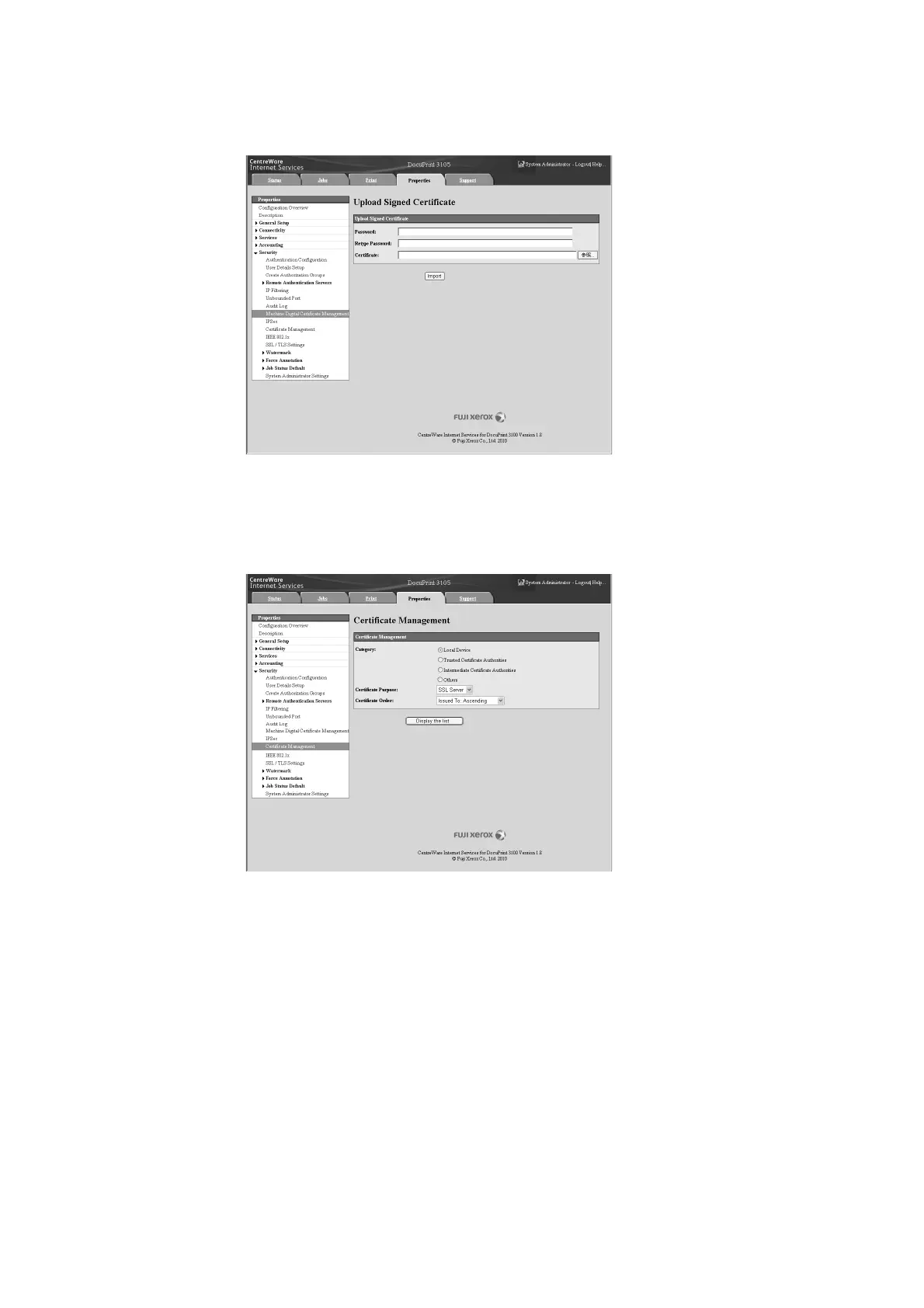298 7 Maintenance
5. On the screen that appears, specify the [Password] and the file name of the certificate
to be imported, and then click [Import].
6. Refresh your web browser.
7. From the menu on the [Properties] tab, click [Security] > [Certificate Management].
The [Certificate Management] screen is displayed.
8. Select [Local Device] for [Category] and [IPSec] for [Certificate Purpose], and then
click [Display the list].
9. Select the check box for the certificate to be set, and then click [Certificate Details].
10. Click [Use this certificate].
11. A window that prompts you to reboot the printer appears. On the window, click
[Reboot Machine].
The printer reboots and the settings you configured are reflected.
This sets the certificate for IPSec. Next, configure IPSec settings. Jump to step 3 of
the procedure in the next page.
