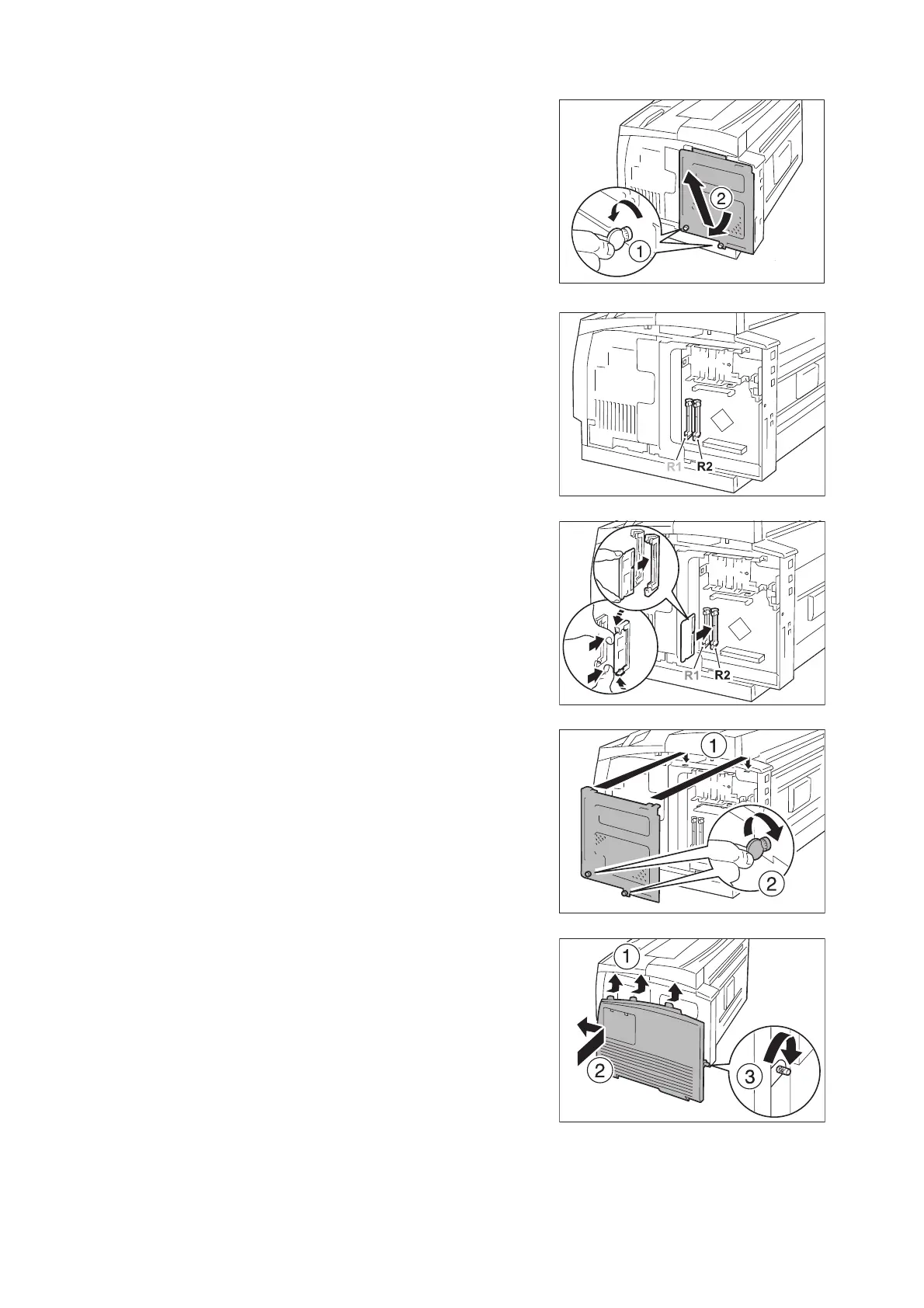338 A Appendix
3. Using a coin, etc., loosen the two screws at
the bottom of the inner cover and remove
the cover.
Note
• <Power> lamp is off on the display after turning off the
power switch.
4. Insert the feature enhance Kit ROM in the
R2 slot shown in the illustration on the right.
Note
• The R1/M1 slots are for other options. Do not insert
the feature enhance Kit in these slots.
After opening wide the retainer clips on
both sides of the R2 slot, correctly align the
notch with the projecting part of the R2 slot,
and then strongly push on both sides from
the top of the ROM module.
Important
• Be sure to fully insert the ROM module.
• The two retainer clips located on both sides will rise
when the ROM module is fully pushed in.
5. Insert the two tabs at the top of the internal
cover into the recess in the printer, and
close the cover. Using a coin, etc., tighten
the two screws at the bottom of the cover.
6. Close the cover by pushing it up so that the
three projections at the top of the right
cover fit into the corresponding recesses on
the printer. Tighten the screw at the rear of
the printer.
7. Connect the power cord.
Switch on the power of the printer by pressing the <|> side of the power switch.
