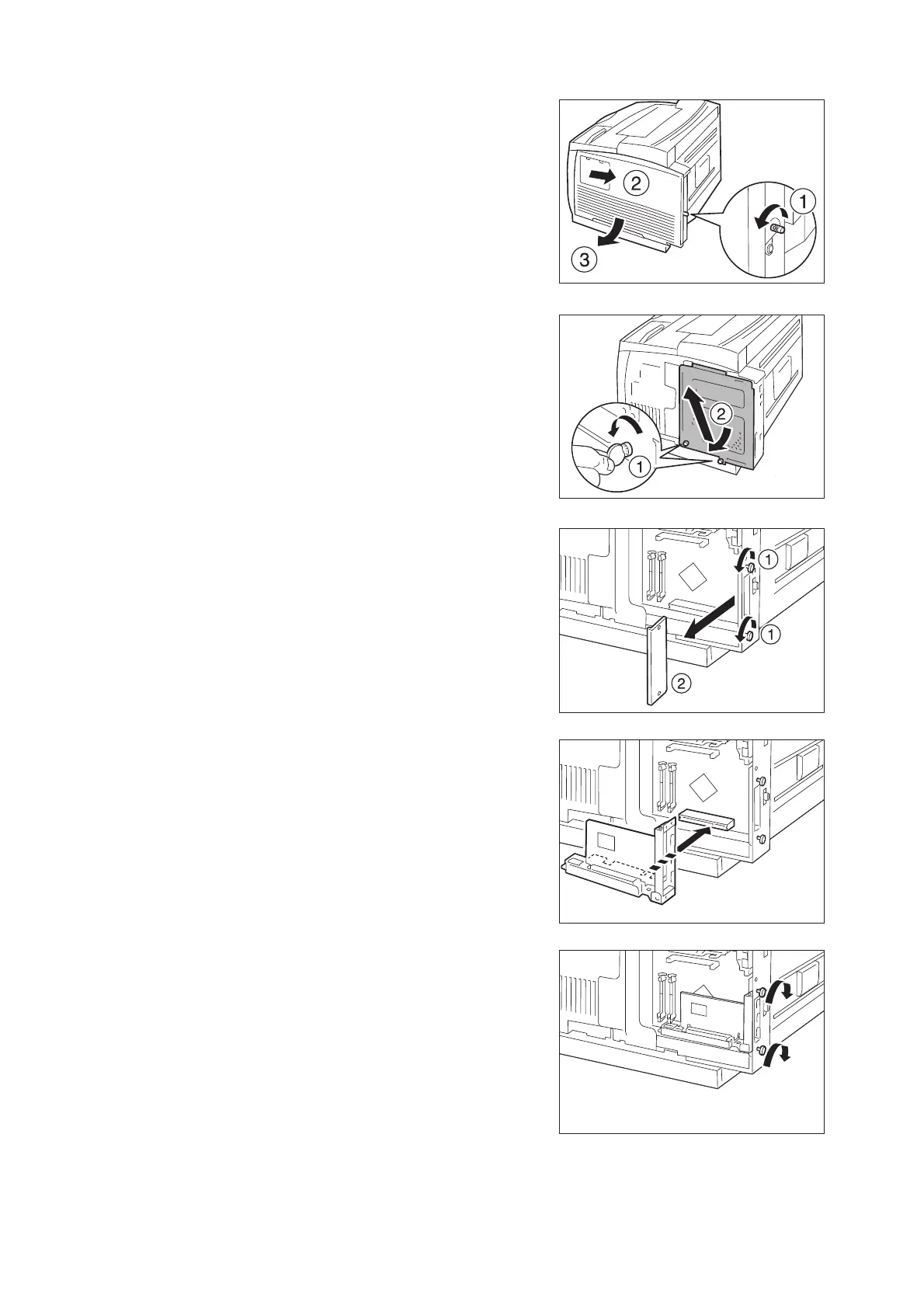342 A Appendix
2. Loosen the screw of the rear panel of the
printer, slide the right cover backward, and
remove the cover by pulling the lower side
of the cover towards you.
3. Using a coin, etc., loosen the two screws at
the bottom of the inner cover and remove
the cover.
4. Loosen the two screws at the rear of the
printer and remove the dummy plate.
Note
• Do not completely remove the screws.
• Retain this dummy plate, because you will need to put
back the dummy plate after removing the parallel port
kit (optional).
5. Aligning the parallel port kit (optional) (with
frame) with the control board connectors,
insert the card from above.
6. Use the screws you loosened in step 4 to
secure the parallel port kit (optional) from
the outside.
