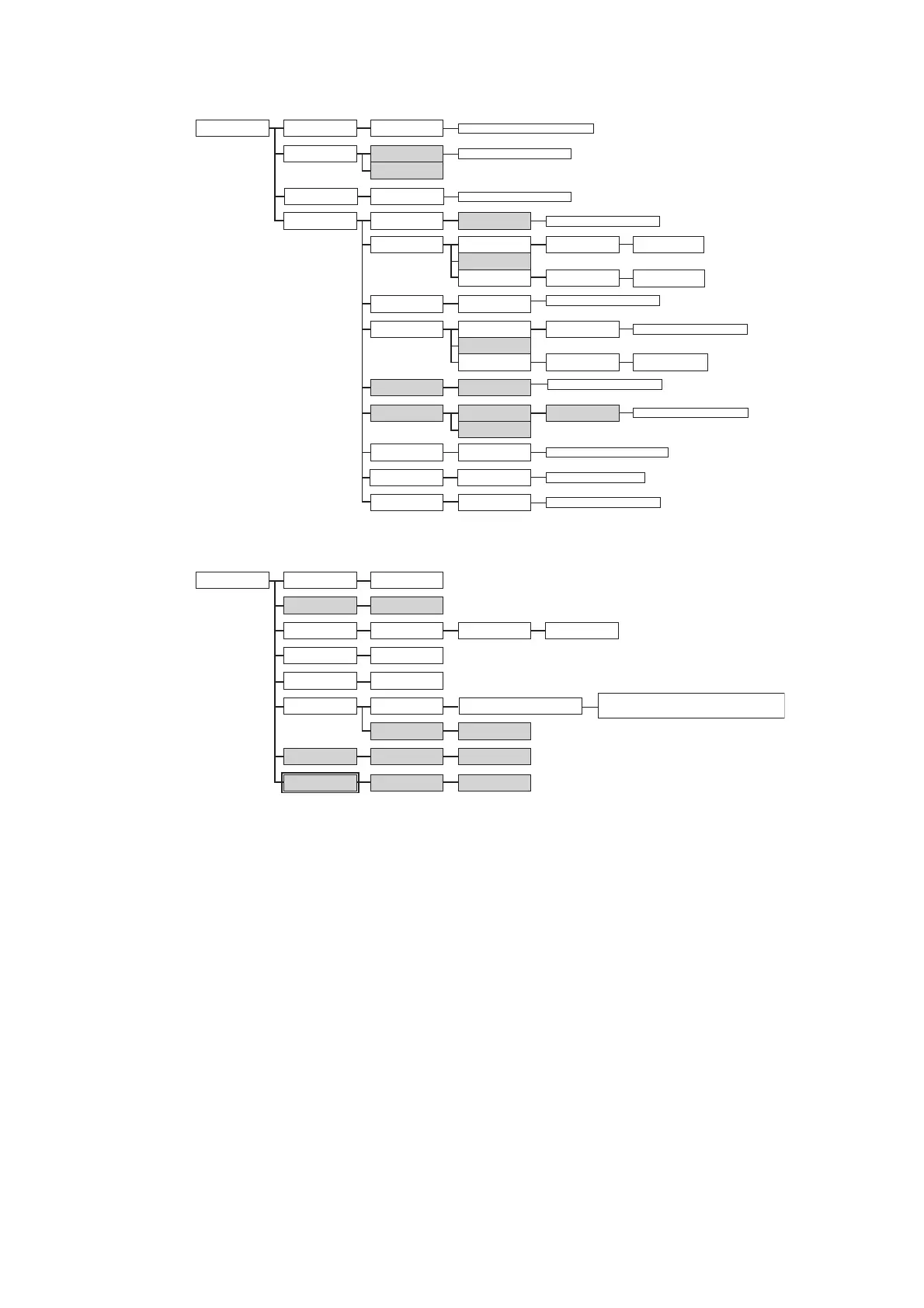382 Control Panel Menu Tree
F
55.00 - 128.00 MB : 0.25 MB units
64 - 5120 KB : 32 KB units
64 - 1024 KB : 32 KB units
64 - 1024 KB : 32 KB units
Allocate Memory
PS
•55.0M
HPGL Auto Layout
•64K
Hard Disk
Receiving Buffer
LPD Spool
•Off •1024K
Parallel
•64K
1024 - 2048 KB :
32 KB units
Hard Disk
Memory •1.00M
NetWare
•256K
SMB Spool
•Off •256K
Hard Disk
Memory •1.00M
64 - 1024 KB : 32 KB units
IPP
•256K 64 - 1024 KB : 32 KB units
IPP Spool
•Off •256K
Hard Disk
EtherTalk Compat
•1024K
Port9100
•256K
1024 - 2048 KB : 32 KB units
64 - 1024 KB : 32 KB units
0.50 - 32.00 MB :
0.25 MB units
0.50 - 32.00 MB :
0.25 MB units
64 - 1024 KB : 32 KB units
0.25 - 8.00 MB : 0.25 MB units
Job Ticket Memory
•0.25M
USB
•64K
64 - 1024 KB : 32 KB units
G
Init/Delete Data
NVM
Use OK to init
Hard Disk
Use OK to init
Delete All Data
Use OK to init Initializing...
Or, Delete Job
Initialized.
Reboot printer
Print Meter
Use OK to init
Job Counters
Use OK to init
DeleteForm/Macro
Del ESCP Forms 0001.abcdefgh
DeletePCL Macros Use OK to Delete
All PCL Macros
Maximum number of forms With HDD : 64
Without HDD : 2048
"abcdefgh" is the registerd form name.
Delete Font
Delete PCL Fonts Use OK to Delete
All PCL Fonts
Secure Print Jobs
Select User ID
1001.user1
1001.user1
Use OK to delete
*5 When using Private Charge Print,
[Pte Charge Print] is displayed.
*5