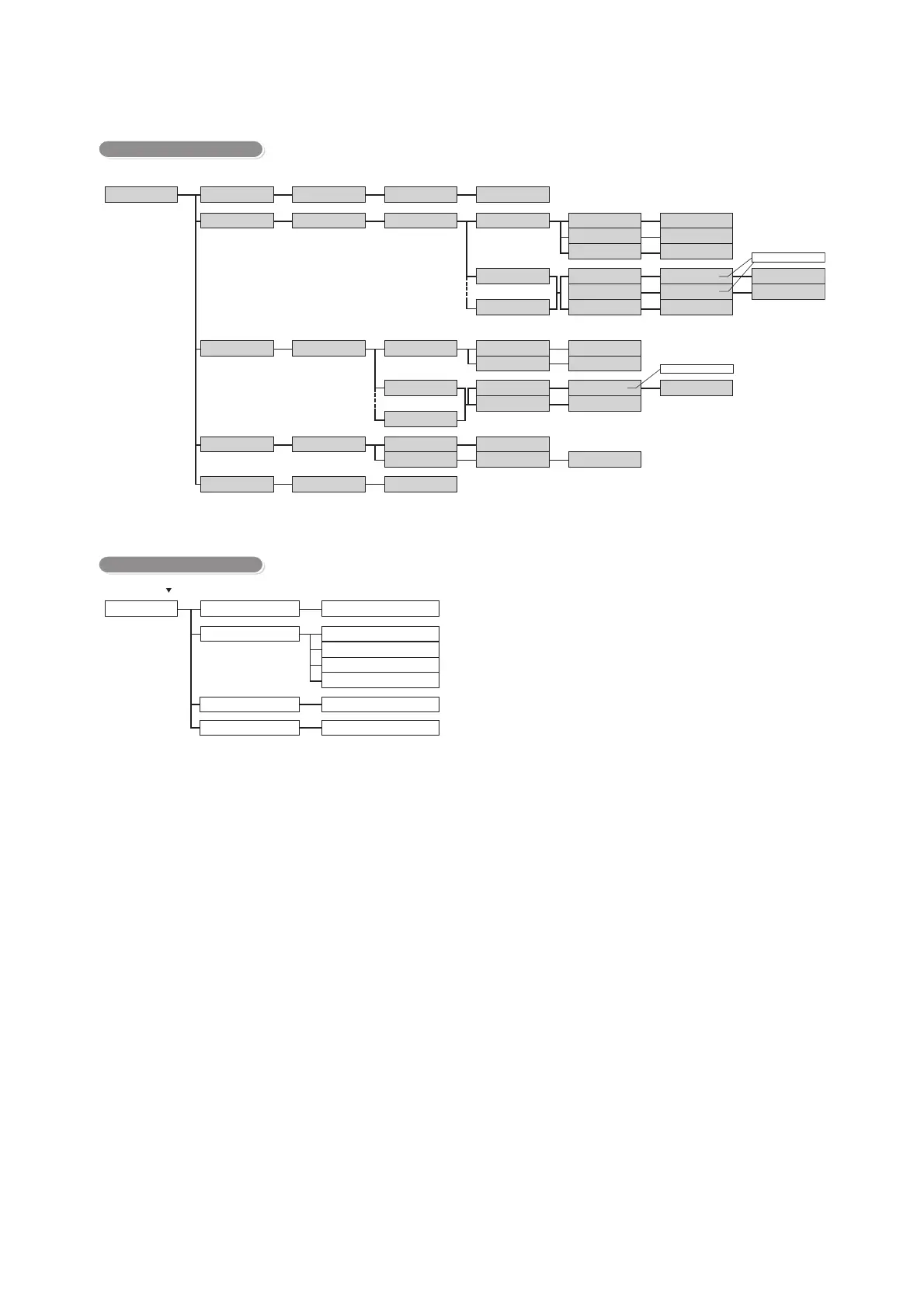Print Menus
Ready to print
Use OK to print
Use OK to print
Use OK to delete
Use OK to print
Use OK to print
Secure Print
Select User ID
1001.12345678
Passcode+OK key
[ ]
Print & Delete
Print & Save
Select Document
1.Taro Doc
Print & Delete
Print & Save
Select Document
2.Kenji Doc
Quantity
1 Set(s)
Use OK to delete
Max. 999
Select User ID
2001.12345678
Use OK to print
Use OK to delete
Select Document
1.Taro Doc
Mail Print
Mail recvd.
Use OK to process
Mail received
Job in queue
Print Now Use OK to print
Use OK to delete
Deleted
Select Document
All documents
Delete
Delete
Sample Set
Select Document
All documents
Print
Delete
Delayed Print
Delete
Quantity
1 Set(s)
Use OK to print
Select Document
1.Taro Doc
Print
Delete
Select Document
2.Kenji Doc
Use OK to delete
Quantity
1 Set(s)
Pte.Charge Print
Use Smart Card
to login
Logging in...
Please wait
User validated
Use OK to print
Max. 999
<Secure Print/Sample Set> button
Consumables Menu
Ready to print
Serial Number
999999
Bypass Feed Roller (bypass tray)
Press [OK] to start reset.
Consumables Menu
Serial Number
Fusing Unit
Press [OK] to start reset.
Consumables Menu
Reset Counter
< > + <OK> button
Transfer roll
Press [OK] to start reset.
Tray Feed Roller
Press [OK] to start reset.
Stop Printing,
Do Not Stop Printing
Consumables Menu
Drum/Toner Life Operation
Drum/Toner Cartridge,
Fusing unit
Consumables Menu
Planned shipping date