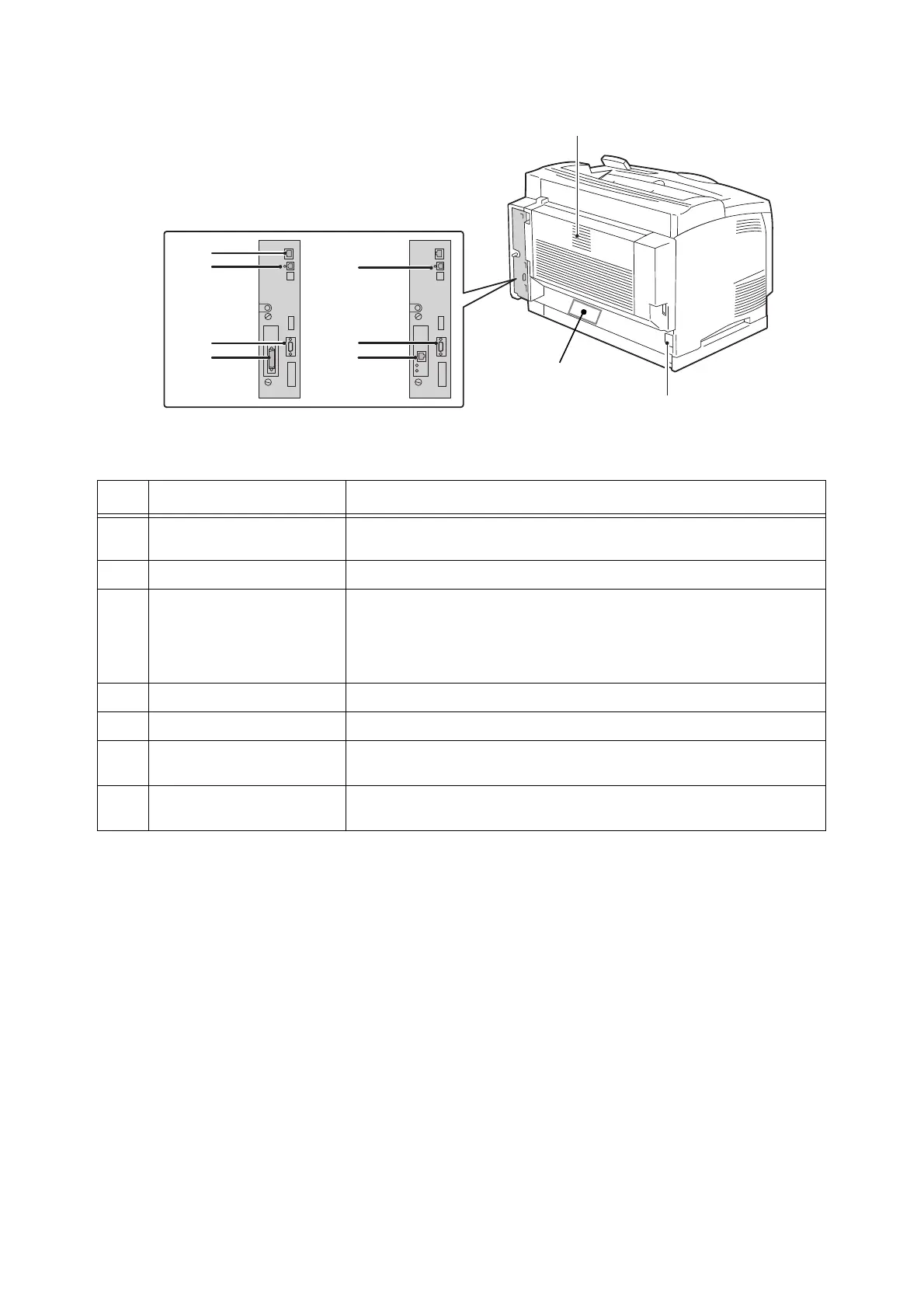2.1 Main Components and Functions 45
Back
Parallel interface
connector (optional)
Gigabit Ehternet Interface
connector (optional)
This sticker lists the product
code or SER#. Check the
information on this sticker
prior to contacting Fuji Xerox
regarding an inquiry.
No. Name Description
1 Duplex unit (cover C)
(optional)
Open here if a paper jam occurs in the area of the Duplex unit.
2 Power cord connector Connects the power cord.
3 Network connector Connects the network cable.
Note
• When the Gigabit Ethernet Board Card (optional) is inserted, connect the
cable to connector No. 7.
4 USB connectors Connect USB2.0 cables.
5 Expansion device connector Connects an expansion device that can be used with the printer.
6 Parallel interface connector
(optional)
When the Parallel Port Kit (Optional) is inserted, connect the parallel cable
here.
7 Gigabit Ethernet connector
(optional)
When the Gigabit Ethernet Board Card (optional) is inserted, connect the
1000BASE-T Ethernet interface cable here.
