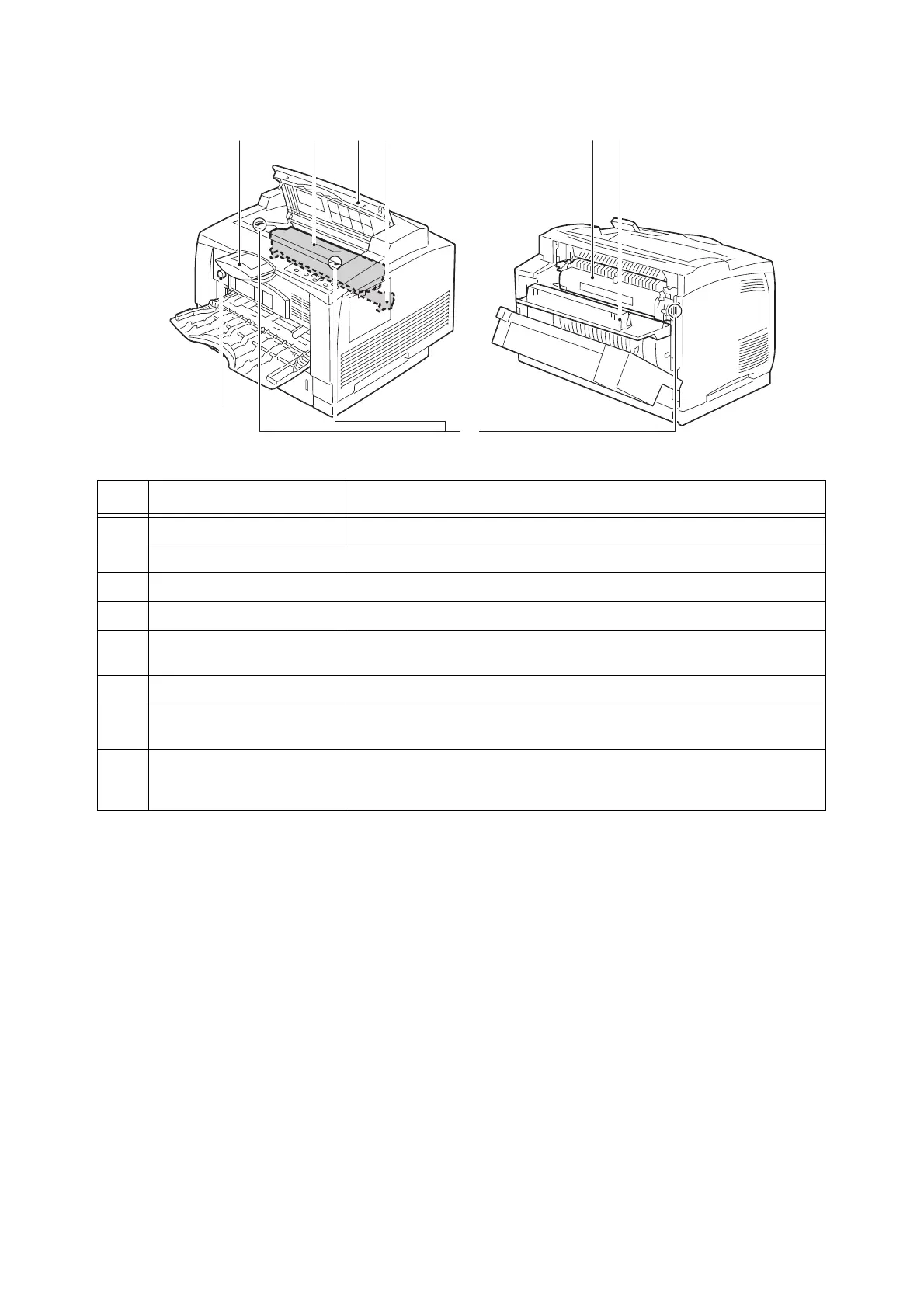46 2 Basic Operation
No. Name Description
1 Extension tray Pull out this tray when the printing paper is A4 portrait or larger than A4 size.
2 Print Cartridge The toner and drum are in one unit.
3 Cover A Open when replacing the print cartridge or removing jammed paper.
4 Transfer roll Transfers the toner image on the drum surface onto paper.
5 Paper size setting dial (bypass
tray)
When loading paper on the bypass tray, use this dial to set the paper size.
6 Fuser Unit Fuses toner onto paper. This is extremely hot, so do not touch it.
7 Cover B When paper is jammed near the fuser unit, open this cover after opening cover
C, and then remove the jammed paper.
8 Safety switch These switches prevent the printer from runnning when one of the printer’s
cover is open. Do not press these switches, or place magnetic objects close to
the switches.
