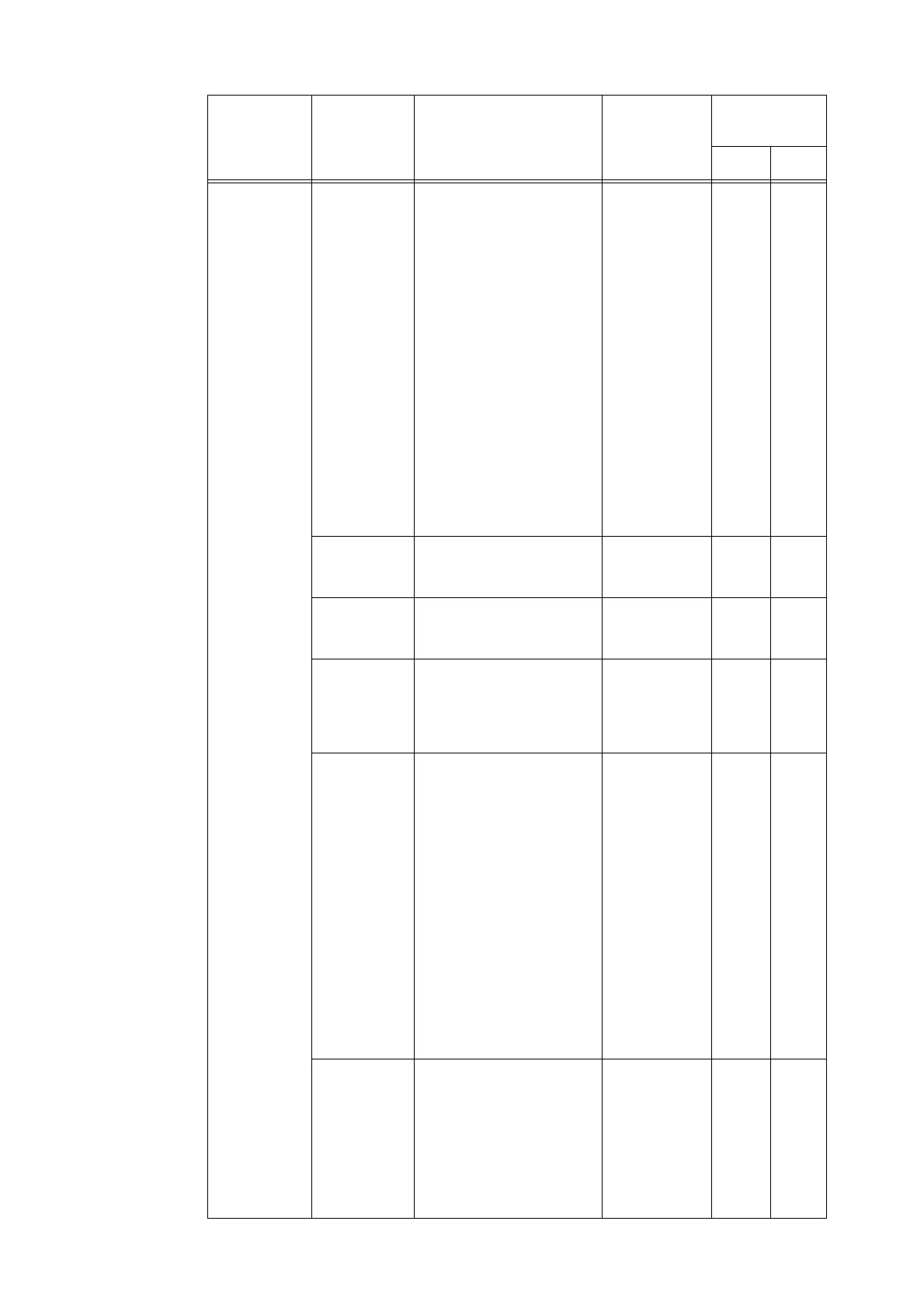98 3 Printing
Connectivity >
Protocols >
SMTP Server
SMTP Server
IP Address /
Host Name
Specify the IP address of the
POP3 server for receiving e-
mail, the IPv6-addr format,
or FQDN (Fully Qualified
Domain Name).
Also specify the port number
used by the SMTP server.
•IPv4
Input data in the form of
xxx.xxx.xxx.xxx. xxx
indicates numeric values
between 0 and 255.
•IPv6
Input data in the form of
xxxx:xxxx:xxxx:xxxx:xxxx:
xxxx:xxxx:xxxx. xxxx
indicates values in
hexadecimal.
• When inputting the wrong
data, re-enter it by
pressing <Clear>button.
Alphanumeric
characters plus
period (.) and
hyphen (-); up
to 128 bytes
-
Port Number
for sending E-
mail
Specify the port number
used by the SMTP server for
sending e-mail.
1 ~ 65535
Port Number
for receiving
E-mail
Specify the port number
used by the SMTP server for
receiving e-mail.
1 ~ 65535
-
SSL/TLS
Communication
Specify the SSL/TLS
communication for SMTP.
•Disabled*
•STARTTLS
(If Available)
•STARTTLS
•SSL/TLS
Machine’s E-
mail Address
Specify the printer’s e-mail
address.
Any name can be specified
for the account (Left side of
@ mark) in case of SMTP
reception. Specify combined
values of the host name and
domain name for the
address (Right side of @
mark). Alias cannot be
specified.
• Account Name: mymail
• Host Name: myhost
• Domain Name:
example.com
E-mail address for the above
example is
mymail@myhost.example.com.
Characters
allowed for e-
mail
addresses; up
to 128 bytes
-
Login
Credentials
for the
Machine to
access the
SMTP Server
to send
automated e-
mails
Specify the authentication
method for the SMTP server.
• None*
• POP before
SMTP
• SMTP AUTH
-
Item Setting Description Available
Settings
Receiving
Protocol
SMTP POP3
