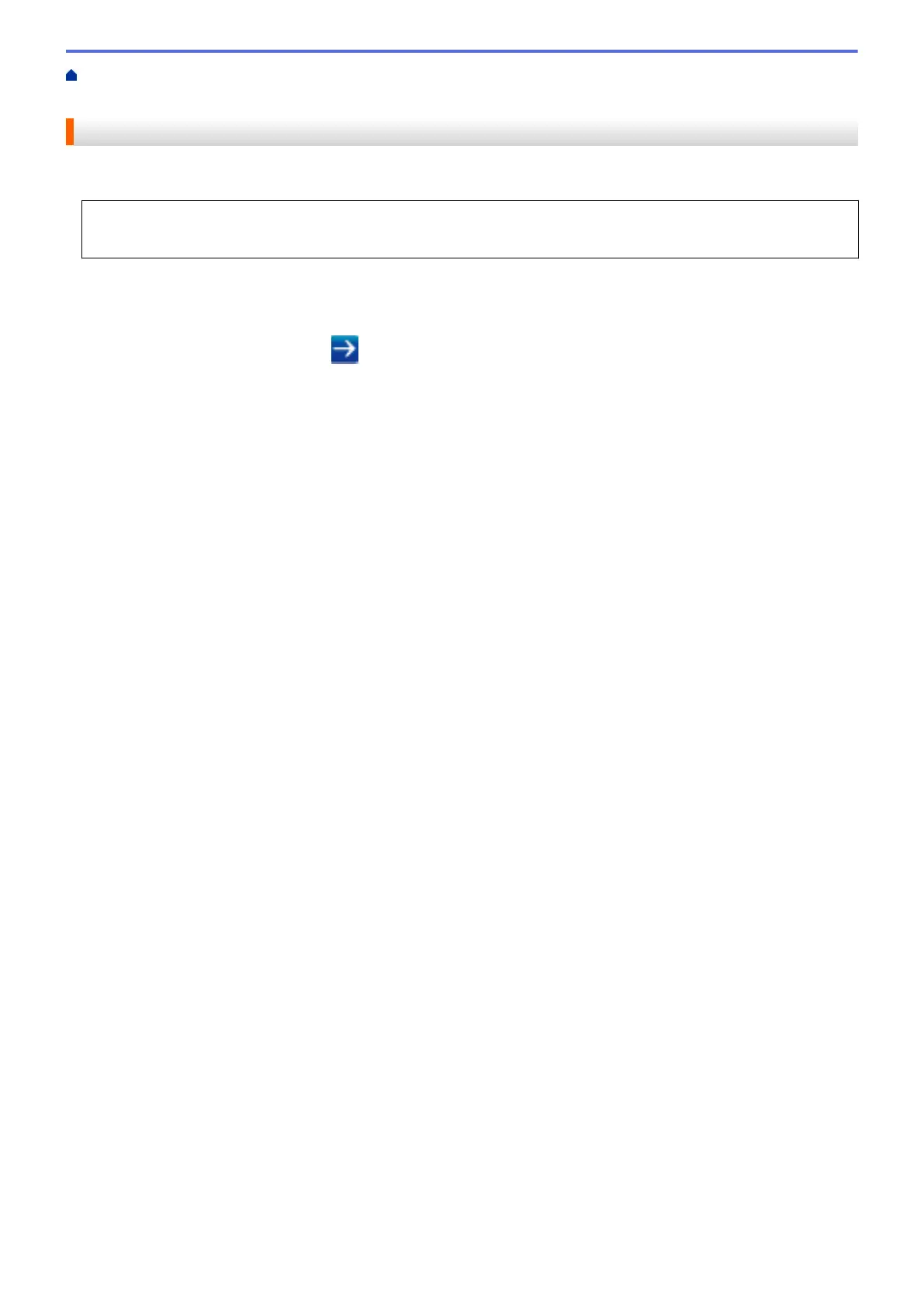Home > Scan > Scan Using the Scan Button on Your Fuji Xerox Machine > Scan to FTP > Set up a Scan to
FTP Profile
Set up a Scan to FTP Profile
Set up a Scan to FTP Profile to scan and upload the scanned data directly to an FTP location.
We recommend Microsoft
®
Internet Explorer
®
11/Edge for Windows
®
and Safari 9/10/11 for Mac. Make sure
that JavaScript and Cookies are always enabled in whichever browser you use.
1. Start your web browser.
Type "http://machine's IP address" in your browser's address bar (where "machine's IP address" is the IP
address of the machine or the print server name). For example: http://192.0.2.1
Type a password, and then click
. The default password is "x-admin". To ensure security, it is important
you change the password.
2. Click the Scan tab.
3. Click the Scan to FTP/SFTP/Network/SharePoint menu in the left navigation bar.
4. Select the FTP option, and then click Submit.
101
