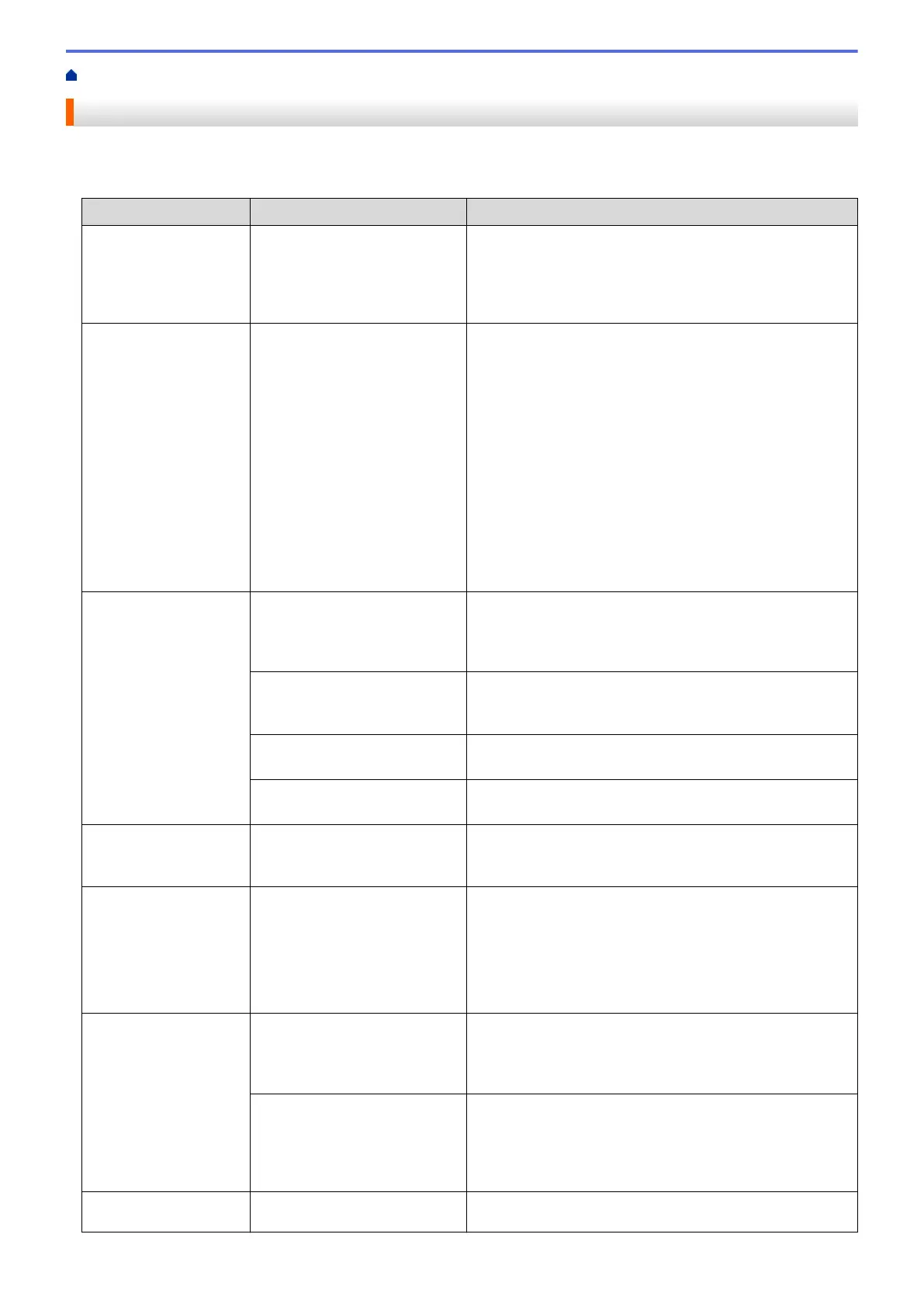Home > Troubleshooting > Network Problems > Error Messages
Error Messages
Your Fuji Xerox machine will display an error message if an error occurs. The most common error messages are
shown in the table.
Error Messages Cause Action
The maximum
number of devices
are already
connected using
Wi-Fi Direct.
Two mobile devices are already
connected to the Wi-Fi Direct
network when the Fuji Xerox
machine is the Group Owner
(G/O).
After the current connection between your Fuji Xerox
machine and another mobile device has shut down, try to
configure the Wi-Fi Direct settings again. You can confirm
the connection status by printing the Network
Configuration Report.
Authentication
Error, contact
your
administrator.
Your authentication setting for
the Store Print Log to Network
feature is not correct.
• Make sure the Username and Password in
Authentication Setting are correct. If the username is
part of a domain, enter the username in one of the
following styles: user@domain or domain\user.
• Make sure the time of the log file server matches the
time from the SNTP server, or the Date&Time settings.
• Make sure the SNTP time server settings are
configured correctly so the time matches the time used
for authentication by Kerberos or NTLMv2. If there is
no SNTP server, make sure the Date&Time and Time
Zone settings are set correctly using Web Based
Management or the control panel so the machine
matches the time being used by the server providing
the authentication.
Check User ID and
Password.
The Kerberos Authentication
error.
Make sure you have entered a correct user name and a
password for the Kerberos server. For more information
on the Kerberos server settings, contact your network
administrator.
The date, time and time zone
settings of the Fuji Xerox
machine are not correct.
Confirm your machine's date, time and time zone settings.
The DNS server configuration
is not correct.
Contact your network administrator for the information on
the DNS server settings.
The Fuji Xerox machine cannot
connect to the Kerberos server.
Contact your network administrator for the information on
the Kerberos server settings.
Connection Error
Other devices are trying to
connect to the Wi-Fi Direct
network at the same time.
• Make sure there are no other devices trying to connect
to the Wi-Fi Direct network, and then try to configure
the Wi-Fi Direct settings again.
Connection Failed
The Fuji Xerox machine and
your mobile device cannot
communicate during the Wi-Fi
Direct network configuration.
• Move the mobile device closer to your Fuji Xerox
machine.
• Move your Fuji Xerox machine and the mobile device
to an obstruction-free area.
• If you are using the PIN Method of WPS, make sure
you have entered the correct PIN.
File Access
Error, contact
your
administrator.
The Fuji Xerox machine cannot
access the destination folder
for the Store Print Log to
Network feature.
• Make sure the stored directory name is correct.
• Make sure the stored directory is write-enabled.
• Make sure the file is not locked.
In Web Based Management,
you have selected the Cancel
Print option in the Error
Detection Setting of Store
Print Log to Network.
Wait for about 120 seconds until this message disappears
from the LCD.
No Device
When configuring the Wi-Fi
Direct network, the Fuji Xerox
• Make sure your machine and mobile device are in the
Wi-Fi Direct mode.
529
