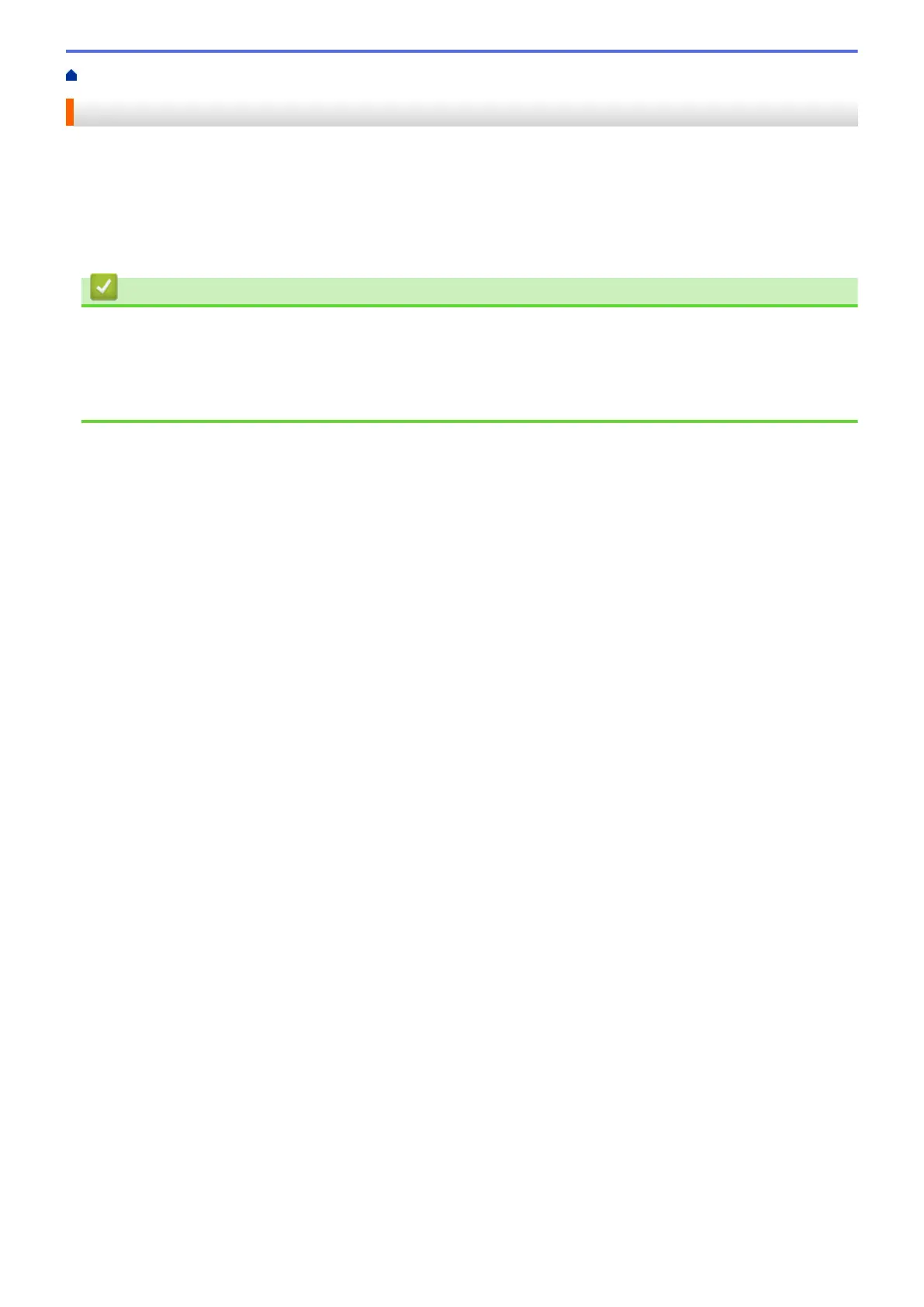Home > Scan > Scan Using iPrint&Scan (Mac)
Scan Using iPrint&Scan (Mac)
1. In the Finder menu bar, click Go > Applications > Fuji Xerox, and then double-click the iPrint&Scan icon.
The iPrint&Scan screen appears.
2. If your Fuji Xerox machine is not selected, click the Select your Machine button, and then follow the on-
screen instructions to select your Fuji Xerox machine.
3. Click the Scan icon, and then follow the on-screen instructions to scan your documents.
Related Information
• Scan
Related Topics
• iPrint&Scan for Mac
• Change Scan Button Settings from iPrint&Scan (Mac)
177
