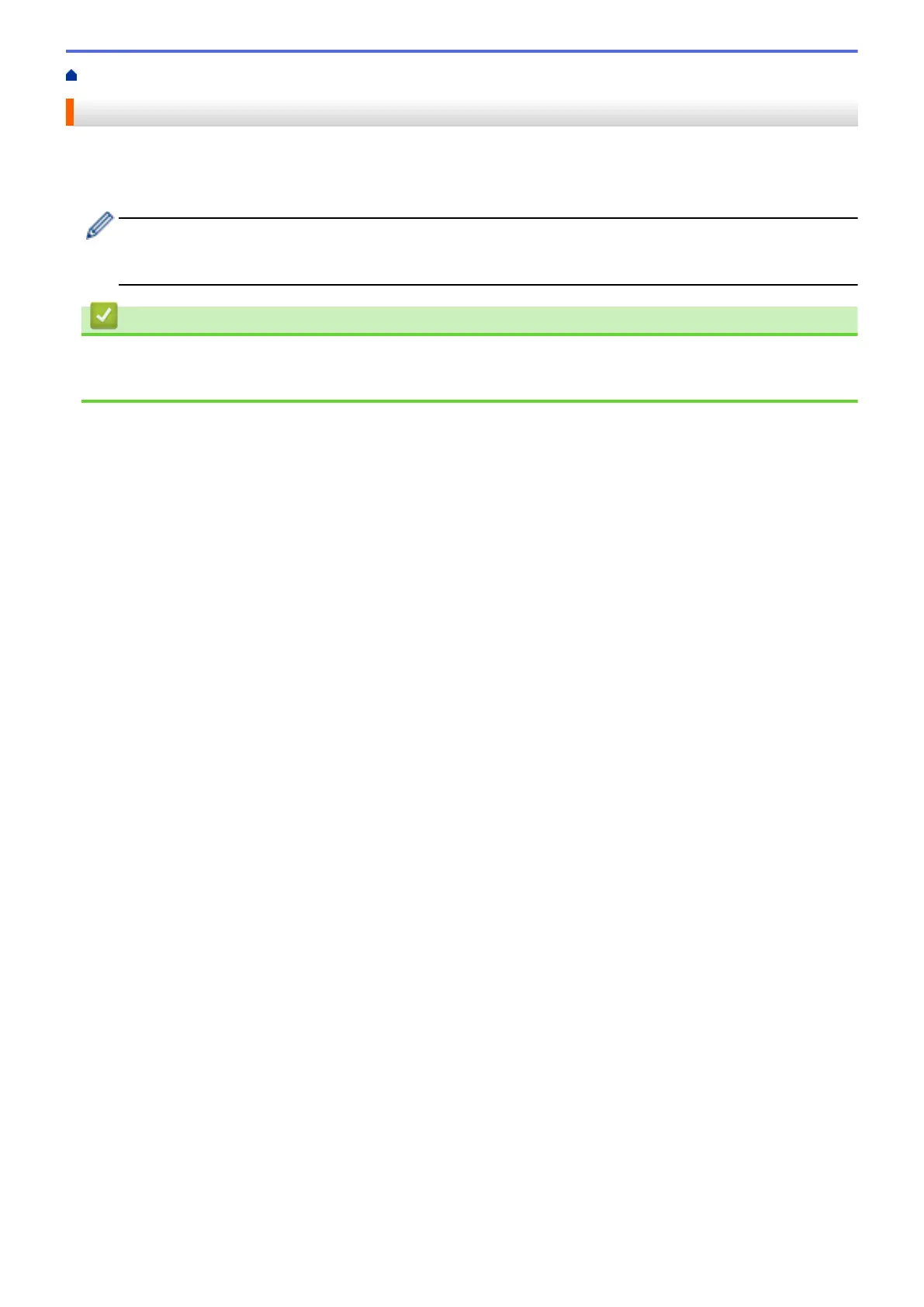Home > Network > Technical Information for Advanced Users > Gigabit Ethernet (Wired Network Only)
Gigabit Ethernet (Wired Network Only)
Your machine supports 1000BASE-T Gigabit Ethernet. To connect to a 1000BASE-T Gigabit Ethernet Network,
you must set the machine’s Ethernet link mode to Auto from the machine’s control panel or Web Based
Management (web browser).
• Use a straight-through Category 5 (or greater) twisted-pair cable for 10BASE-T, 100BASE-TX Fast
Ethernet Network, or 1000BASE-T Gigabit Ethernet Network. When you connect the machine to a
Gigabit Ethernet Network, use the network devices complying with 1000BASE-T.
Related Information
• Technical Information for Advanced Users
• Configure the Gigabit Ethernet Settings Using Web Based Management
370
