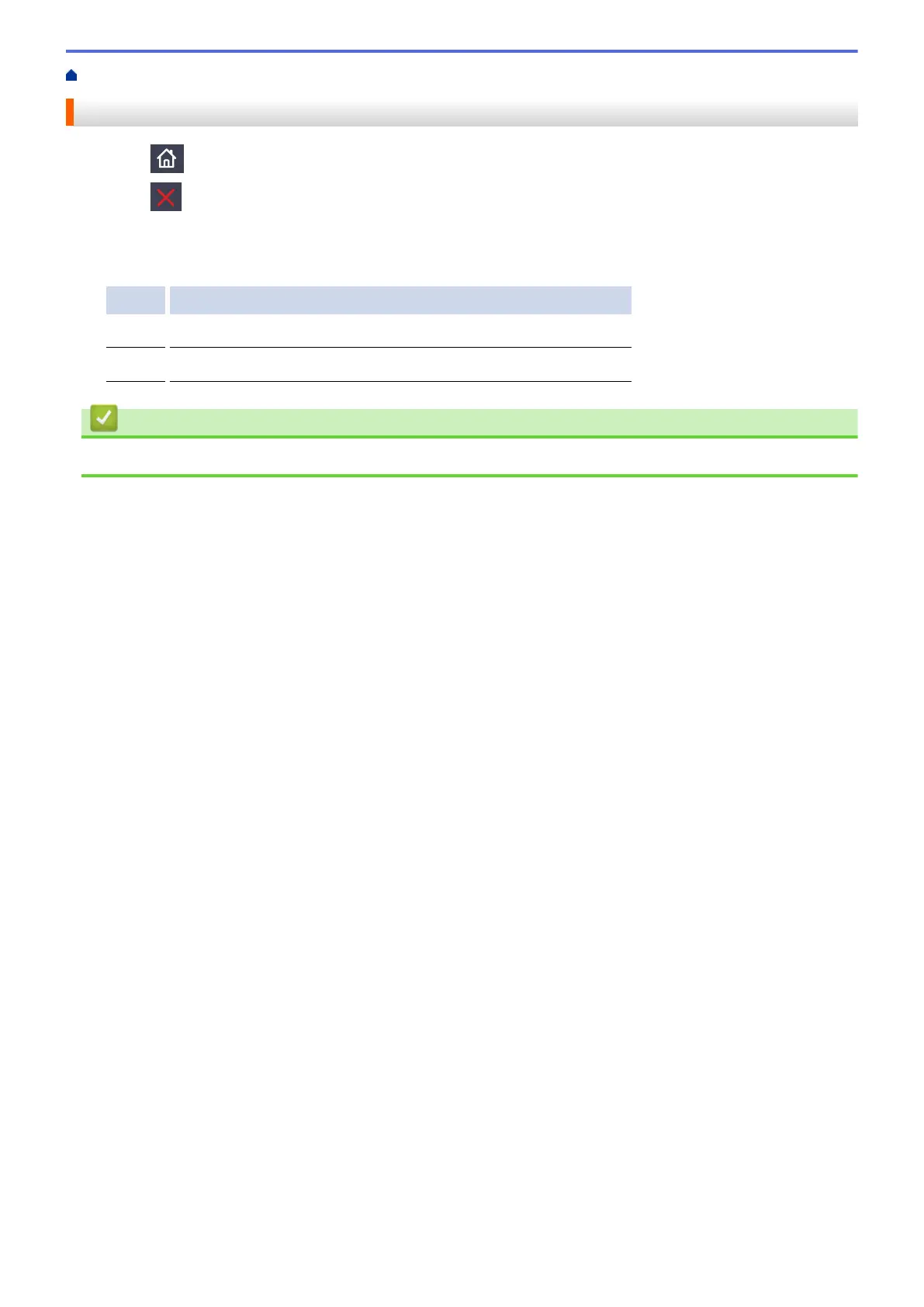Home > Fax > Send a Fax > Cancel a Fax in Progress
Cancel a Fax in Progress
1. Press .
2. Press while the machine is dialling or sending a fax.
The LCD will display [Cancel Job?].
3. Press an option in the table to cancel or continue the fax job in progress.
Option Description
Yes
The machine cancels sending the fax job.
No
The machine exits from the process without cancelling the fax job.
Related Information
• Send a Fax
204
