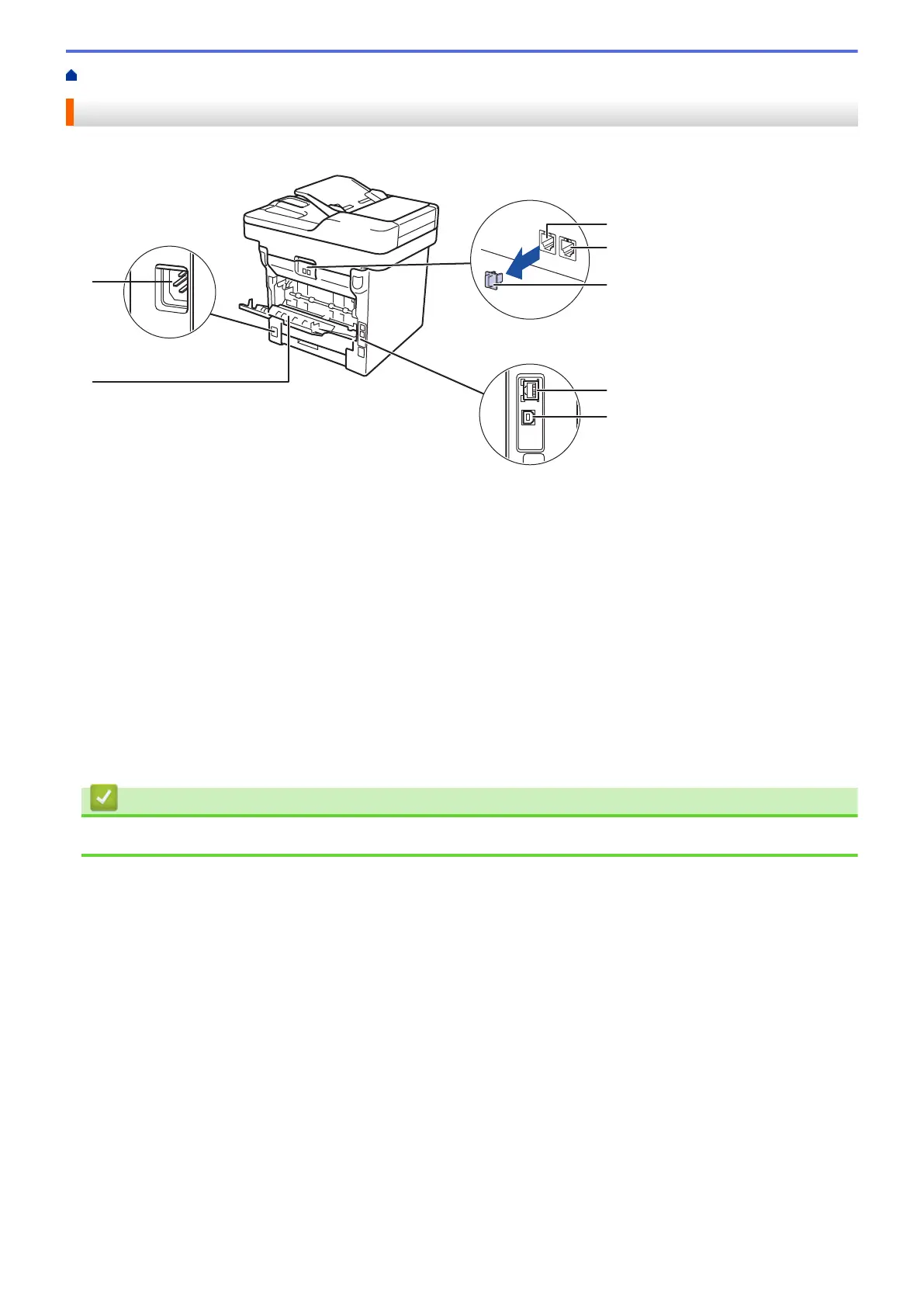Home > Introduction to Your Fuji Xerox Machine > Interface Overview
Interface Overview
The available connection interfaces vary depending on the model.
1. AC Power Connector
2. Back Cover (Output Tray)
3. USB Port
Connects a USB cable for printing.
4. Network Port
Connects to a network cable.
5. Phone Connector CAP
6. Phone Connector
Enables you to connect the device to a telephone device.
Do not connect any device (fax system) other than a telephone.
7. Wall Jack Connector
Use this connector to connect to a telephone line.
Related Information
• Introduction to Your Fuji Xerox Machine
8
