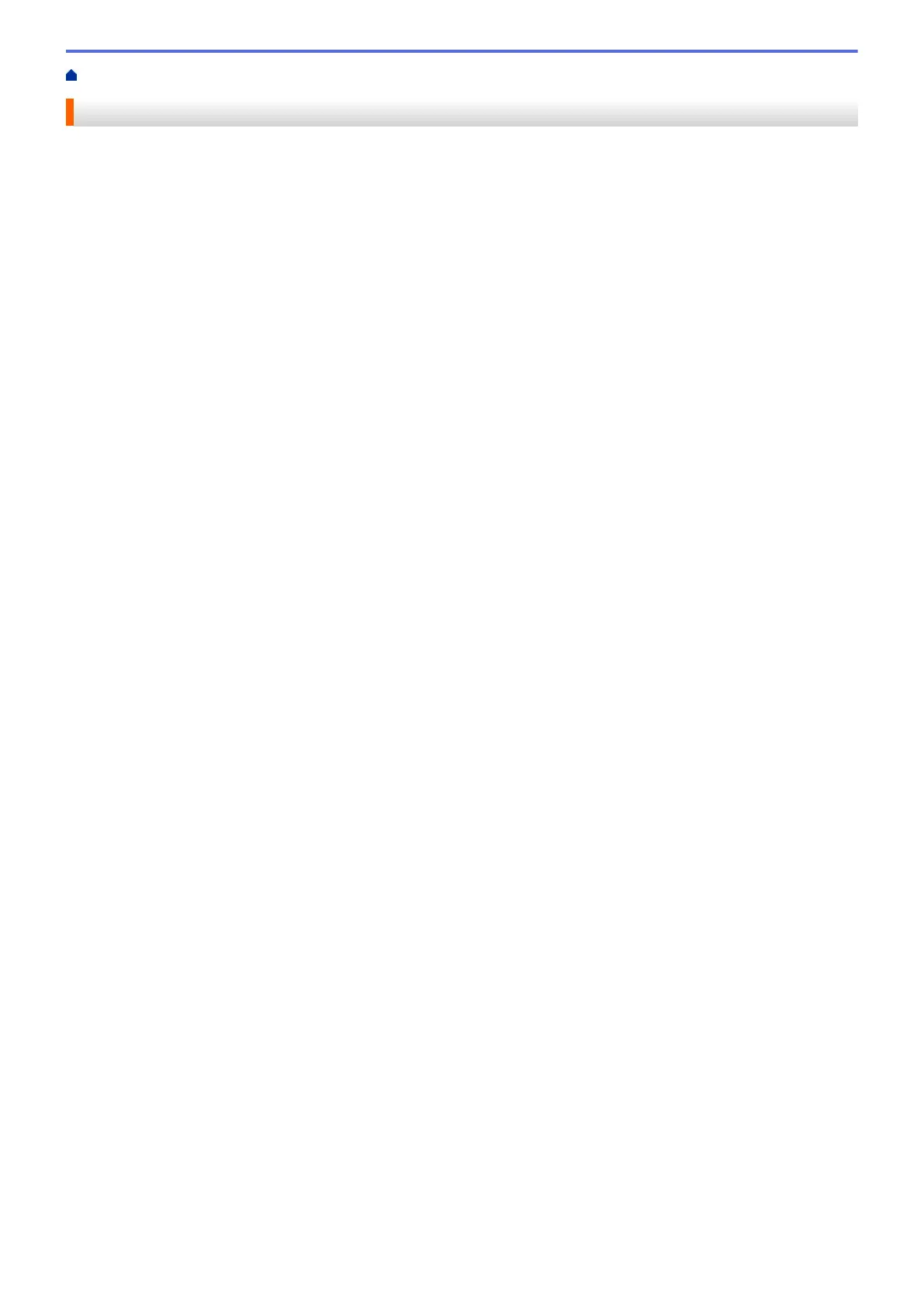Home > Print Data Directly from a USB Flash Drive
Print Data Directly from a USB Flash Drive
You can print photos directly from digital camera media or a USB flash drive, or scan documents and save them
directly to a USB flash drive.
Supported file types are PDF, JPEG, TIFF, XPS (XML Paper Specification), and PRN.
• Compatible USB Flash Drives
• Print Data Directly from a USB Flash Drive or Digital Camera Supporting Mass Storage
•
Create a PRN File for Direct Printing (Windows
®
)
292
