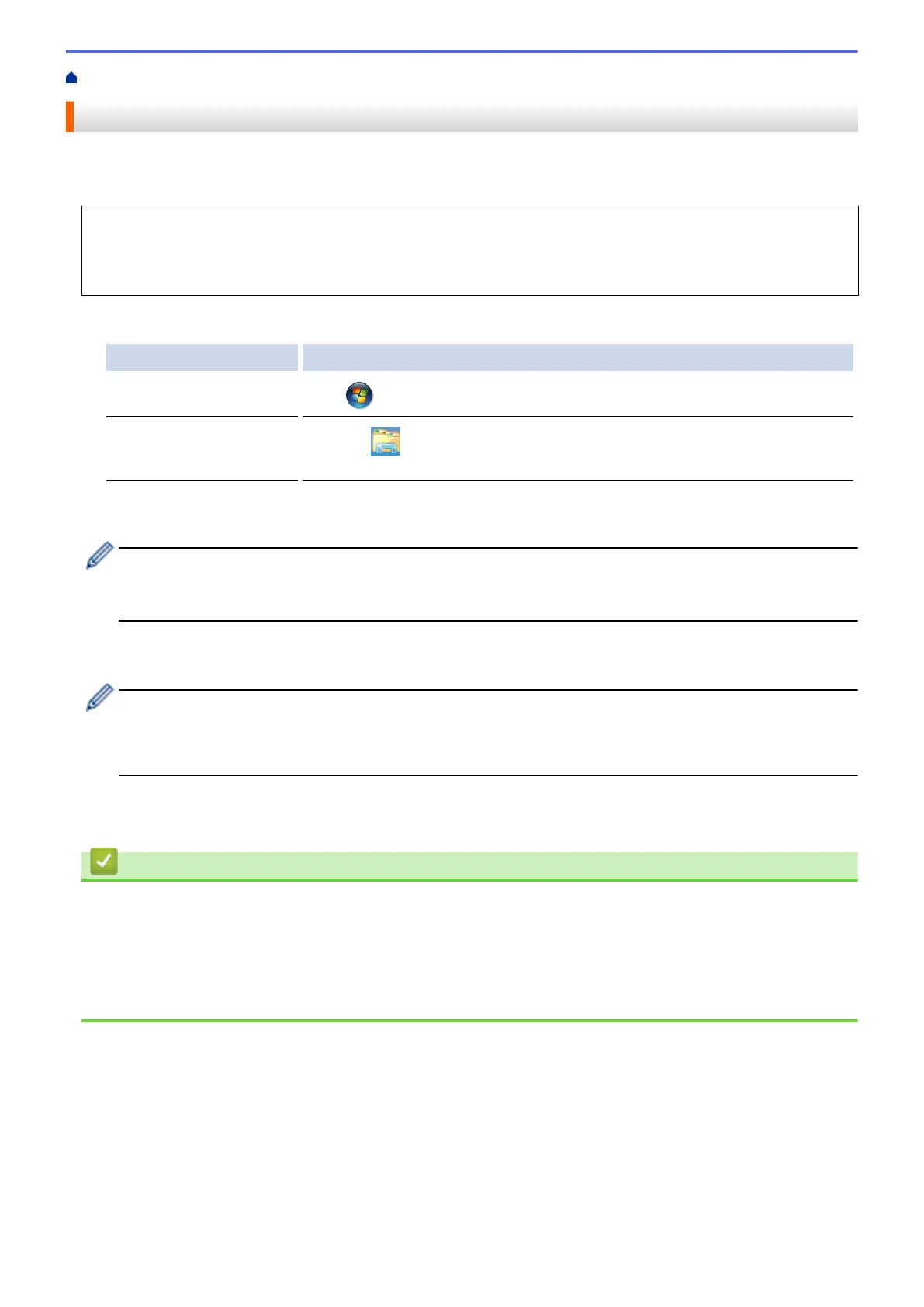Home > Troubleshooting > Network Problems > Use the Network Connection Repair Tool (Windows
®
)
Use the Network Connection Repair Tool (Windows
®
)
Use the Network Connection Repair Tool to fix the Fuji Xerox machine's network settings. It will assign the
correct IP address and Subnet Mask.
• (Windows
®
7/Windows
®
8/Windows
®
10)
You must log on with Administrator rights.
• Make sure the Fuji Xerox machine is turned on and is connected to the same network as your computer.
1. Do one of the following:
Option Description
Windows
®
7
Click (Start) > Computer.
Windows
®
8/Windows
®
10
Click the (File Explorer) icon on the taskbar, and then click Computer
(This PC) in the left navigation bar.
2. Double-click XXX(C:) (where XXX is the name of your local disk drive) > Program Files > Browny02 > Fuji
Xerox > Fuji XeroxNetTool.exe.
• For 64-bit OS users, double-click XXX(C:) (where XXX is the name of your local disk drive) > Program
Files (x86) > Browny02 > Fuji Xerox > Fuji XeroxNetTool.exe.
• If the User Account Control screen appears, click Yes.
3. Follow the on-screen instructions.
4. Check the diagnosis by printing the Network Configuration Report.
The Network Connection Repair Tool will start automatically if you select the Enable Connection Repair
Tool option in the Status Monitor. Right-click the Status Monitor screen, and then click Other Settings >
Enable Connection Repair Tool. This is not recommended when your network administrator has set the
IP address to Static, since it will automatically change the IP address.
If the correct IP address and the Subnet Mask are still not assigned even after using the Network Connection
Repair Tool, ask your network administrator for this information.
Related Information
• Network Problems
Related Topics
• Print the Network Configuration Report
• My Fuji Xerox Machine Cannot Print, Scan, or PC-FAX Receive over the Network
• I Want to Check that My Network Devices are Working Correctly
531
