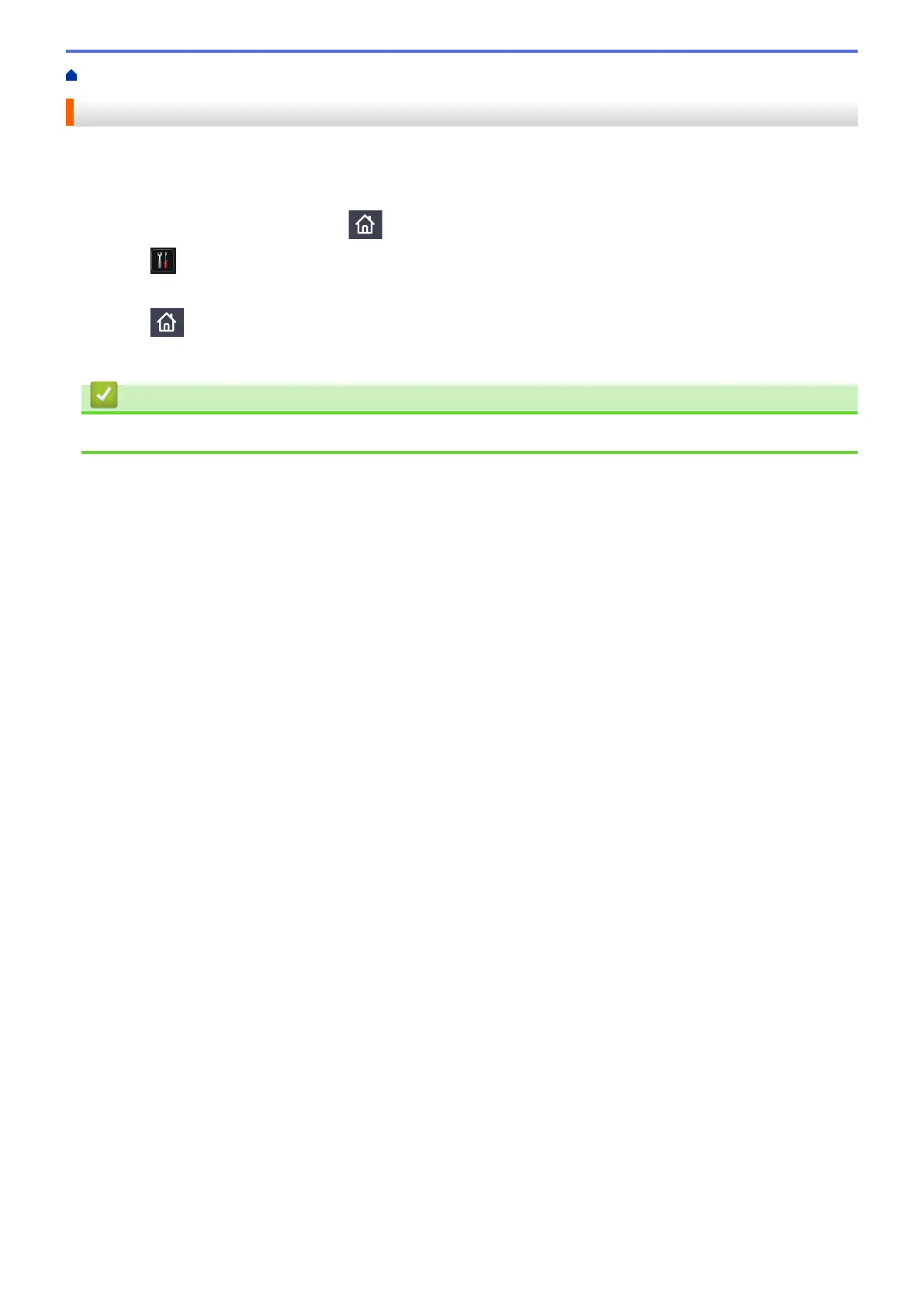Home > Introduction to Your Fuji Xerox Machine > Setting the Home Screen
Setting the Home Screen
Set the Home screen to either [Basic Functions], [More1], [More2], [Shortcuts 1], [Shortcuts
2], [Shortcuts 3], [Shortcuts 4], [Shortcuts 5], [Shortcuts 6], [Shortcuts 7] or
[Shortcuts 8].
When the machine is idle or you press , the touchscreen will return to the screen you set.
1. Press [Settings] > [Screen Settings] > [Home Screen].
2. Swipe up or down or press a or b to display the screen settings, and then press the setting you want.
3. Press .
The machine will go to your chosen Home screen.
Related Information
• Introduction to Your Fuji Xerox Machine
15
