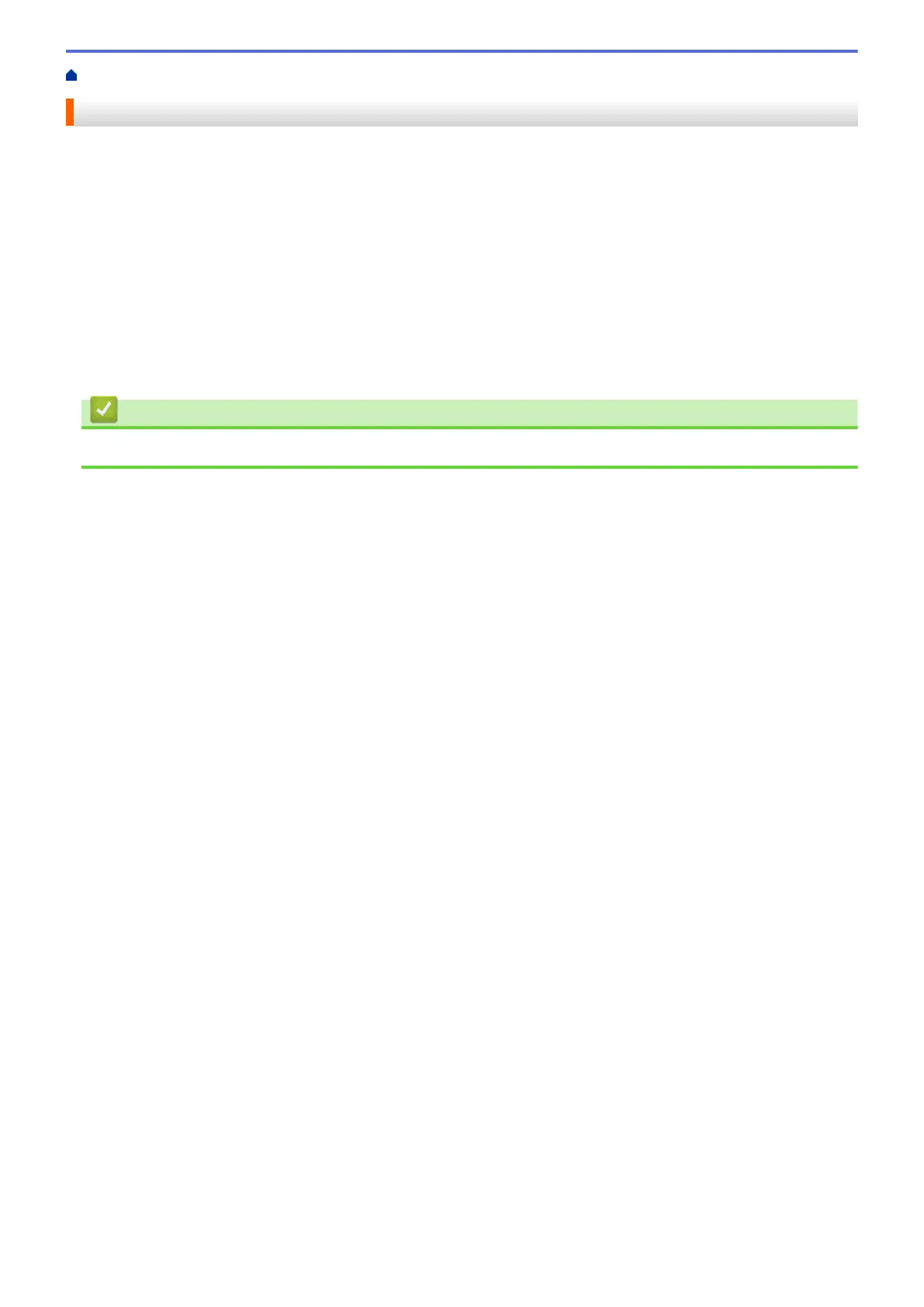Home > Before You Use Your Fuji Xerox Machine > Important Note
Important Note
• Do not use this product outside the country of purchase as it may violate the wireless telecommunication and
power regulations of that country.
• Windows
®
10 in this document represents Windows
®
10 Home, Windows
®
10 Pro, Windows
®
10 Education
and Windows
®
10 Enterprise.
• Windows Server
®
2008 in this document represents Windows Server
®
2008 and Windows Server
®
2008 R2.
• The screens in this User's Guide are for illustration purposes only and may differ from the actual screens.
• Unless otherwise specified, the screens in this manual are from Windows
®
7 and macOS v10.13.x. Screens
on your computer may vary depending on your operating system.
• The contents of this guide and the specifications of this product are subject to change without notice.
• Not all features are available in countries subject to applicable export restrictions.
Related Information
• Before You Use Your Fuji Xerox Machine
4
