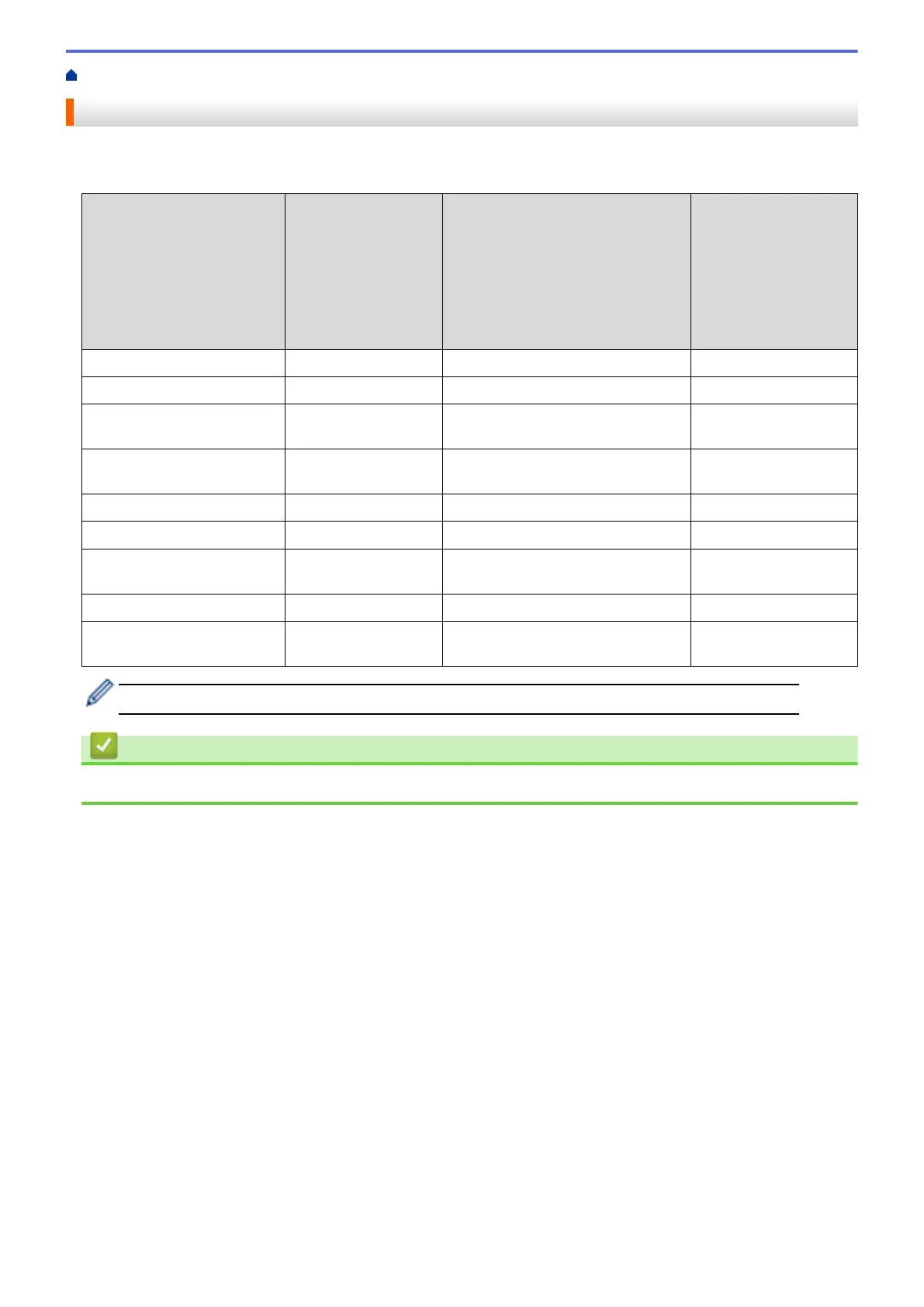Home > Network > Get Started > Supported Basic Network Features
Supported Basic Network Features
The print server supports various features depending on the operating system. Use this table to see which
network features and connections are supported by each operating system.
Operating Systems
Windows
®
7
Windows
®
8
Windows
®
10
Windows Server
®
2008
Windows Server
®
2008 R2
Windows Server
®
2012
Windows Server
®
2012 R2
Windows Server
®
2016
Windows Server
®
2019
macOS v10.12.x
macOS v10.13.x
macOS v10.14.x
Printing Yes Yes Yes
Scanning Yes Yes
PC Fax Send (Available only
for certain models)
Yes Yes
PC Fax Receive (Available
only for certain models)
Yes
BRAdmin Light Yes Yes
Web Based Management Yes Yes Yes
Remote Setup (Available
only for certain models)
Yes
Status Monitor Yes Yes
Vertical Pairing (Available
only for certain models)
Yes
• To use BRAdmin Light, access the supplied Fuji Xerox installation disc to install BRAdmin Light.
Related Information
• Get Started
299
