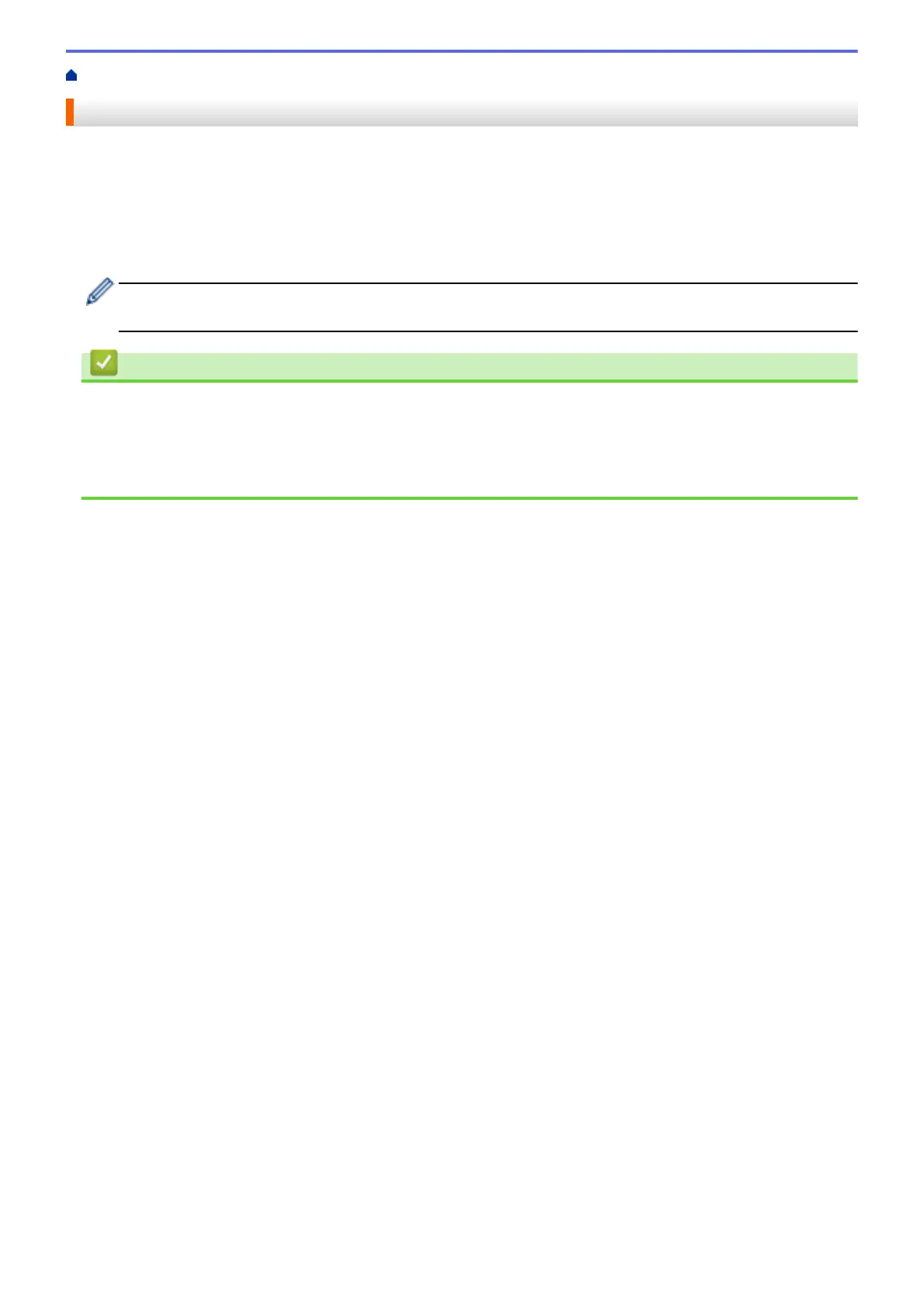Home > Troubleshooting > Error and Maintenance Messages > Transfer Your Faxes or Fax Journal Report
Transfer Your Faxes or Fax Journal Report
If the LCD displays:
• [Print Unable] ##
• [Scan Unable] ##
We recommend transferring your faxes to another fax machine or to your computer.
You can also transfer the Fax Journal report to see if there are any faxes you must transfer.
If there is an error message on the LCD after you transfer the faxes, disconnect your Fuji Xerox machine
from the power source for several minutes, and then reconnect it.
Related Information
• Error and Maintenance Messages
• Transfer Faxes to Another Fax Machine
• Transfer Faxes to Your Computer
• Transfer the Fax Journal Report to Another Fax Machine
496
