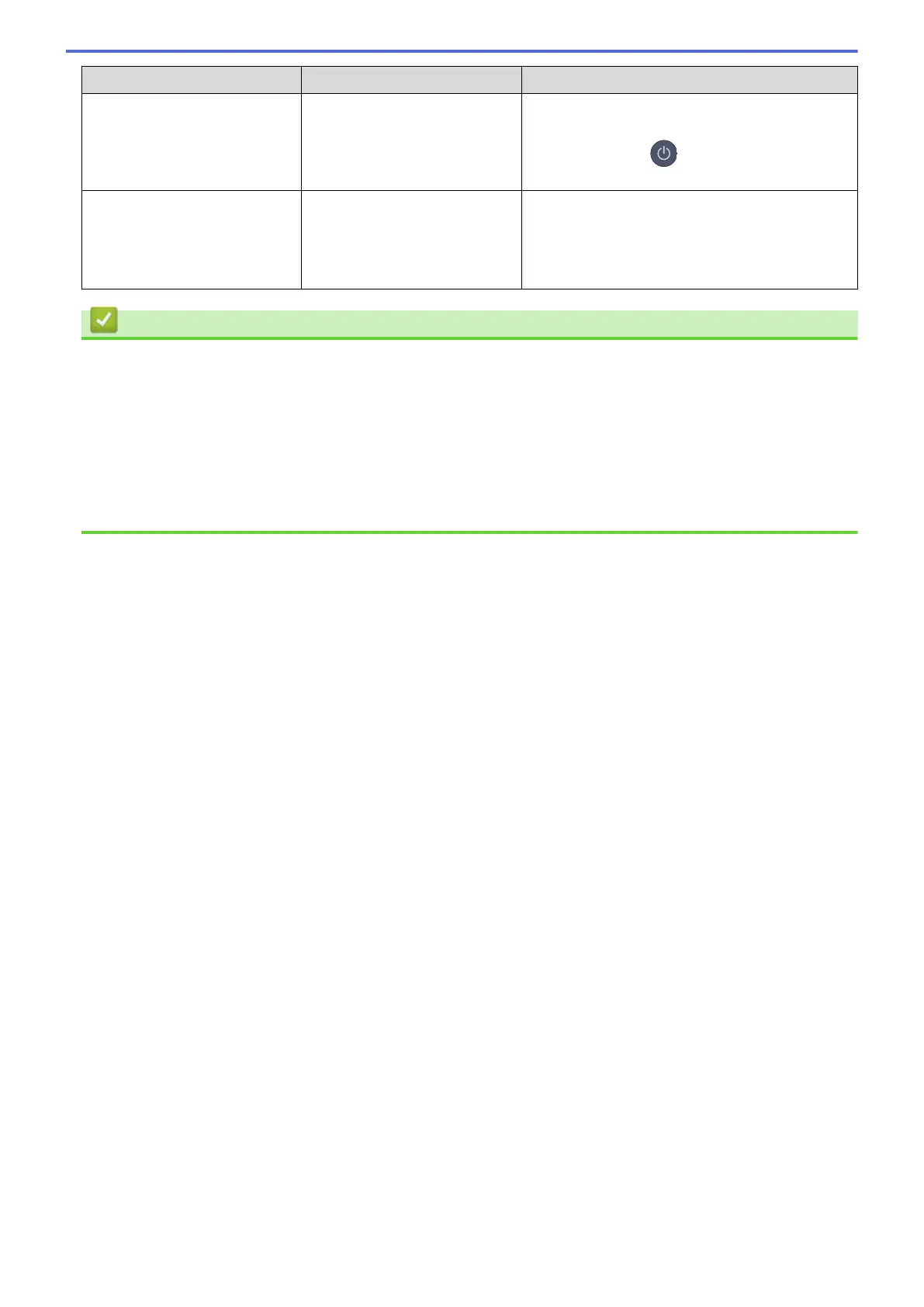Error Message Cause Action
Unusable Device
Remove the Device. Turn
the power off and back
on again.
A defective USB device or a
high power consumption USB
device has been connected to
the USB direct interface.
• Unplug the device from the USB direct
interface.
• Press and hold to turn the machine off,
and then turn it on again.
Wrong Paper Size MP
Wrong Paper Size T1
Wrong Paper Size T2
Wrong Paper Size T3
The specified tray ran out of
paper during copying and the
machine could not feed the
same size paper from the next
priority tray.
Refill the paper in the paper tray.
Related Information
• Troubleshooting
• Transfer Your Faxes or Fax Journal Report
Related Topics
• Replace Supplies
• Load and Print Using the Paper Tray
• Load and Print Using the Multi‑purpose Tray (MP Tray)
• Clean the Corona Wire
495
