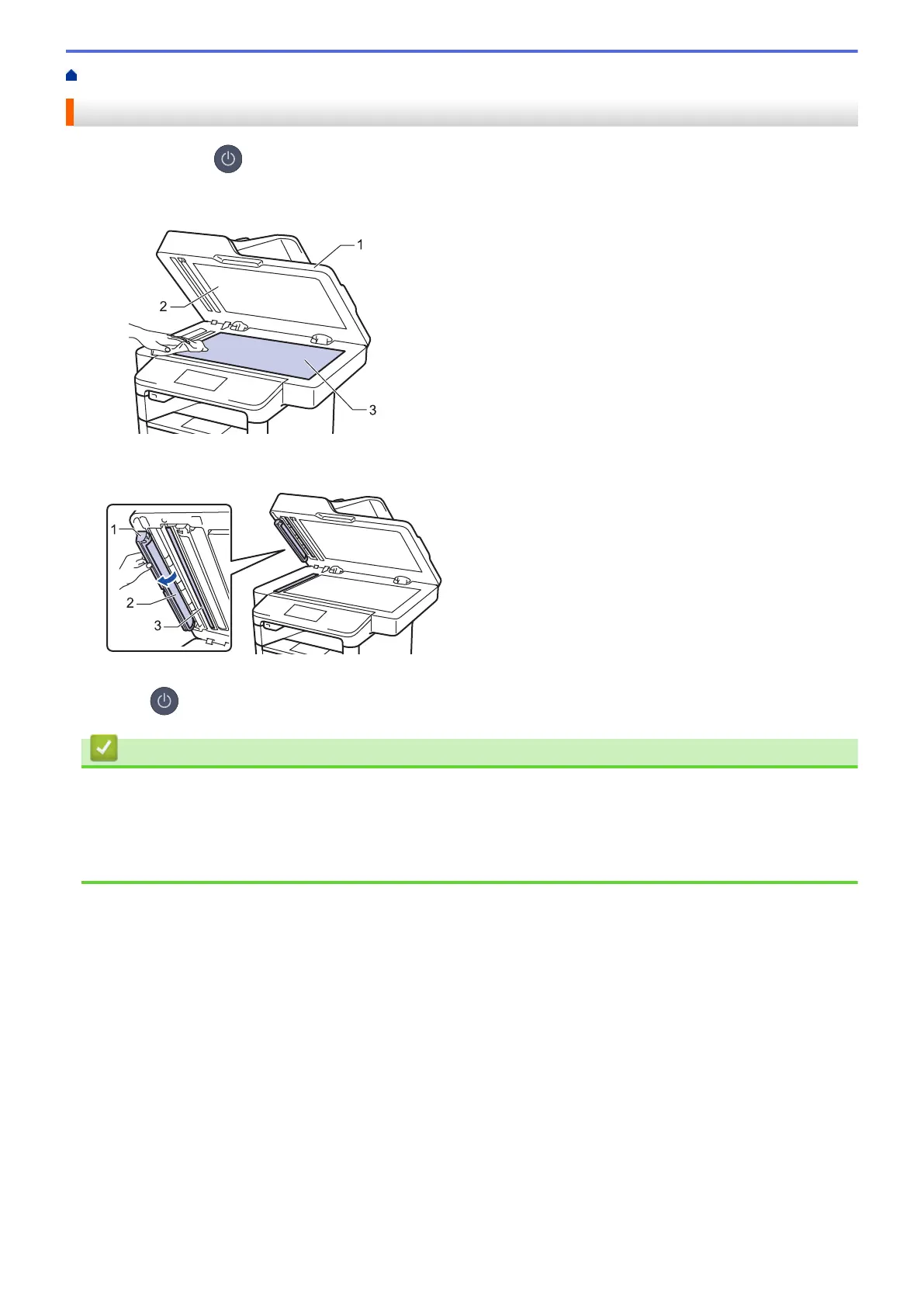Home > Routine Maintenance > Clean the Machine > Clean the Scanner
Clean the Scanner
1. Press and hold to turn the machine off.
2. Lift the document cover (1). Clean the white plastic surface (2) and scanner glass (3) underneath it with a soft
lint-free cloth moistened with water.
3. (DocuPrint M375 z/DocuPrint M375 df) Open the scanner glass cover (1), and then clean the other white bar
(2) and scanner glass strip (3).
4. Close the document cover.
5. Press
to turn the machine on.
Related Information
• Clean the Machine
Related Topics
• Other Problems
• Telephone and Fax Problems
555
