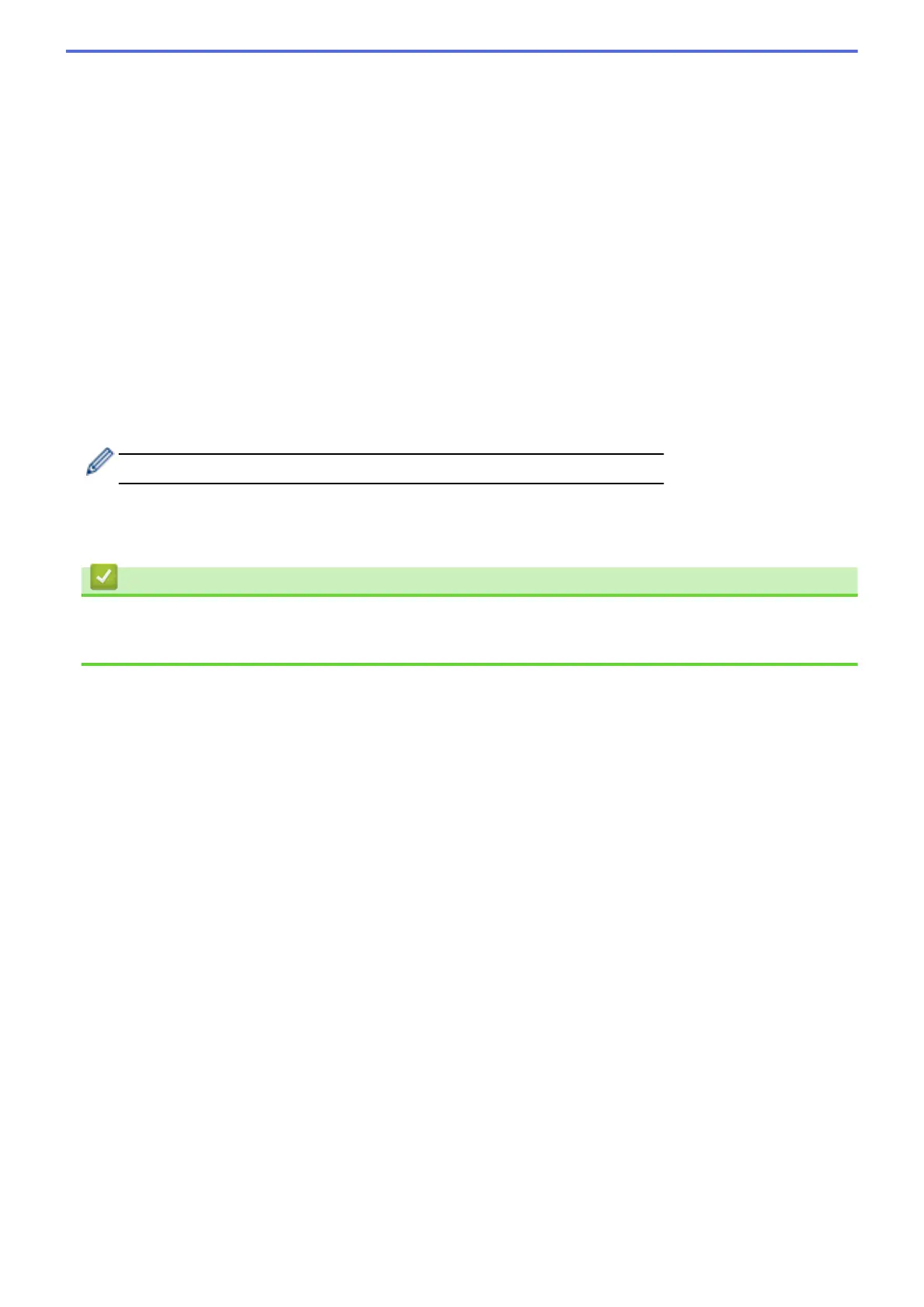13. Click the File Size drop-down list, and then select your file size from the list.
14. Click the Remove Background Color drop-down list, and then select the level from the list. You can use this
feature to remove the background colour of documents to make the scanned data more legible.
15. To PIN-protect this profile, in the Use PIN for Authentication field, select On.
16. If you selected On for the Use PIN for Authentication field, type a four-digit PIN in the PIN Code field.
17. To set your authentication method, select Auto, Kerberos, or NTLMv2 from the Auth. Method menu.
18. In the Username field, type a user name (up to 96 characters) that has permission to write data to the folder
specified in the Network Folder Path field. If the user name is part of a domain, enter the user name in one
of the following styles:
user@domain
domain\user
19. In the Password field, type the password (up to 32 characters) associated with the user name you entered in
the Username field. Type the password again in the Retype password field.
20. To set the Kerberos Server Address manually, in the Kerberos Server Address field, type the Kerberos
Server Address (for example: kerberos.example.com; up to 64 characters).
21. Click Submit.
Using the following characters: ?, /, \, ", :, <, >, | or * may cause a sending error.
22. You must configure the SNTP protocol (network time server) or you must set the date, time and time zone
correctly on the control panel for all authentication methods. The time must match the time used by the
Kerberos Server and CIFS Server.
Related Information
• Scan to Network (Windows
®
)
• Set the Date and Time Using Web Based Management
116
