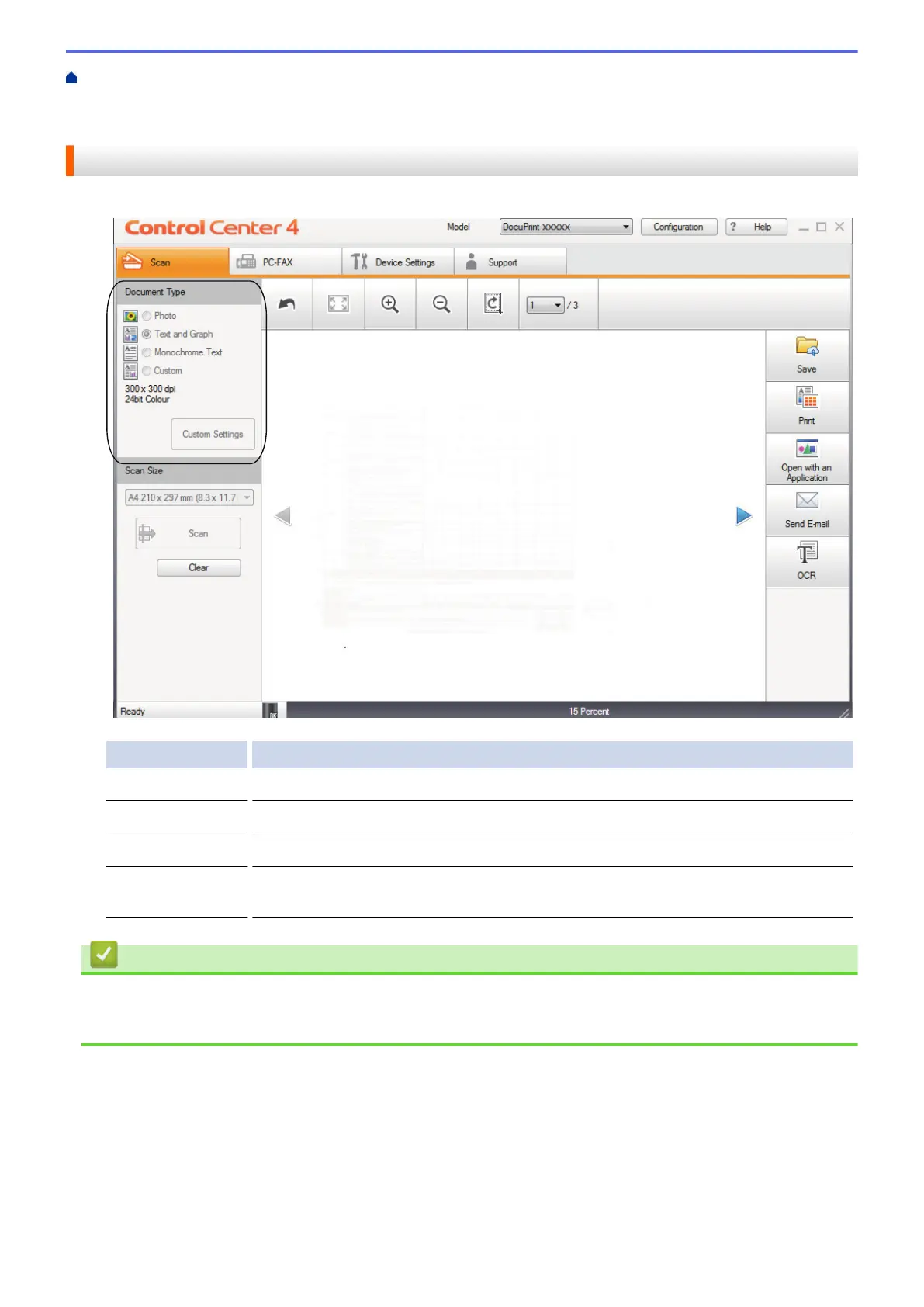Home > Scan > Scan from Your Computer (Windows
®
) > Scan Using ControlCenter4 Home Mode
(Windows
®
) > Scan Using ControlCenter4 Home Mode (Windows
®
) > Select Document Type Using
ControlCenter4 Home Mode (Windows
®
)
Select Document Type Using ControlCenter4 Home Mode (Windows
®
)
• Select the Document Type option that matches the type of original you want to scan.
Option Description
Photo 600 x 600 dpi 24bit Colour
Text and Graph 300 x 300 dpi 24bit Colour
Monochrome Text 200 x 200 dpi Black & White
Custom 300 x 300 dpi (24bit Colour as default) Select the scan settings you want from the
Custom Settings button.
Related Information
• Scan Using ControlCenter4 Home Mode (Windows
®
)
• Custom Scan Settings (Windows
®
)
138
