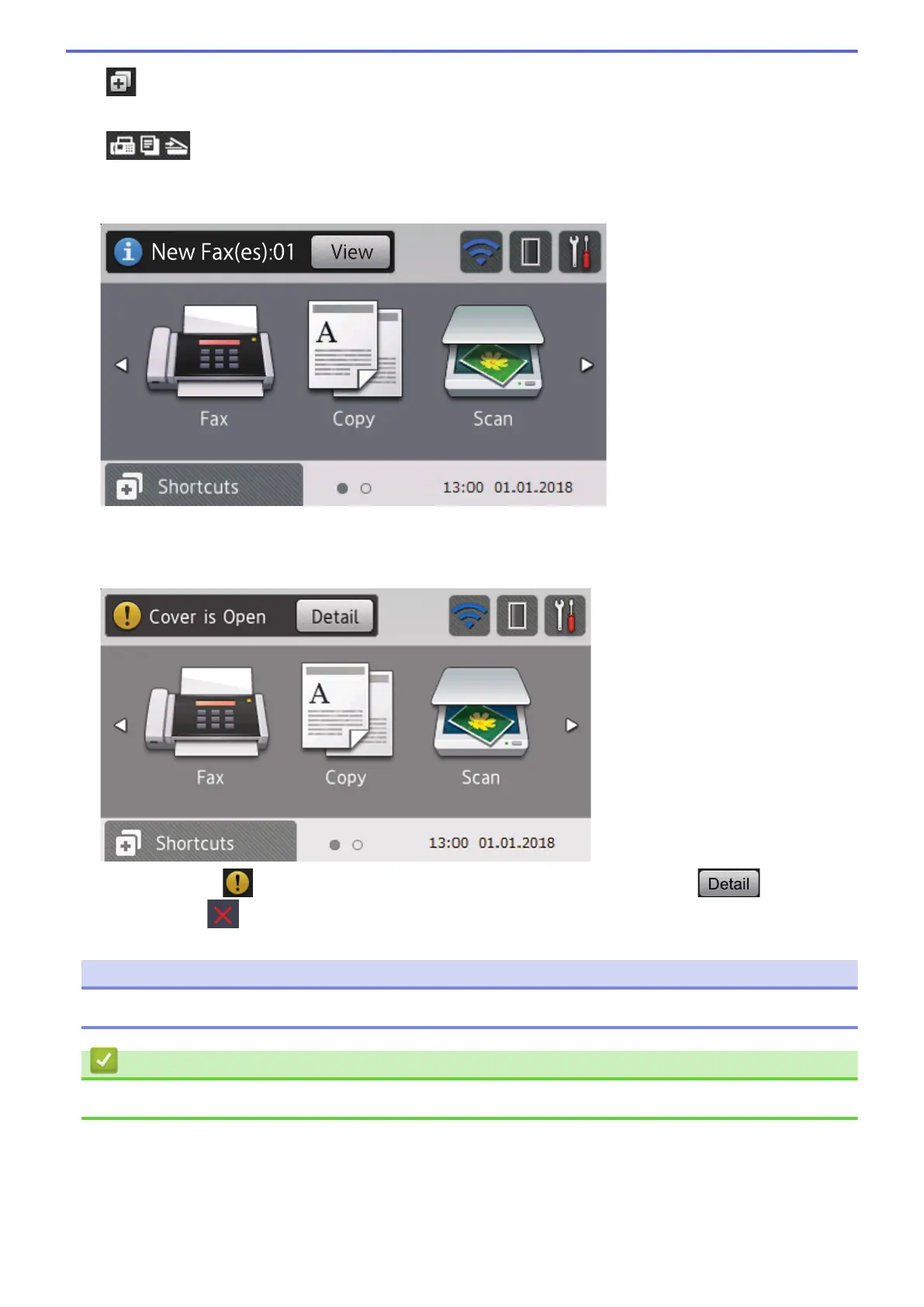6. [Shortcuts]
Press to access the [Shortcuts] screen.
7. (Function screens)
Press to access the Function screens.
New Fax
When [Fax Preview] is set to [On], the number of new faxes you received into the memory appears at the
top of the screen.
Warning icon
The warning icon appears when there is an error or maintenance message; press to view it,
and then press to return to Ready Mode.
NOTE
This product adopts the font of ARPHIC TECHNOLOGY CO., LTD.
Related Information
• Introduction to Your Fuji Xerox Machine
11
