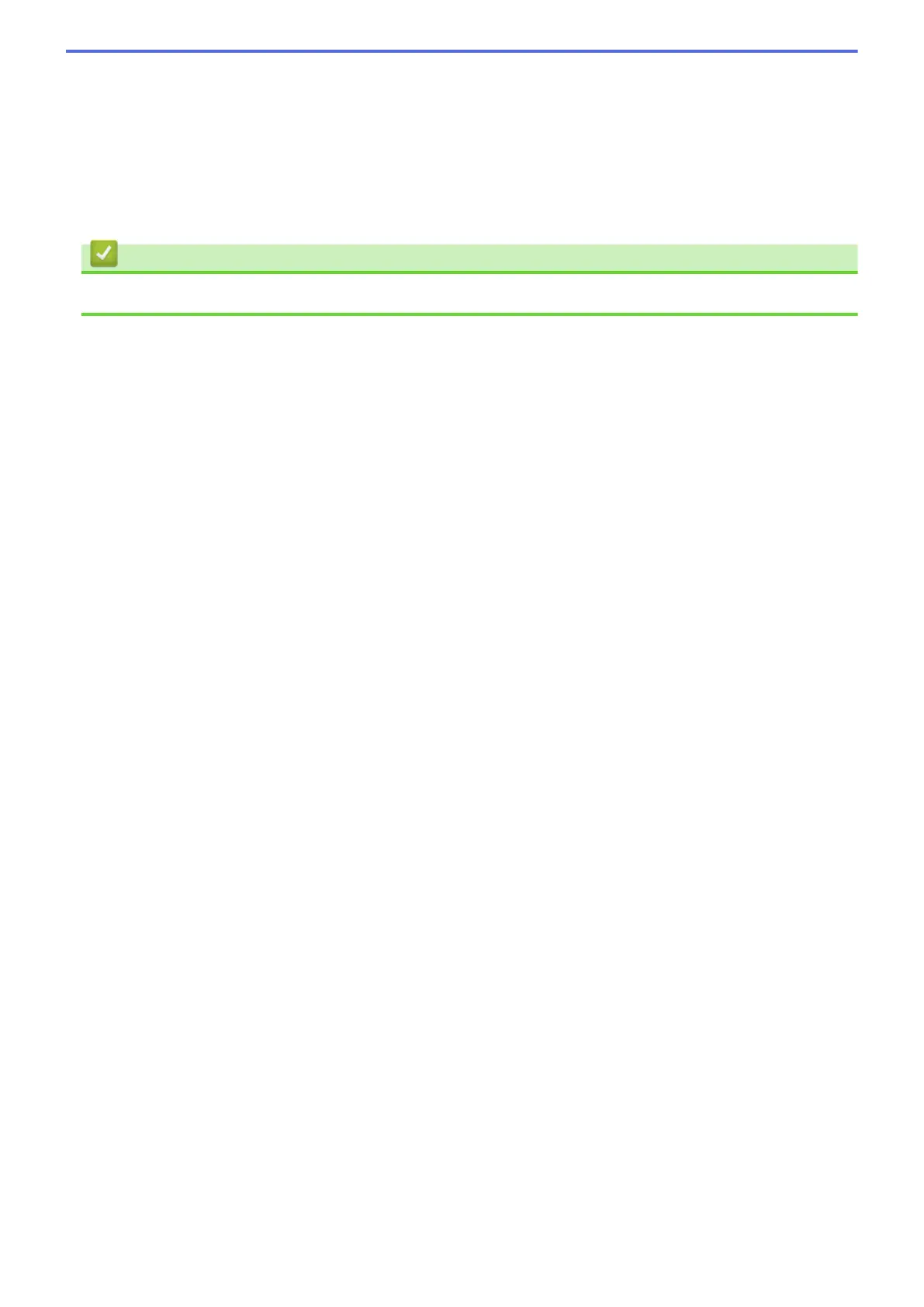Contrast
Increase or decrease the Contrast level by moving the slider to the right or left. An increase emphasises dark
and light areas of the image, while a decrease reveals more details in grey areas. You can also type a value in
the field to set the contrast level.
Resolution (DPI)
Select a scanning resolution from the Resolution (DPI) list. Higher resolutions take more memory and
transfer time, but produce a finer scanned image.
Related Information
• Scan Using Windows
®
Photo Gallery or Windows
®
Fax and Scan
174
