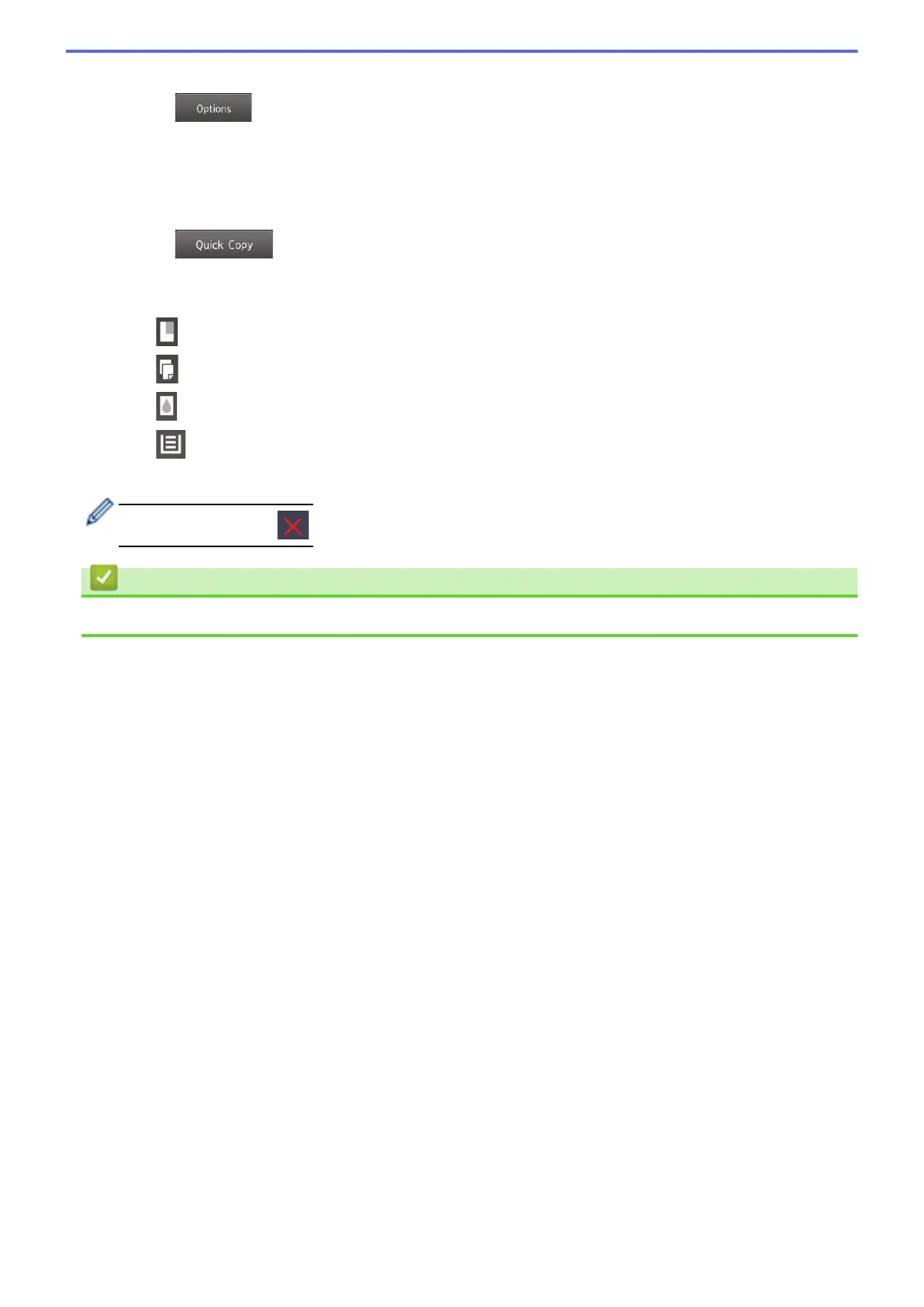• [Options]
Press to change the copy settings for the next copy only.
- When finished, press [OK].
- After you have finished choosing new options, you can save them by pressing the [Save as
Shortcut] button.
• [Quick Copy]
Press
to access the preset copy settings.
• Current setting indications
Press the following icons to change these settings for the next copy only.
-
[Enlarge/Reduce]
-
[2-sided Copy]
- [Density]
- [Tray Use]
5. Press [Start].
To stop copying, press .
Related Information
• Copy
180
