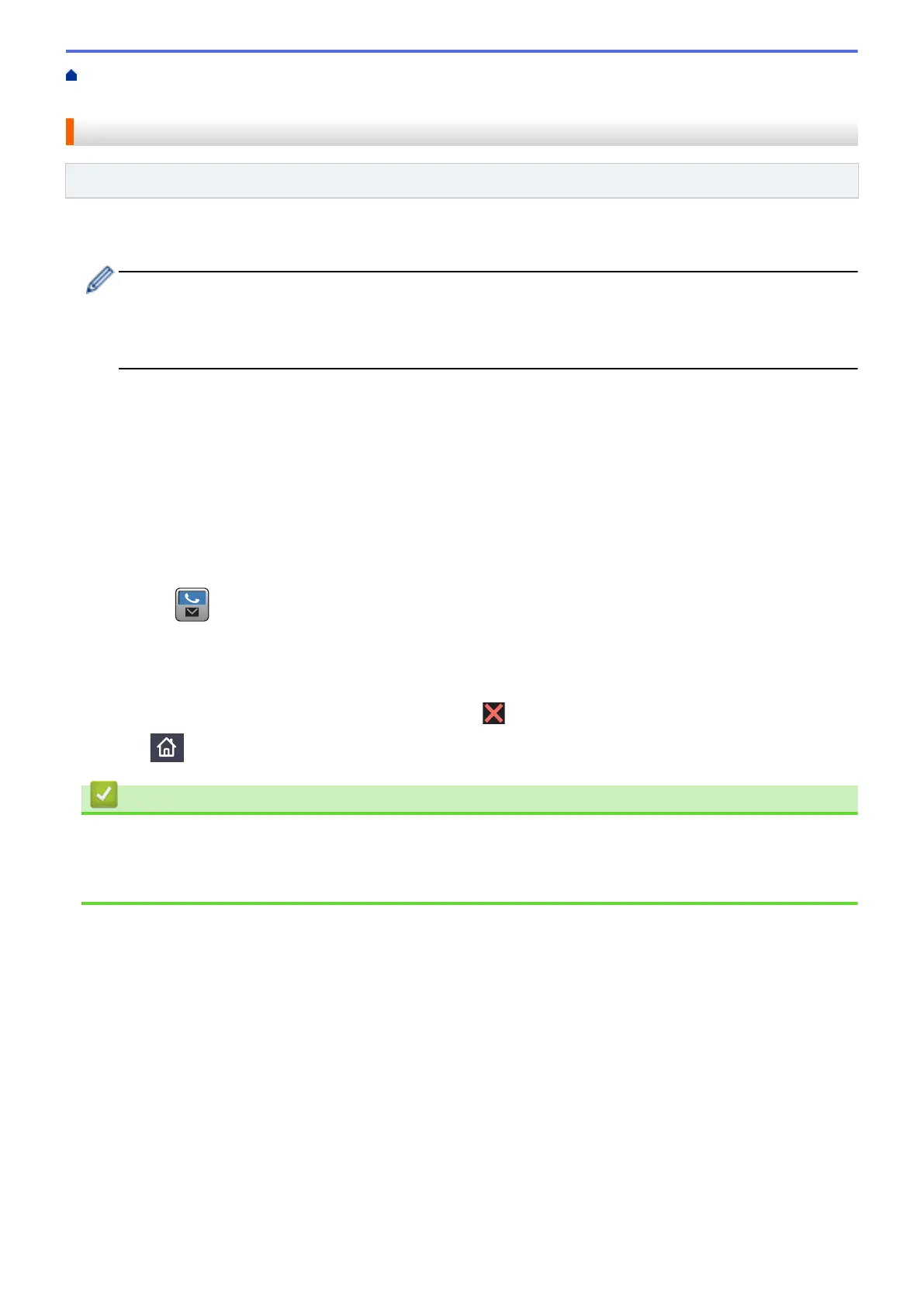Home > Network > Advanced Network Features > Configure the Fuji Xerox Machine for Email or Internet
Fax (I-Fax) > Send an Internet Fax (I-Fax)
Send an Internet Fax (I-Fax)
Related Models: DocuPrint M375 z
Sending an I-Fax is like sending a normal fax. Make sure that your recipient's information is saved in your email
address book, and load the document you want to I-Fax into your Fuji Xerox machine.
• If the computer to which you want to send a document is not running Windows Server
®
2008/2012/2012
R2/2016, Windows
®
7, Windows
®
8, or Windows
®
10, ask the computer's owner to install software that
can view TIFF-F files.
• To send multiple pages, use the ADF.
1. Load your document.
2. Do one of the following:
• If Fax Preview is set to [Off], press [Fax].
• If Fax Preview is set to [On], press [Fax], and then press [Sending Faxes].
3. To change the fax-sending settings, press [Options].
4. Swipe up or down or press a or b to scroll through the fax settings. When the setting you want appears, press
it and select your preference. When you have finished changing settings, press [OK].
5. Do one of the following:
• Press , and then enter the email address using the touchscreen.
• Press [Address Book], select the email address of your recipient, and then press [Apply].
6. Press [Fax Start].
The machine starts scanning. After the document is scanned, it is transmitted to the recipient via your SMTP
server. You can cancel the send operation by pressing
during scanning.
7. Press .
Related Information
• Configure the Fuji Xerox Machine for Email or Internet Fax (I-Fax)
Related Topics
• How to Enter Text on Your Fuji Xerox Machine
339
