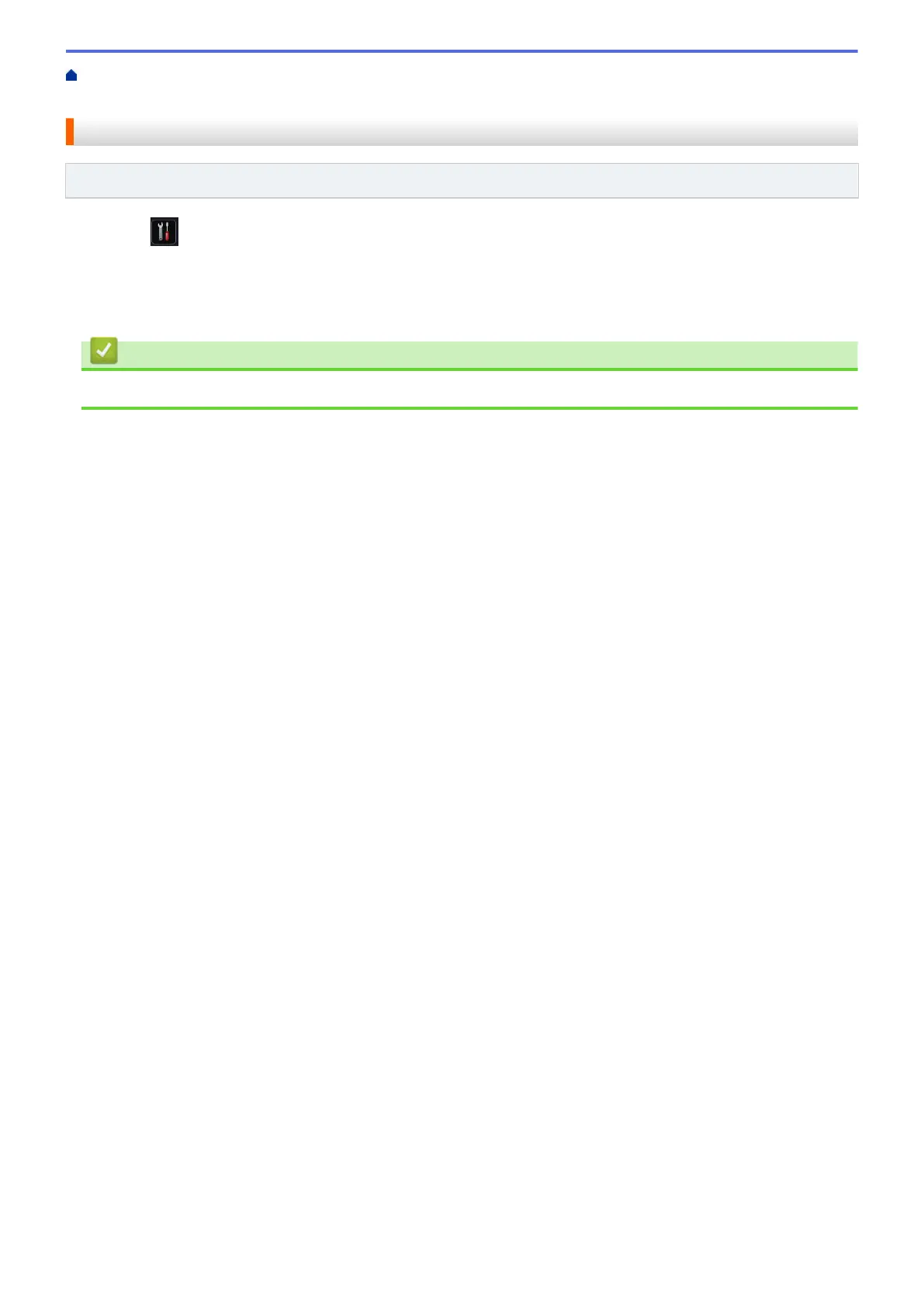Home > Network > Advanced Network Features > Configure the Fuji Xerox Machine for Email or Internet
Fax (I-Fax) > Poll the Server Manually
Poll the Server Manually
Related Models: DocuPrint M375 z
1. Press [Settings] > [All Settings] > [Network] > [E-mail/IFAX] > [Manual POP3
Receive].
2. Press [Yes] to confirm.
3. The LCD displays [Receiving] and your machine will print the data from the email server.
Related Information
• Configure the Fuji Xerox Machine for Email or Internet Fax (I-Fax)
342
