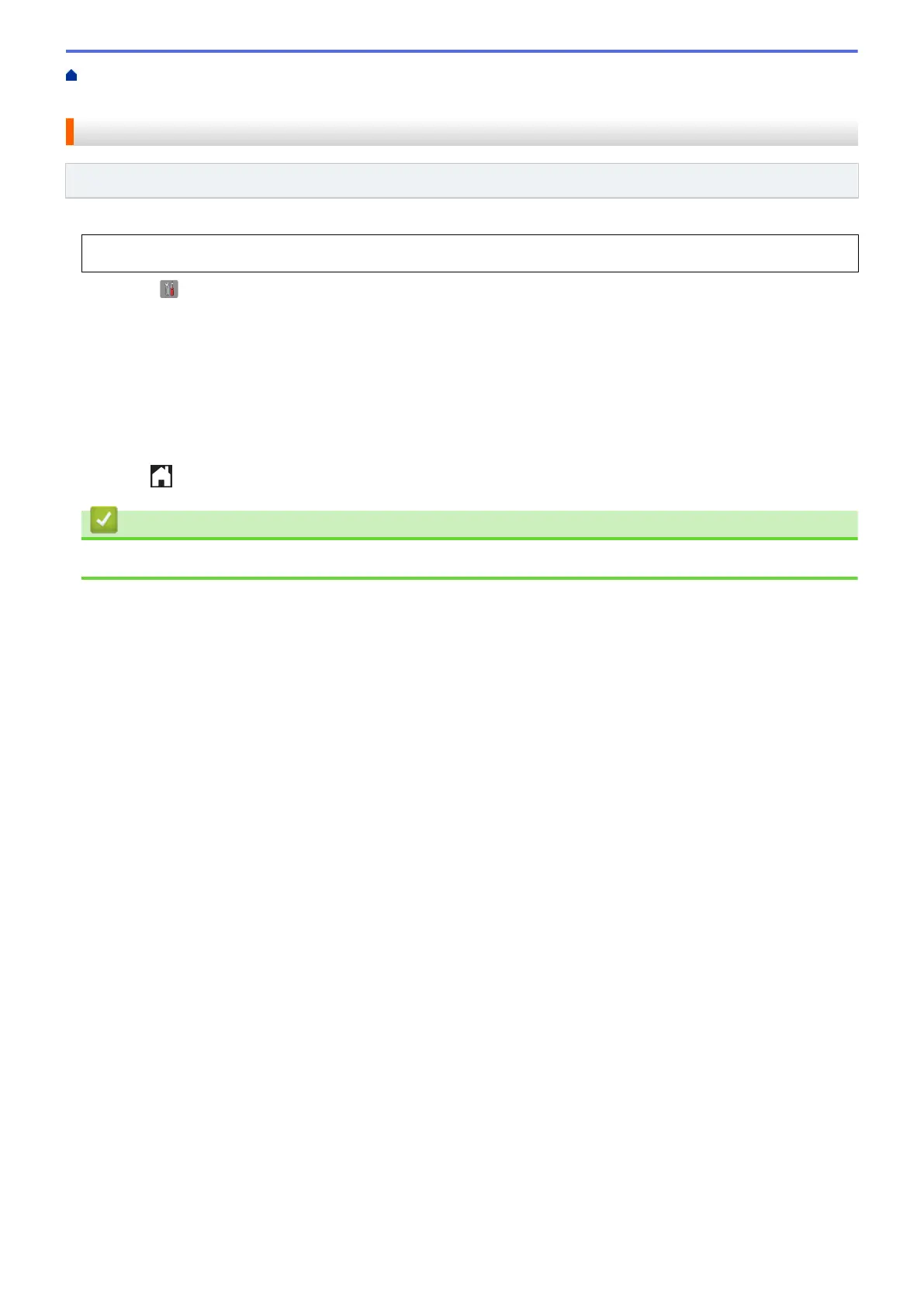Home > Network > Advanced Network Features > Use the Send Fax to Server Feature > Enable Fax to
Server
Enable Fax to Server
Related Models: DocuPrint M375 z
• Store the prefix/suffix address for the fax server in your Fuji Xerox machine.
1. Press [ ] [Settings] > [All Settings] > [Network] > [Fax to Server].
2. Press [Fax to Server].
3. Press [On].
4. Press [Prefix].
5. Enter the prefix using the touchscreen, and then press [OK].
6. Press [Suffix].
7. Enter the suffix using the touchscreen, and then press [OK].
8. Press
.
Related Information
• Use the Send Fax to Server Feature
357
