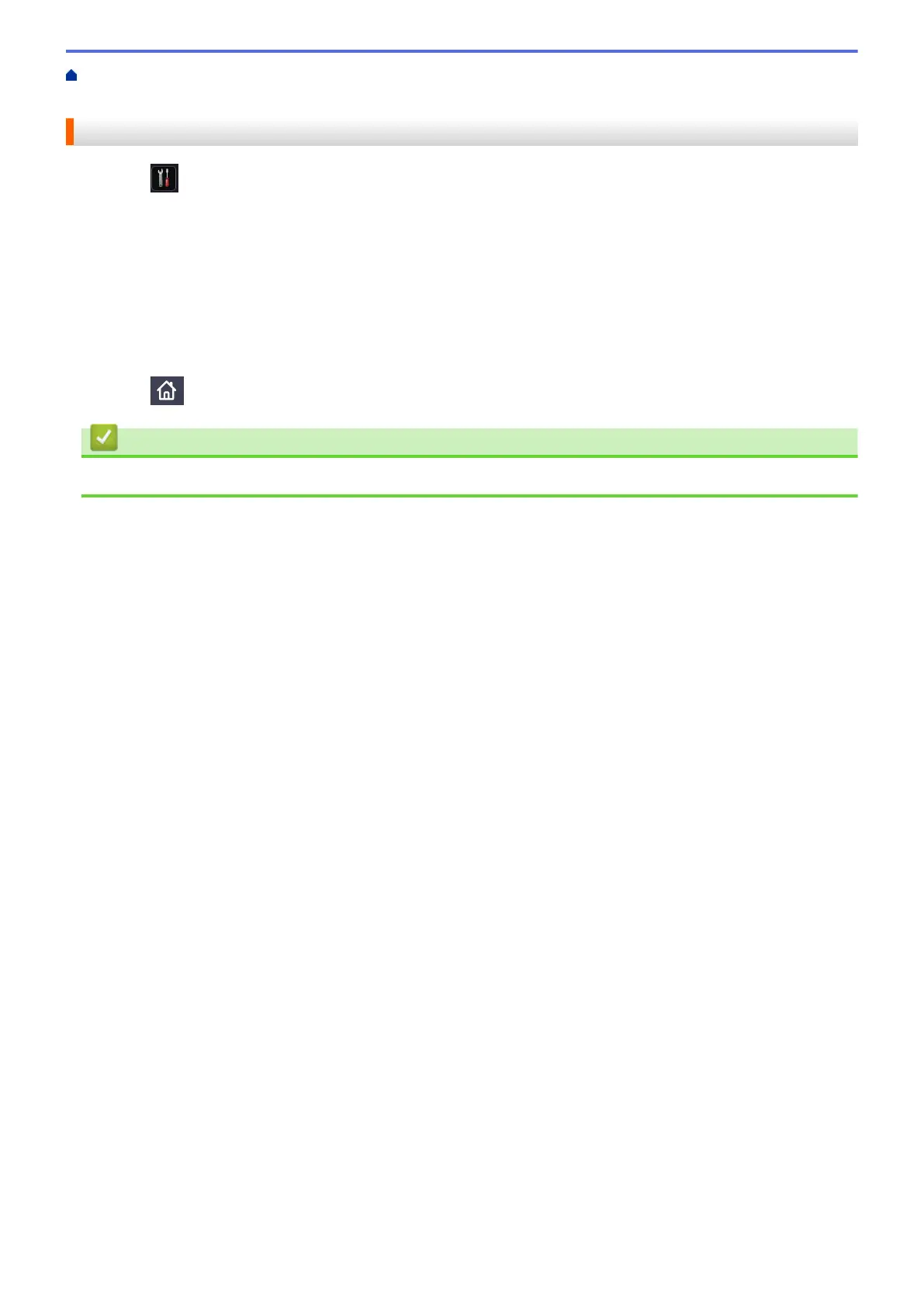Home > Security > Lock the Machine Settings > About Using Setting Lock > Change the Setting Lock
Password
Change the Setting Lock Password
1. Press [Settings] > [All Settings] > [General Setup] > [Setting Lock] > [Set
Password].
2. Enter the current four-digit password.
3. Press [OK].
4. Enter a new four-digit password.
5. Press [OK].
6. When the LCD displays [Verify:], re-enter the password.
7. Press [OK].
8. Press
.
Related Information
• About Using Setting Lock
377
