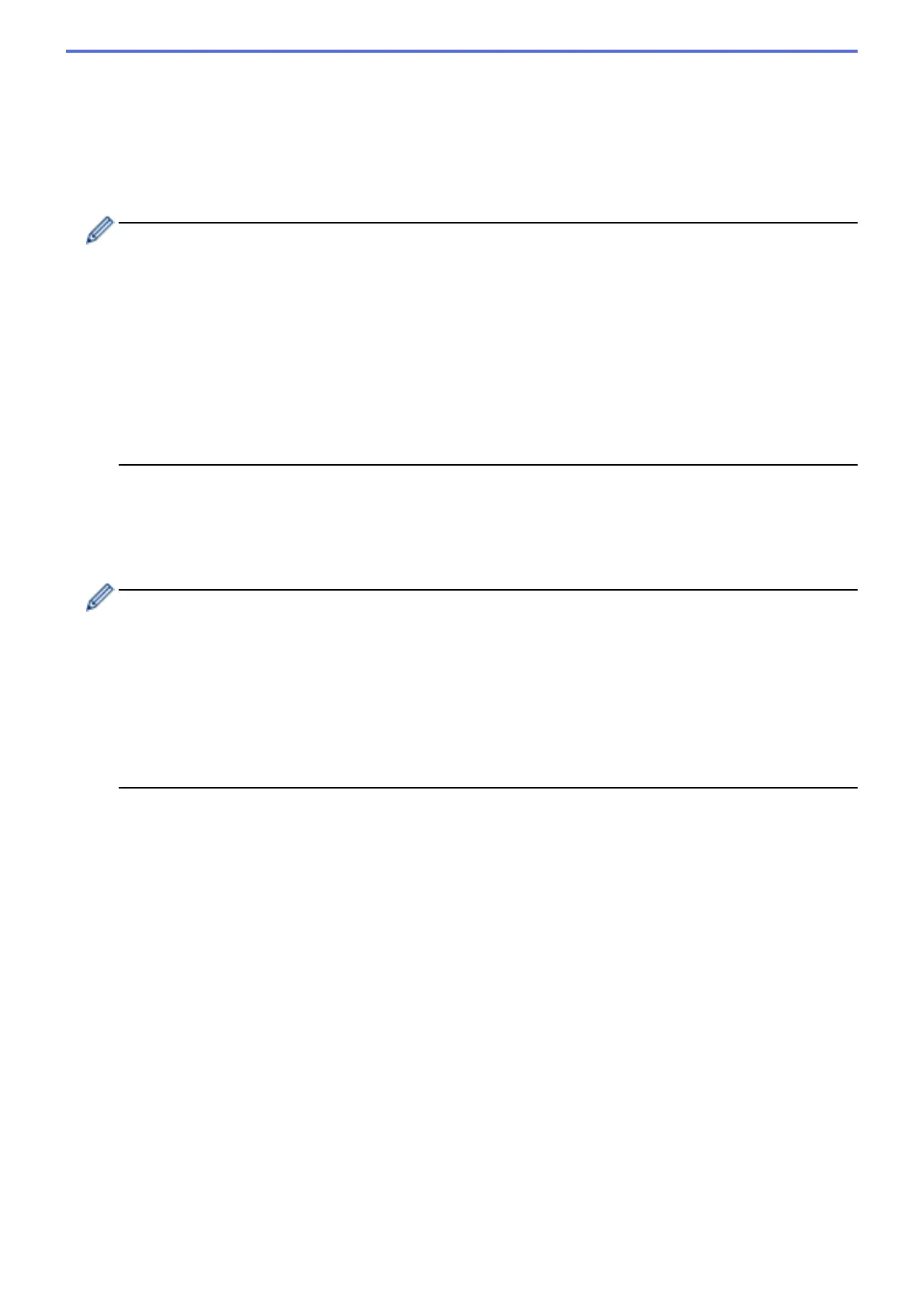Select Manual.
Authentication Key (ESP,AH)
Specify the key to use for authentication. Type the In/Out values.
These settings are necessary when Custom is selected for Use Prefixed Template, Manual is selected for
Internet Key Exchange (IKE), and a setting other than None is selected for Hash for Encapsulating
Security section.
The number of characters you can set differs depending on the setting you chose for Hash in the
Encapsulating Security section.
If the length of the specified authentication key is different than the selected hash algorithm, an error will
occur.
• MD5: 128 bits (16 bytes)
• SHA1: 160 bits (20 bytes)
• SHA256: 256 bits (32 bytes)
• SHA384: 384 bits (48 bytes)
• SHA512: 512 bits (64 bytes)
When you specify the key in ASCII Code, enclose the characters in double quotation marks (").
Code key (ESP)
Specify the key to use for encryption. Type the In/Out values.
These settings are necessary when Custom is selected in Use Prefixed Template, Manual is selected in
Internet Key Exchange (IKE), and ESP is selected in Protocol in Encapsulating Security.
The number of characters you can set differs depending on the setting you chose for Encryption in the
Encapsulating Security section.
If the length of the specified code key is different than the selected encryption algorithm, an error will occur.
• DES: 64 bits (8 bytes)
• 3DES: 192 bits (24 bytes)
• AES-CBC 128: 128 bits (16 bytes)
• AES-CBC 256: 256 bits (32 bytes)
When you specify the key in ASCII Code, enclose the characters in double quotation marks (").
SPI
These parameters are used to identify security information. Generally, a host has multiple Security
Associations (SAs) for several types of IPsec communication. Therefore, it is necessary to identify the
applicable SA when an IPsec packet is received. The SPI parameter, which identifies the SA, is included in
the Authentication Header (AH) and Encapsulating Security Payload (ESP) header.
These settings are necessary when Custom is selected for Use Prefixed Template, and Manual is selected
for Internet Key Exchange (IKE).
Enter the In/Out values. (3-10 characters)
Encapsulating Security
• Protocol
Select ESP or AH.
444
