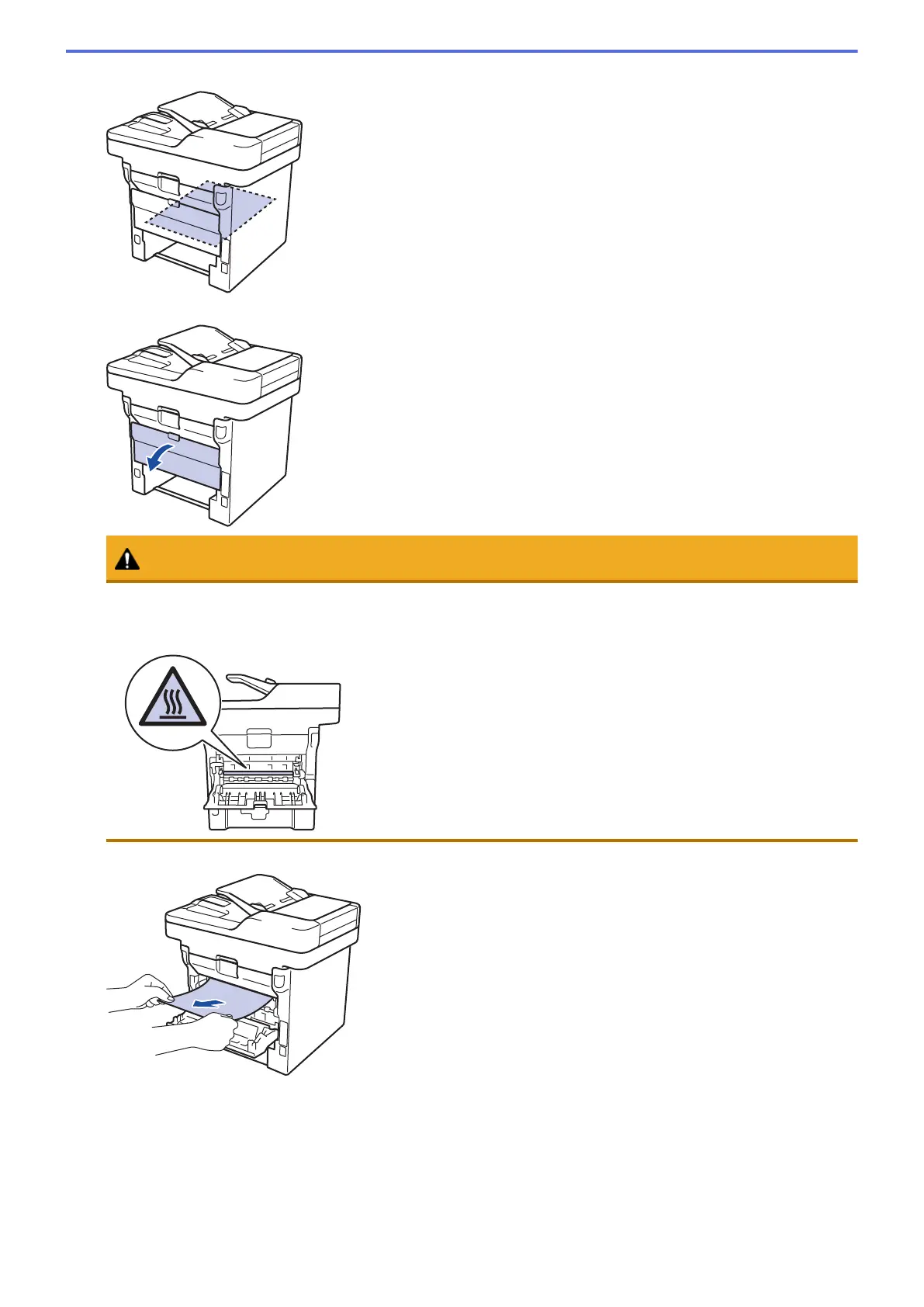5. Remove paper that may have jammed under the machine due to static electricity.
6. If paper is not caught inside the 2-sided tray, open the back cover.
CAUTION
HOT SURFACE
Always follow all warning instructions marked on or supplied with this product. To avoid the risk of burn
injuries and electric shock, never touch the area with the "High Temperature" or "High Voltage" marks on.
7. Use both hands to gently pull the jammed paper out of the back of the machine.
8. Close the back cover until it locks in the closed position.
9. Put the 2-sided tray firmly back in the rear of the machine.
10. Put the paper tray firmly back in the front of the machine.
513
